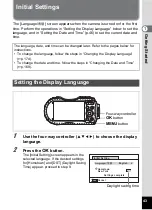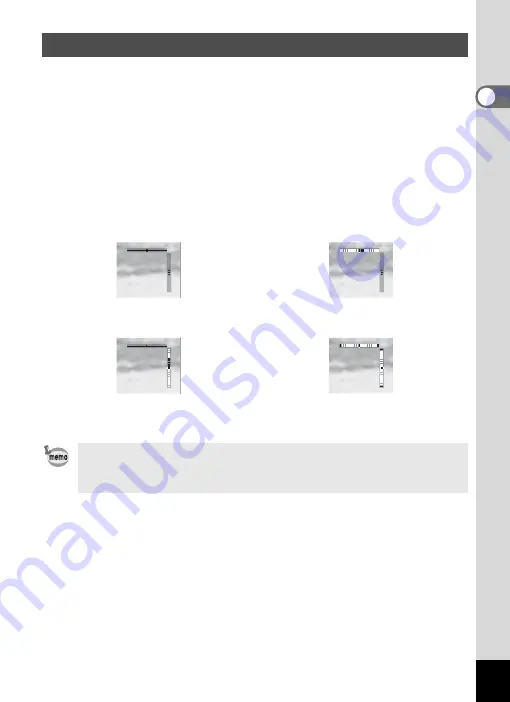
29
1
Get
ting St
ar
te
d
This camera is equipped with an electronic level for detecting whether the camera
is level.
When [Electronic Level] is set to
O
(On) in the [
A
Rec. Mode] menu, the
electronic level can be displayed, and you can check how level the camera is
(p.108).
The horizontal bar scale shows a tilt to the left or right (horizontal tilt) and the
vertical bar scale shows a tilt upward or downward (vertical tilt).
The number of increments on the scales and the color of bar scale show the
camera angle.
Display examples:
Electronic Level
Horizontally and vertically level (green)
Tilted 1° to the right (yellow)
Vertically level (green)
Horizontally level (green)
Tilted 2.5° up (red)
Outside horizontal level display (red)
Outside vertical level display (red)
• If the camera angle cannot be detected, both ends and the center of the bar
scale flash red.
• The displayed angle on the electronic level is only a guide. There is no
guarantee that the display is accurate.
Summary of Contents for WG-4
Page 207: ...205 8 Appendix a b K c R B c c Q e S 9 38 38 38 4 4 5 6 ...
Page 250: ...Memo ...