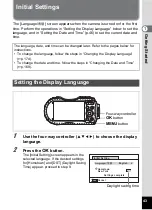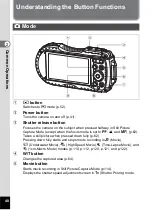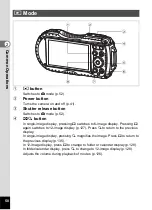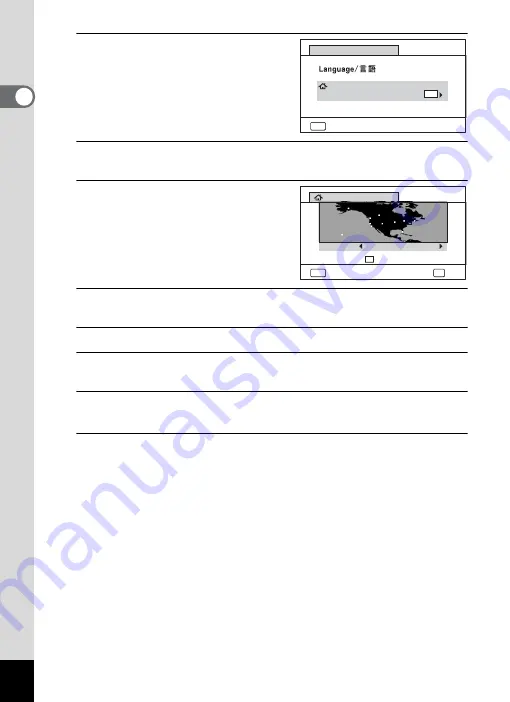
44
1
Get
ting St
ar
te
d
3
Press the four-way controller (
3
).
The frame moves to [
W
Hometown].
4
Press the four-way controller (
5
).
The [
W
Hometown] screen appears.
5
Use the four-way controller (
45
)
to choose a city.
6
Press the four-way controller (
3
).
The frame moves to [DST] (Daylight Saving Time).
7
Use the four-way controller (
45
) to select
O
(On) or
P
(Off).
8
Press the
4
button.
The [Initial Setting] screen reappears.
9
Press the four-way controller (
3
) to select [Settings
complete].
10
Press the
4
button.
The [Date Adjustment] screen appears. Next, set the date and time.
MENU
Cancel
Initial Setting
Hometown
New York
Settings complete
English
DST
OFF
OFF
OFF
MENU
Cancel
City
DST
New York
Hometown
OK
OK
Summary of Contents for WG-4
Page 207: ...205 8 Appendix a b K c R B c c Q e S 9 38 38 38 4 4 5 6 ...
Page 250: ...Memo ...