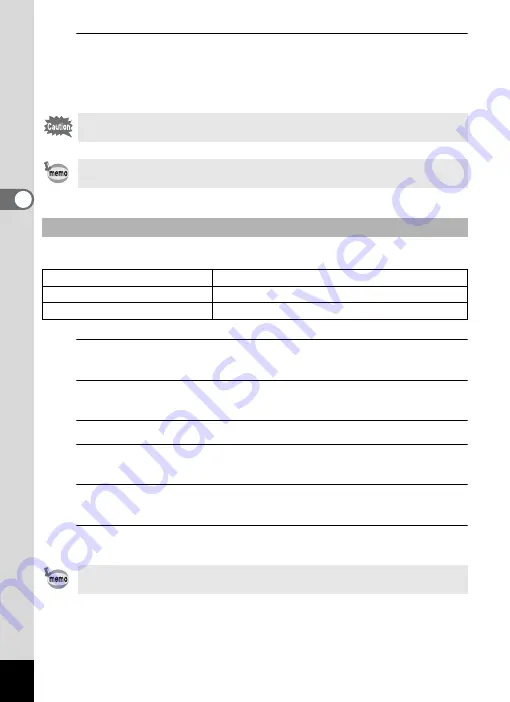
86
3
Taki
ng Pi
ct
ur
es
5
Press the
4
button.
The focus is locked and the camera returns to capture mode.
After the focus is locked, you can press the four-way controller (
5
) again to
display the
\
indicator and readjust the focus.
You can change the autofocus area (Focusing Area).
1
Use the four-way controller (
23
) to select [AF Setting] in the
[
A
Rec. Mode] menu.
2
Press the four-way controller (
5
).
The [AF Setting] screen appears.
3
Use the four-way controller (
23
) to select [Focusing Area].
4
Press the four-way controller (
5
).
A pull-down menu appears.
5
Use the four-way controller (
23
) to change the autofocus
area.
6
Press the
4
button.
The setting is saved.
The shooting mode and drive mode cannot be changed while the
\
indicator is displayed.
To switch from
\
to another focus mode, press the four-way controller (
5
)
while the
\
indicator is displayed.
Changing the Autofocus Area
J
Multiple
Uses the normal autofocus area.
K
Spot
Makes the focusing area smaller.
W
Automatic Tracking
Tracks a moving subject and keeps it in focus.
The available modes differ depending on the selected shooting mode. Refer
to “Functions Available for Each Shooting Mode” (p.204) for details.
Summary of Contents for WG-4
Page 207: ...205 8 Appendix a b K c R B c c Q e S 9 38 38 38 4 4 5 6 ...
Page 250: ...Memo ...
















































