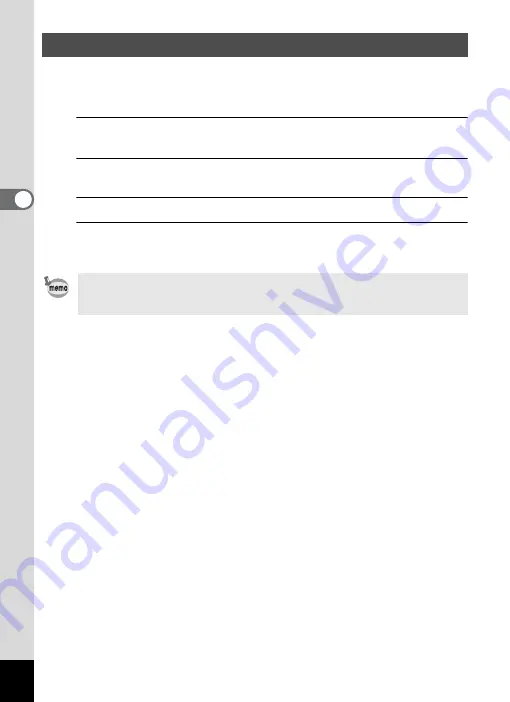
88
3
Taki
ng Pi
ct
ur
es
For setting the tone of images.
You can select from [Bright], [Natural], or [Monochrome].
The default setting is [Bright].
1
Use the four-way controller (
23
) to select [Image Tone] in the
[
A
Rec. Mode] menu.
2
Press the four-way controller (
5
).
A pull-down menu appears.
3
Use the four-way controller (
23
) to select a finishing tone.
4
Press the
4
button.
The setting is saved.
Setting the Image Tone
When [Monochrome] is selected, [Tone Adjustment] appears in the [
A
Rec.
Mode] menu for setting the tone of monochrome images instead of
[Saturation].
Summary of Contents for WG-4
Page 207: ...205 8 Appendix a b K c R B c c Q e S 9 38 38 38 4 4 5 6 ...
Page 250: ...Memo ...
















































