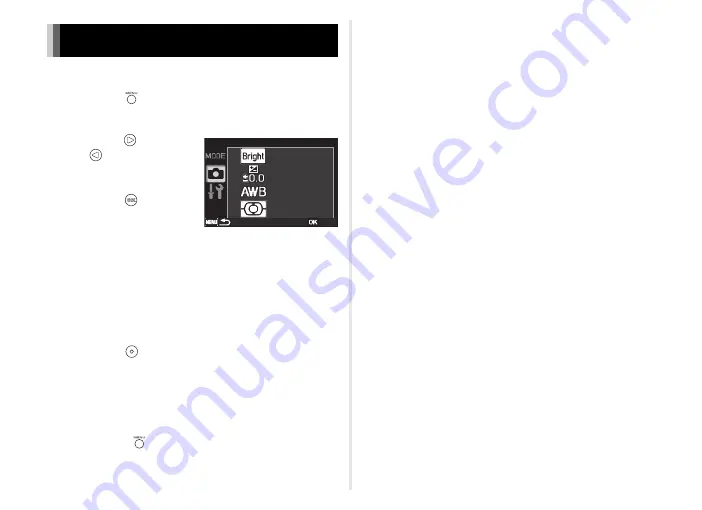
19
You can set items in [Shooting Settings] and [Setting].
1
Press the
button on the shooting screen.
The settings menu is displayed.
2
Press the
button or
the
button.
Select
s
[Shooting Settings]
or
x
[Setting] and
press the
button.
The selected settings menu
is displayed.
See “List of shooting settings” (p.16) or “List of general
settings” (p.17) for the setting items that can be selected.
3
Set each item.
Refer to the Operating Manual (PDF) (p.39) for instructions
on the setting method for shooting setting or general
setting.
4
Press the
button.
This brings you back to the shooting screen.
t
Memo
• Some functions may not be available or may not function fully
depending on the selected [Rec. Mode]. For details, refer to
the Operating Manual (PDF). (p.39)
• By pressing the
button while doing settings, you return to
the previous screen with the existing settings.
• The current settings for the [Shooting Settings] and [Setting]
are saved even when the camera is turned off. However, the
settings may not be saved, depending on the [Rec. Mode]
(p.15) selected.
Setting the camera functions
Shooting Settings
OK
Summary of Contents for WG-M2
Page 42: ...Memo ...
















































