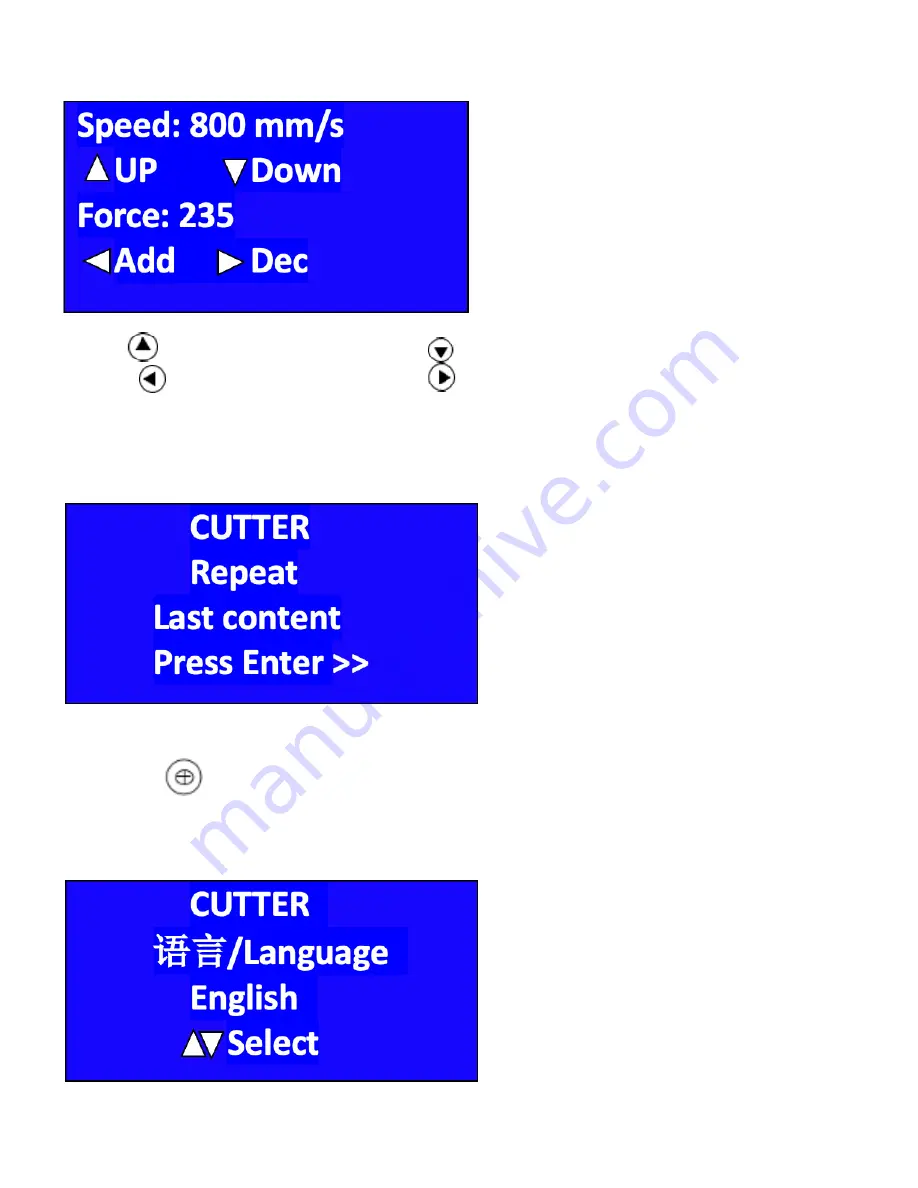
Ricoma Quick Start Guide
17
2) Press “Menu” again and you will see the screen below:
3) Press “Menu” again and you will see the screen below:
3) Press “Menu” again and you will see the screen below:
The cutter will remember the last job sent from the computer to the cutter. To re-cut the previous
design, press to execute the previous cutting.
Press Up to increase the speed. Press Down to decrease the speed.
Press Left to increase the force. Press Right to reduce the force.






























