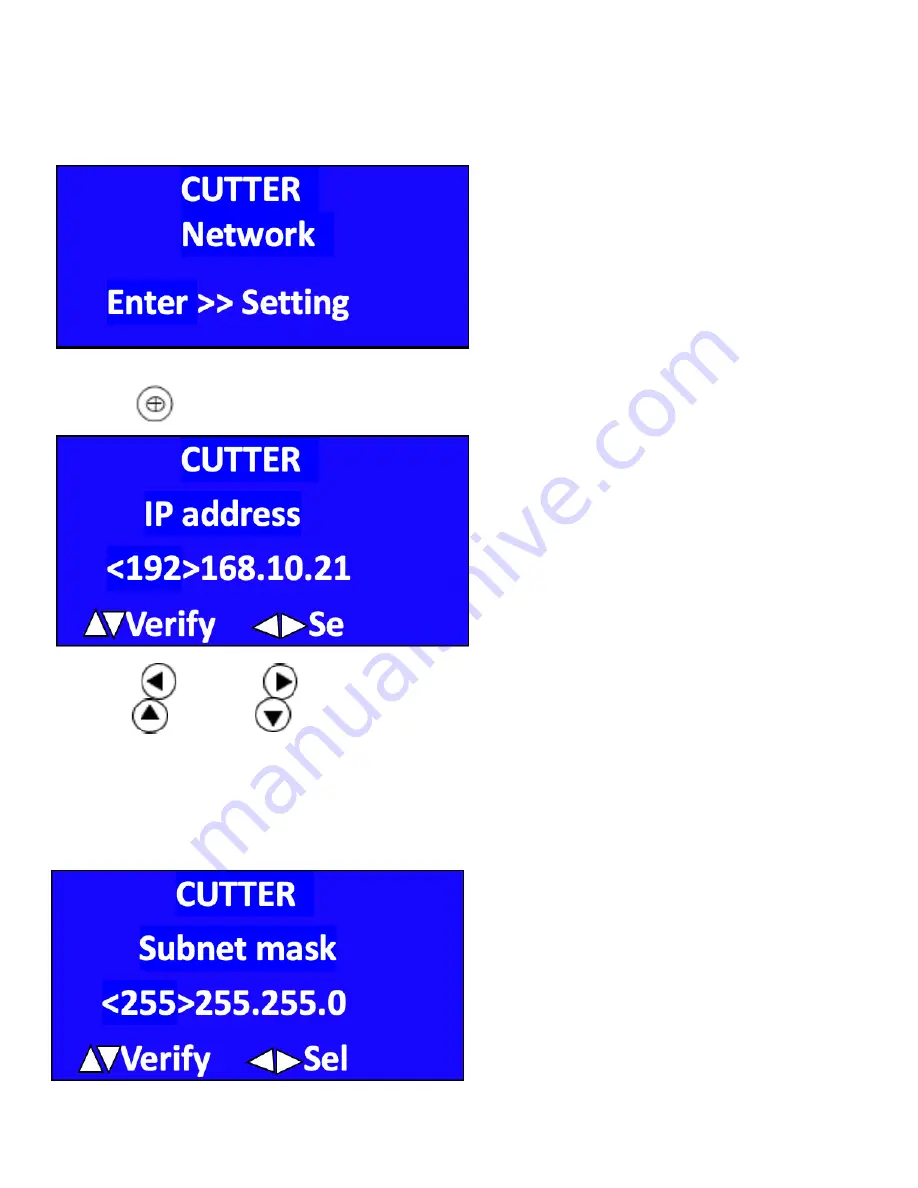
Ricoma Quick Start Guide
18
Under this interface, you can press Up or Down to change the language. We provide two languages: English
and Chinese. The default language is English.
4) Press “Menu” again and you will see the screen below:
4.1) Press and you will see the screen below:
4.2) Press “Menu” again and you will see the screen below:
Press Left and Right to select the numbers.
Press Up and Down to change the numbers.
Check the computer’s IP address first, and then make sure the plotter’s IP address is different. If they
are the same, then change the last number of the plotter’s IP address. Signmaster’s IP address should
be the same as the plotter.




























