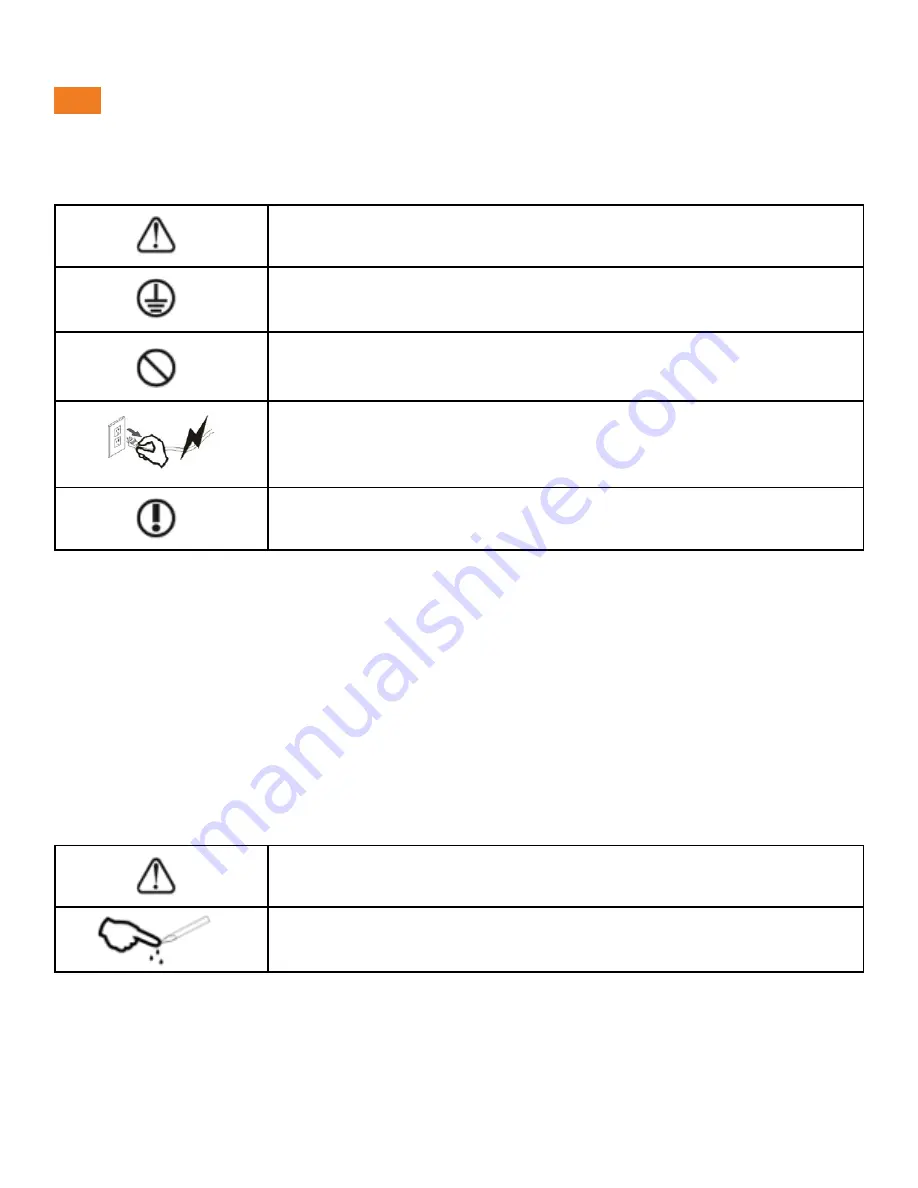
Ricoma Quick Start Guide
8
INSTALLATION
WARNING
Make sure machine is grounded; otherwise, electric shock or mechanical failure
may occur.
Do not use a power source that does not meet the recommended voltage
requirement. Using the wrong power source may result in fire or electrocution.
Don’t pull out the plug when the power is on to avoid damage to the machine.
Place the machine on a stable surface; otherwise, the machine may fall and get
damaged.
CAUTION
Don’t touch the top of the blade with your finger to prevent injury.
3.1 Machine Installation and connections
3.2 Installation cutting tool
3.1.1 Place the cutter in a flat and spacious area.
3.1.2 Connect the cutting plotter to computer by USB cable or put a U-disc directly in the cutter.
3.1.3 Check power and voltage. Do not connect to power until you ensure the connection is grounded and is
the proper voltage.































