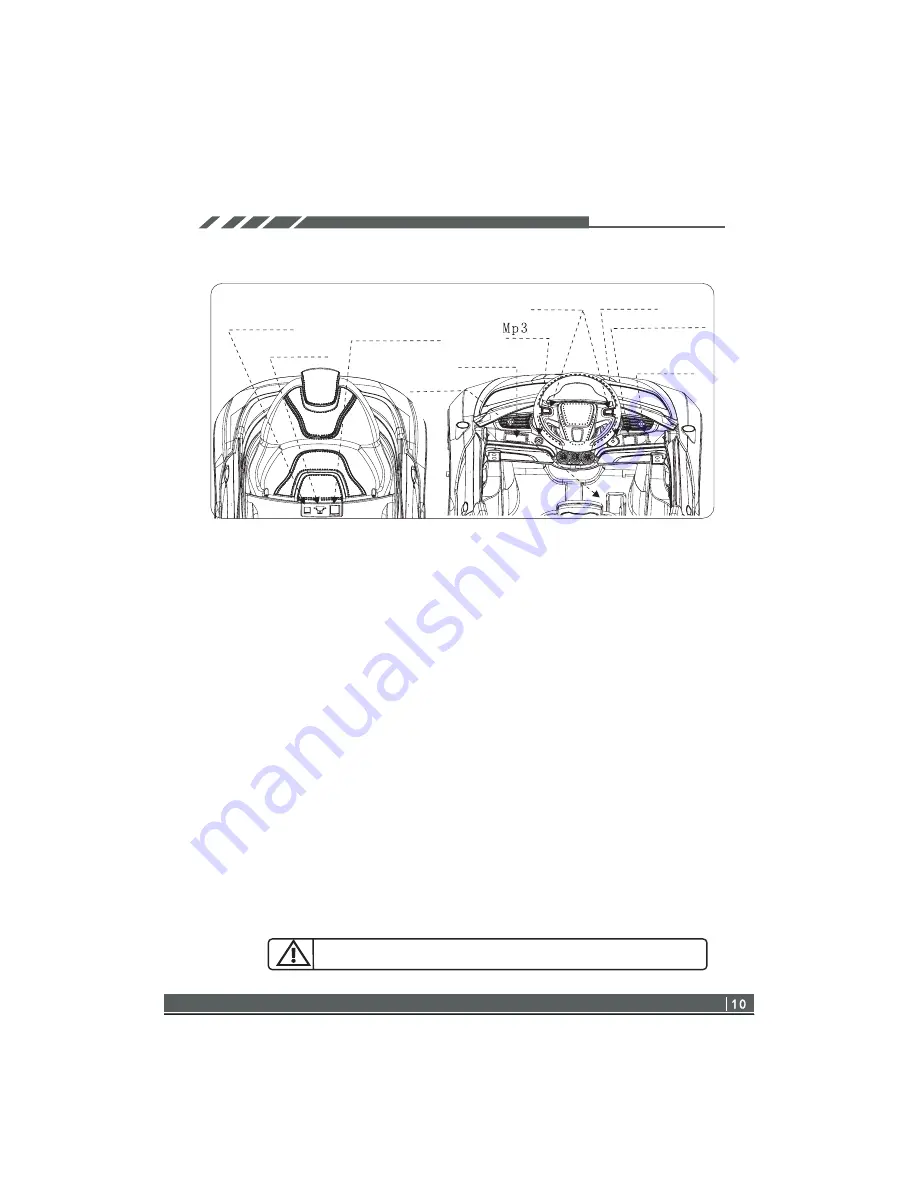
power switch
charging hole
high/low speed switch
according to your order
pedal switch
battery indicator
slot
music buttonvolume adjuster
rc-manual switch
forward/backward
switch
power switch, forward/backward switch, rc manual switch, high/low speed switch are on
the instrument platform, pedal switch is on the right.
Power switch:
Press the power switch to
witch
s
off.
turn
to
again
press
on,
Battery indicator:
For
one battery, one motor
,
cars
the highest
age
volt
is 6.54V. When the
age
volt
reads
under
6V,
charge the
attery.
b
For
two batteries, two motor
,
cars
the highest
age
volt
is 13.1V. When the
age
volt
reads
under 12V,
charge the
attery.
b
Pedal switch
Forward
1. Press the manual button
2. Press the forward button
3.
ress
P
the pedal, the car will move forward
Backward
1. Press the manual button
2. Press the backward button
3.
ress
P
the pedal, the car will move backward
Remote control 1. Press the rc button
A
2.
dults can control the direction of the car
forward/reverse
and
High/low speed
switch
Press the high/low speed switch into high or low speed
Press the forward/backward switch into forward or backfard position
ress
P
the pedal, the car will move forward or backward in high or low speed
When using remote control, switch the high/low speed into high or low speed to
control the car
For children’s safety, parents should be sure your children have good driving skills
when driving in high speed.
Turn on the power botton, insert Mp3/Mp4
able
c
into Mp3 slot, then adjust
the volume
s
a
necessary
.
Music
Press the music
u
b tton, music will be played.
M
automatically.
stop
will
usic
Improper use can cause hearing damage.
How to Operate the car
Notice:
When you
e
chang the
motor
direction
position, please make sure the vehicle has
completely stopped,
o
t
to
damage
avoid
the gear
box and the motor.
If using the remote control operation, please refer to guide book page 14.
Summary of Contents for A228
Page 16: ......


































