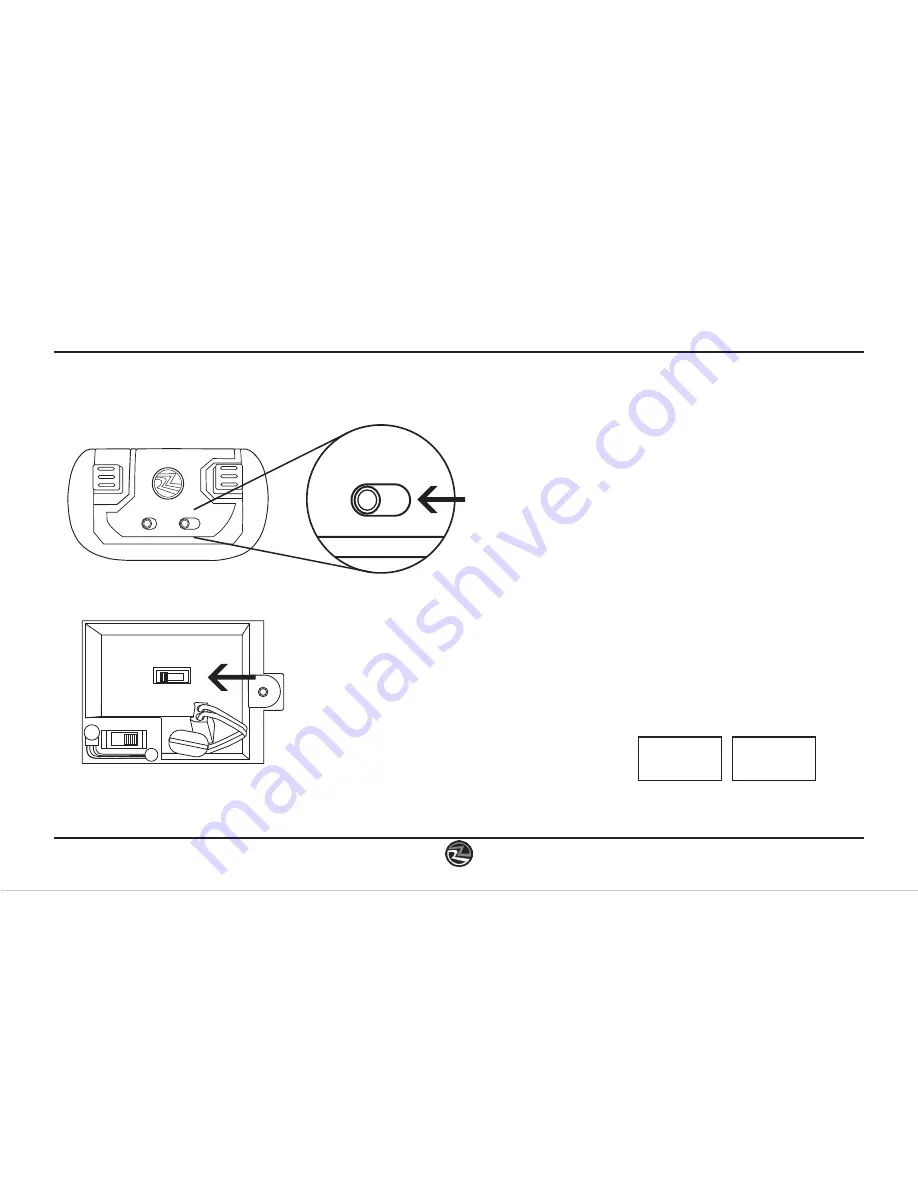
RIDEMAKERZ.COM
1-866-58-RIDEZ (74339)
6 RADIO CONTROL
SETTING YOUR BAND
Set your RIDE to the same BAND on both the
controller and the RIDE body. For instance, if you
set your controller to BAND 1, do the same for your
RIDE body.
Each RIDE must be set to a different channel. If they are not,
one controller might operate more than one RIDE, or the RIDEZ
might not respond to the controller at all.
OPERATING MORE THAN THREE RIDEZ
Playing with more than three R/C RIDEZ requires
more than three BANDS. For that, there are chassiz
that are set to two different frequency ranges. There
are 27 MHz chassis and 49 MHz chassiz. To find
out which one your chassiz is, your RIDE chassiz is
marked with its frequency on the bottom.
If you have four RIDEZ, three of them can be set on the three 27
MHz BANDS and the last one would have to be a 49 MHz chassiz.
Or, if you have six RIDEZ, three of them can be 27 MHz chassiz
and three of them can be 49 MHz chassis in order for all six of
them to work independently.
NOTE: Radio-control operation is susceptible to interference. Large
metal objects such as chain-link fences, light poles, power lines
or vehicles can cause loss of performance. If this occurs, consider
moving to a location free from these potential obstructions.
TWO CHASSIZ FREQUENCIES
27
MHz
49
MHz
ON OFF
B A N D
1 2 3
BAND
1 2 3
ON OFF
BAND SELECTION
There are 3 different BAND selections so you
can play with with 3 different RIDEZ at once.
Use the switch labeled BAND to change between three
different frequency bands on your CONTROLLER.
Set your RIDE BAND by unscrewing the battery
compartment door and removing the battery housing to
reveal the BAND selector switch.
BAND
1 2 3
ON OFF




































