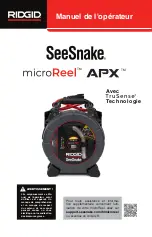6 – English – microReel
APX
Pre-Operation Inspection
WARNING
To reduce the risk of serious injury from
electrical shock or other causes, and to
prevent damage to your equipment, in-
spect all equipment and correct any
problems before each use.
To inspect all equipment, follow these steps:
1. Power off your equipment.
2. Disconnect and inspect all cords, ca-
bles, and connectors for damage or
modification.
3. Clean any dirt, oil, or other contami-
nation from your equipment to ease
inspection and to prevent it from slip-
ping from your grip during transporta-
tion or use.
4. Inspect your equipment for any broken,
worn, missing, misaligned, or binding
parts, or any other condition which
might prevent safe, normal operation.
5. Refer to the instructions for all other
equipment to inspect and make sure it
is in good, usable condition.
6. Check your work area for the following:
• Adequate lighting.
• The presence of flammable liq-
uids, vapors, or dust that may ig-
nite. If present, do not work in area
until sources have been identified
and corrected. The equipment
is not explosion proof. Electrical
connections can cause sparks.
• A clear, level, stable, and dry
place for the operator. Do not use
the equipment while standing in
water.
7. Examine the job to be done and de-
termine the correct equipment for the
task.
8. Observe the work area and erect bar-
riers as necessary to keep bystanders
away.
See additional product specific safe-
ty information and warnings starting on
10.
Summary of Contents for 70808
Page 16: ...16 English microReel APX ...
Page 32: ...32 Français microReel APX ...