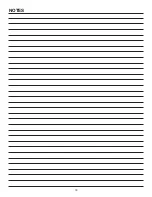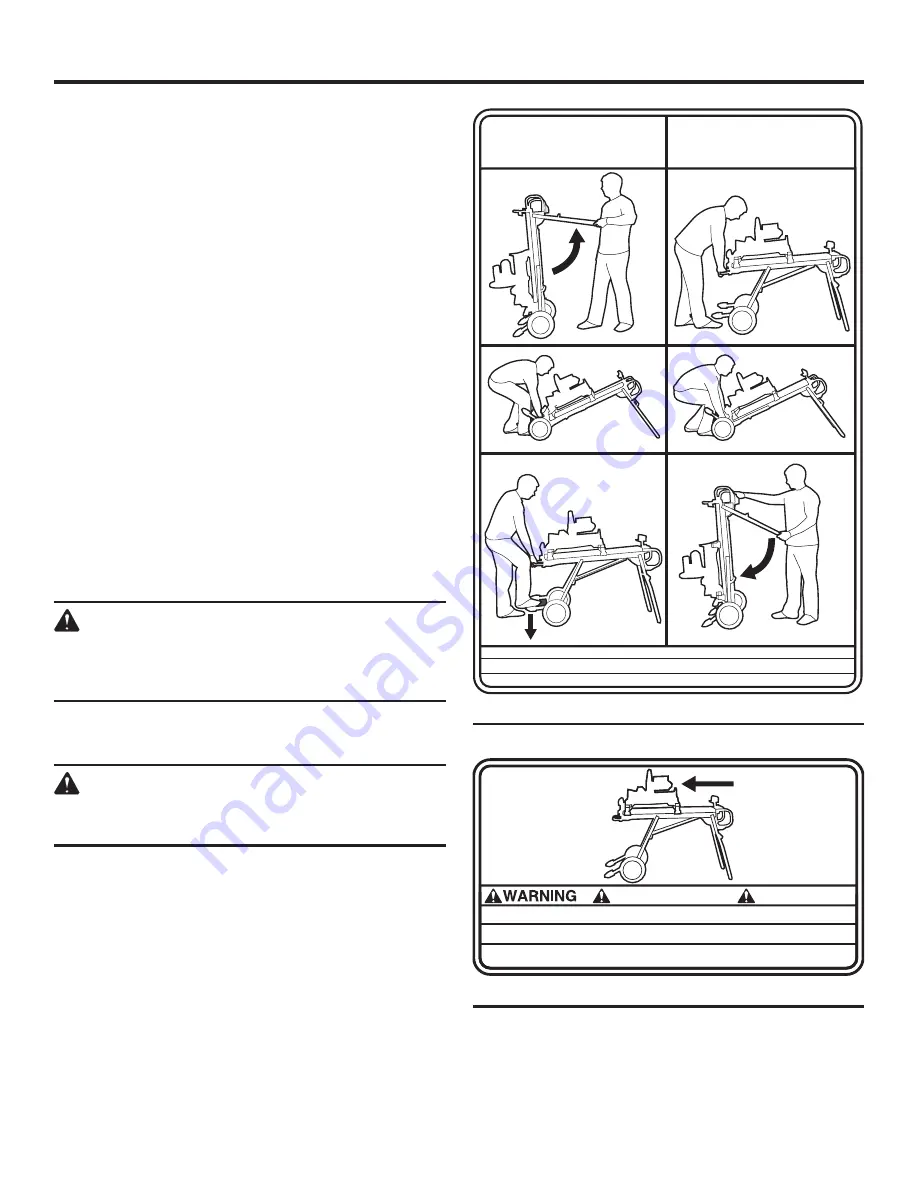
13
DOBLEZ ABAJO
FOLD DOWN
SETUP
SUJETE Y SOSTENGA EL MANGO DE APOYO FIRMEMENTE Y EN FORMA SEGURA AL DESPLEGAR O PLEGAR EL BANCO
SERREZ BIEN ET TENEZ FERMEMENT LA POIGNÉE AUXILIAIRE QUAND VOUS OUVREZ OU PLIEZ LE SUPPORT
INSTALE
INSTALLATION
PLI VERS LE BAS
SECURELY GRIP AND HOLD ASSIST HANDLE FIRMLY WHEN SETTING UP OR FOLDING DOWN STAND
ENSURE TOOL IS AT “WHEEL END” OF STAND BEFORE FOLDING/ TRANSPORTING
ASSUREZ-VOUS QUE L’OUTIL SE TROUVE À LA MÊME EXTRÉMITÉ DU SUPPORT QUE LES ROUES AVANT DE PLIER/TRANSPORTER
ASEGÚRESE DE QUE LA HERRAMIENTA ESTÉ EN EL EXTREMO DEL BANCO CORRESPONDIENTE A LAS RUEDAS ANTES DE DESPLEGAR/TRANSPORTAR
ADVERTENCIA
AVERTISSEMENT
ASSEMBLY
CLOSING AND MOVING THE WORKSTAND
See Figures 15 - 17.
NOTE:
The workstand is heavy. Get help when needed.
If a miter saw is assembled on the stand, make sure
to place the blade 90° to the table (if applicable), miter
the blade to the right as far as it will go, place the blade
in the “locked down” position, and lock all knobs and
levers.
NOTE:
If a sliding compound miter saw is mounted on the
stand, it may be necessary to slide the power head/blade
assembly forward and lock in place when going through
doorways or other narrow openings.
Remove any workpieces, clamps, or other accessories
from saw.
FOLD DOWN:
Move miter saw to wheel end of workstand and secure
per the instructions in this manual. See figure 17.
Make sure extension arms and support legs are retracted
into position behind transport handle and lift assist
handle.
While securely gripping lift assist handle, push down lock
mechanism release lever to release wheel leg set.
Slowly push stand down to the ground in one controlled
movement.
CAUTION:
Leg supports will move toward you when stand is
being lowered. Be aware of their position to avoid
possible injury.
Use transport handles to lift stand into upright position.
Make sure the stand will remain upright on its own.
CAUTION:
If the stand will not remain upright, store in the
horizontal position.
Pull the lock knob and push leg set in under workstand
until they lock into place.
The workstand can be moved by pulling or pushing. To
keep the stand from tipping over, pulling the stand is the
preferred method when moving over a door threshold,
crack, or up stairs.
Fig. 16
Fig. 17
Summary of Contents for AC9944
Page 18: ...18 NOTES ...