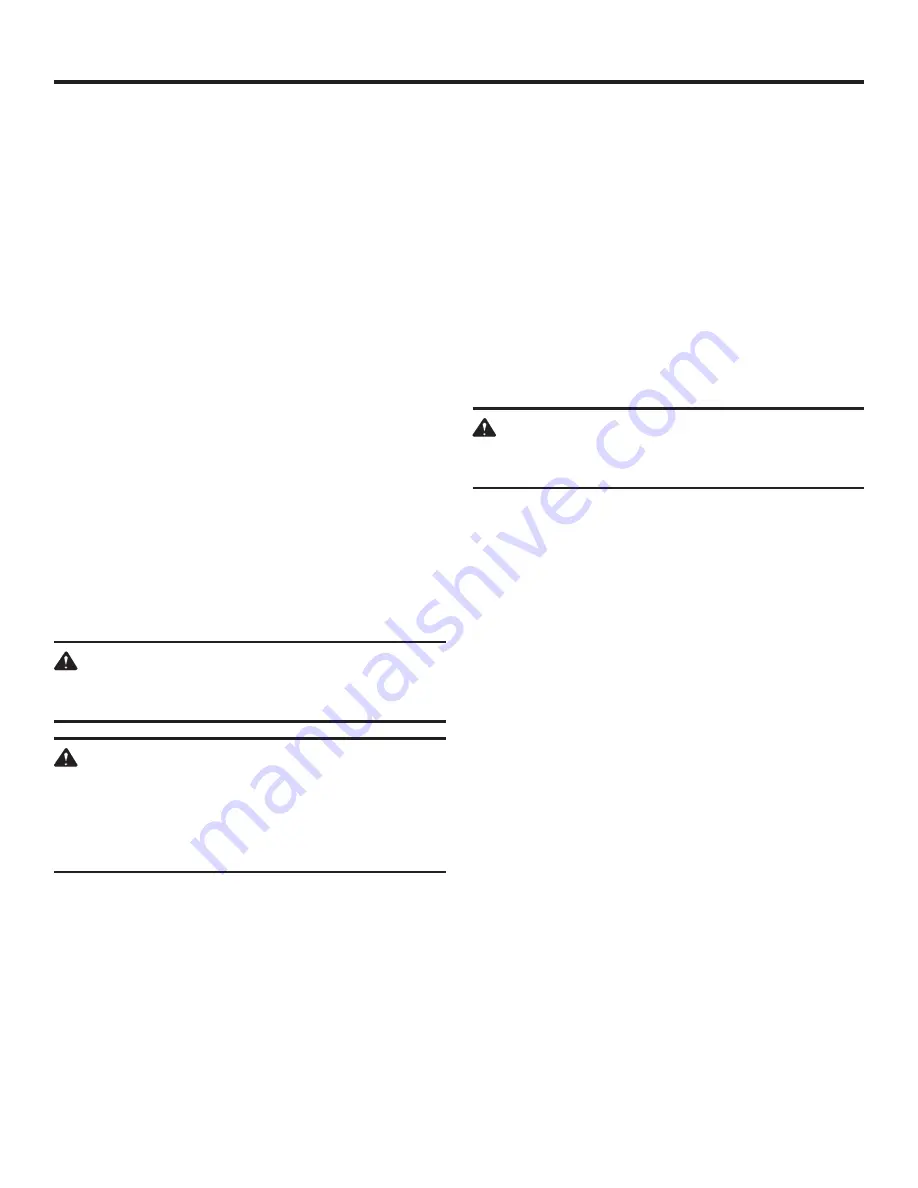
9 - English
OPERATION
and a final mix time of two minutes will be identified
as "M04-R01-M02".
Use the two speed gear selector to choose your desired
gear setting.
NOTE:
During custom operations, the mixing speed can
not be adjusted with the variable speed selector.
To start mixing
, choose a custom mix set and select
START
.
NOTE:
Select
Back
to return to the previous menu.
NOTE:
If the custom mode you selected has a rest time
and the bucket guard is installed properly, a chime will
sound and the lights behind the clear LED covers will
flash. You will then be prompted to press the program
button to begin the final mix cycle.
Setup Mode
(see figure 15)
:
Squeeze and release the switch trigger to return to
Manual Mode
.
Select
Setup Mode
in the digital display.
Use the program button to cycle through and select
English
,
Spanish
, or
French
. After you make your
selection, the display text will appear in your desired
language.
NOTE:
The default language for the mixer is English.
NOTE:
Select
Back
to return to the previous menu.
USING THE MIXER IN MANUAL MODE
See Figure 16, page 15.
WARNING:
Mix and prepare materials according to the
material manufacturer's instructions.
WARNING:
To reduce the risk of electric shock or tool failure,
use caution to prevent liquid material from entering
the tool. If the tool falls into the material being
mixed, unplug the tool immediately and have it
checked by a qualified repair person.
Pour materials to be mixed into a suitable container.
Do not fill the container. There should be enough room
in the container to prevent spillage and reduce the risk
of the material splashing back on you or the tool during
operation.
Secure the container to keep it from turning as the paddles
rotate.
Select the appropriate gear and speed setting for the
materials you are mixing (see
Preset Mix Chart
on page 10
or refer to material manufacturer's instructions for details).
Plug the mixer into a power source.
Hold the mixer firmly with both hands and lower the
paddles into the container.
Squeeze and release the switch trigger to ensure the
mixer is in
Manual Mode
.
Depress the switch trigger to start mixing. Do not lock
the switch
ON
for jobs where the mixer may need to be
stopped suddenly.
NOTE:
If the mixer is sluggish or if the unit struggles to mix
the material, lower the speed or adjust the gear setting.
Depending on the material being mixed, a rest time (slake)
may be required, refer to the manufacturer's instructions.
When mixing is complete, stop the tool and remove the
paddles. Clean the paddles and store for later use.
USING THE MIXER IN PRESET AND CUSTOM
MODES
See Figures 17 - 19, page 15.
WARNING:
Mix and prepare materials according to the
material manufacturer's instructions.
NOTE
:
The bucket guard should be properly seated on the
bucket before attempting any custom or preset operation.
If the bucket guard is not seated properly, the mud mixer
may not perform these operations correctly.
Pour materials to be mixed into a suitable container.
Leave two to three inches of space to allow the material
to move and expand as it mixes.
Secure the container to keep it from turning as the paddles
rotate.
Rotate the lever on the bucket guard away from the slot.
Hold the mixer firmly with both hands and lower the
paddles into the container.
With someone's assistance, place the bucket guard over
the bucket with the shafts of the paddles inside the slot.
Rotate the lever onto the paddles and press down on the
guard to make sure it is secured.
Connect the sensor cable on the bucket guard to the
input jack on the mixer.
Plug the mixer into a power source.
Lift the display cover on the top of the tool to view the
digital display.
Select a custom or preset operation, as described earlier
in this section.
Select the appropriate gear setting for the materials you
are mixing (see
Preset Mix Chart
on page 10
or refer to
material manufacturer's instructions for details).
Hold the mixer firmly with both hands.
Start the mixer.
When mixing is complete and the tool has stopped,
remove the guard and paddles. Clean the paddles and
bucket guard and store for later use.










































