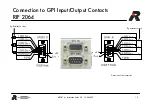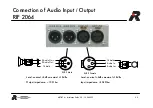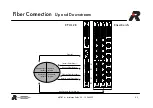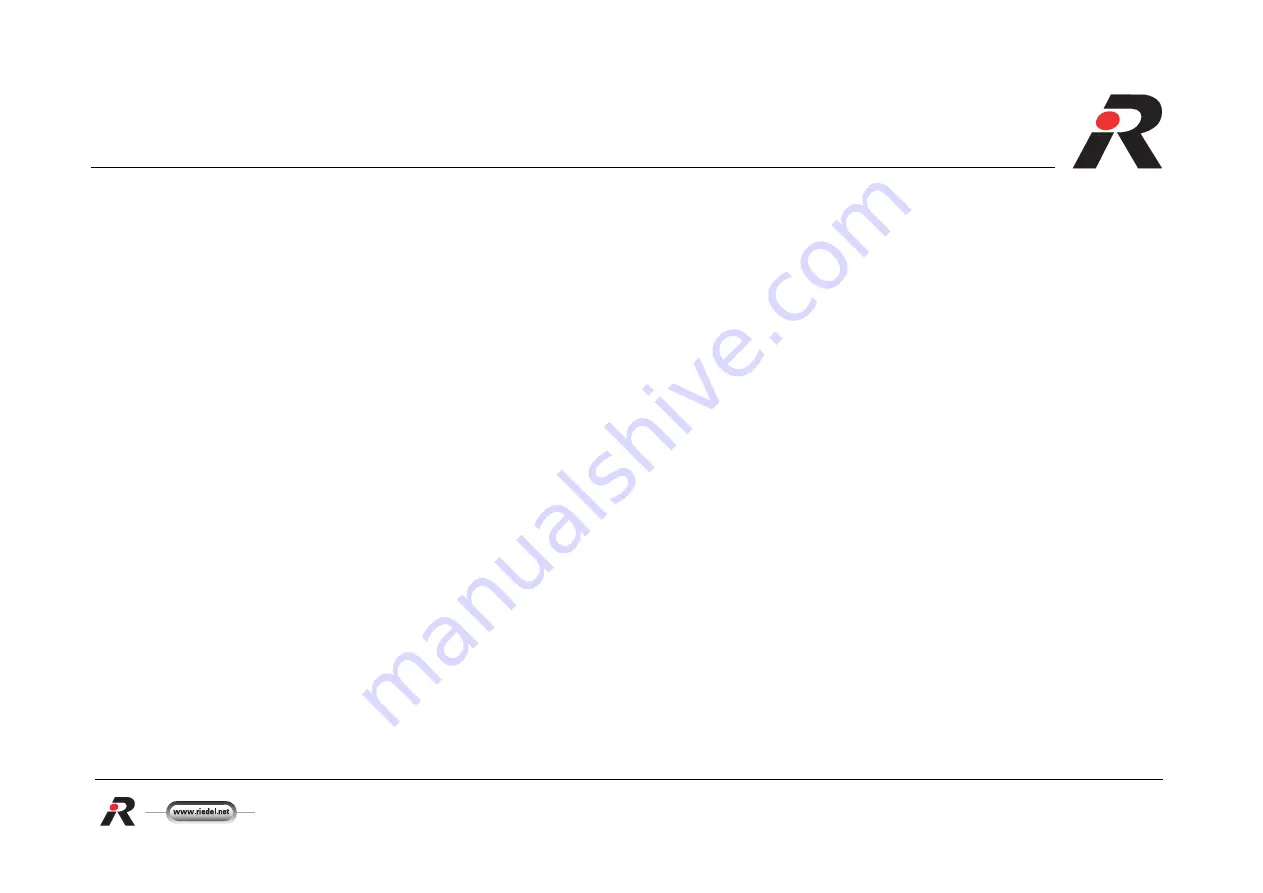
ARTIST m – Instalation Guide 2.3 – 12.06.2003
33
Standard Keys
DISPLAY KEYS
The 8 digit displays also serve as keys. The knobs to the right of the keys serve as individual volume controls for each cross point. Turning the
knob right raises the volume while turning the knob to the left lower it.
Pressing the knob longer mutes the signal . Pressing it again for a longer period returns the volume to the previous level. This feature is can be
turned off by the Director software.
To return a cross point volume to the norm, hold the ”norm“ function key while pressing the key of the desired cross point.
SIGNALING
The LEDs above the key of a particular destination light up as green when there is a connection to that destination. In incoming call causes the
lights to blink green. If the destination is busy the lights above the destination are red. Variations in the display serve to differentiate between
”Talk,“ ”Listen,“ and controlling functions (ex. Closing of relays, etc.)
REPLY
The reply key automatically displays the name of the calling destination.
By pressing the reply key the last call can be answered, regardless of whether or not that specific destination has a key programmed for it on the
control panel. The Director software sets the amount of time that elapses before the key again displays <reply> after a call has been received.
Double clicking on the knob next to the Reply Key allows you to scroll through a list of the last 4 destinations which called the panel. Select the
desired destination by pressing longer on the knob.