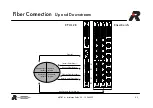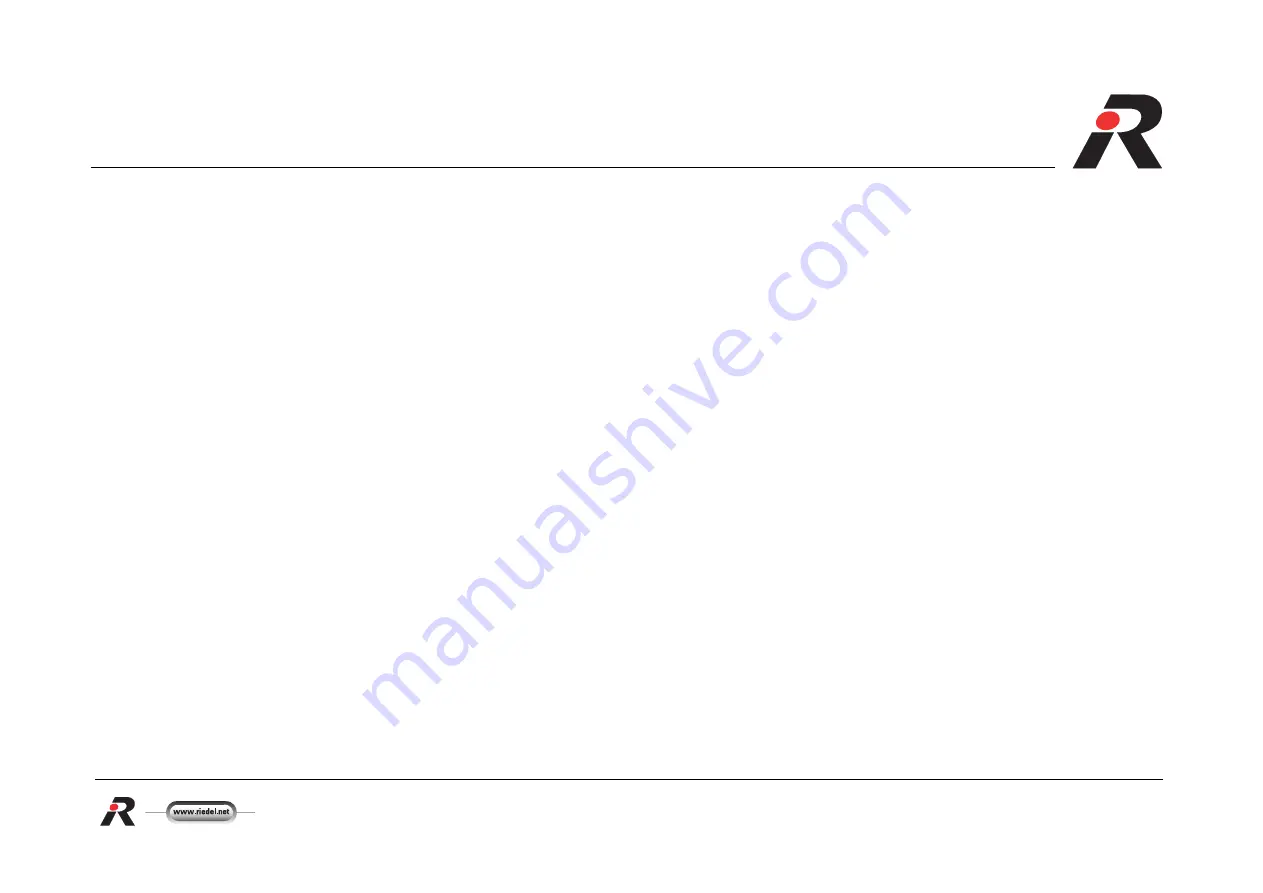
ARTIST m – Instalation Guide 2.3 – 12.06.2003
35
Function Keys
Key OPT = Option
Pressing the option (OPT) key causes the standard keys to display the option menu. Here the specific settings of the panel are displayed.
•
PORT ADDRESS
and
PANEL NAME
The port where the panel is connected is displayed, along with the panel‘s display name. Ex. Net 1 Node 2 Port 2.3 Camera