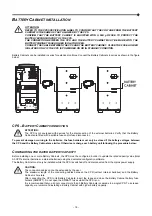- 26 -
CPS
CONFIGURATION
The table below illustrates all the possible configurations available to the user in order to best adapt the CPS for individual
requirements. It is possible to perform these operations using the configuration software. For more detailed information
regarding the additional features refer to the software manual.
FUNCTION
DESCRIPTION
DEFAULT
Operating mode
Selects the operating modes
ON LINE
Output voltage
Selects the rated output voltage
(Phase - Neutral)
230 V
Output nominal frequency *
Selects the rated output frequency
50 Hz
Autorestart
Waiting time for automatic power-on after the return of mains
voltage
5 s
Auto power off
Automatic CPS power-off in battery operation mode if the
load is lower than 5%
Disabled
Buzzer Reduced
Selects the audible alarm operating mode
Reduced
EnergyShare off
Selects the operating mode of EnergyShare sockets
Always connected (**)
Timer
Programmed CPS power ON/OFF (daily)
Disabled
Autonomy limitation
Maximum battery operation time
Disabled
Maximum load
Selects the user overload limit
Disabled
Bypass Synchronization speed
Selects the synchronisation speed of the inverter to the
bypass line
1 Hz/s
External temperature
Activates reading of the external temperature probe
Disabled
Bypass mode *
Selects the mode of use of the bypass line
Enabled /
High sensitivity
Bypass active in stand-by
Load supply from bypass with CPS in stand-by
Disabled (load NOT
supplied)
Summary of Contents for CSS SENTINEL TOWER CAM 3
Page 1: ......
Page 2: ......
Page 6: ... 4 ...
Page 8: ... 6 CPS VIEWS FRONT VIEW All models Display panel Removable front panel Ventilation grill ...
Page 39: ......
Page 40: ...0MNCAM3K0RUENUB ...