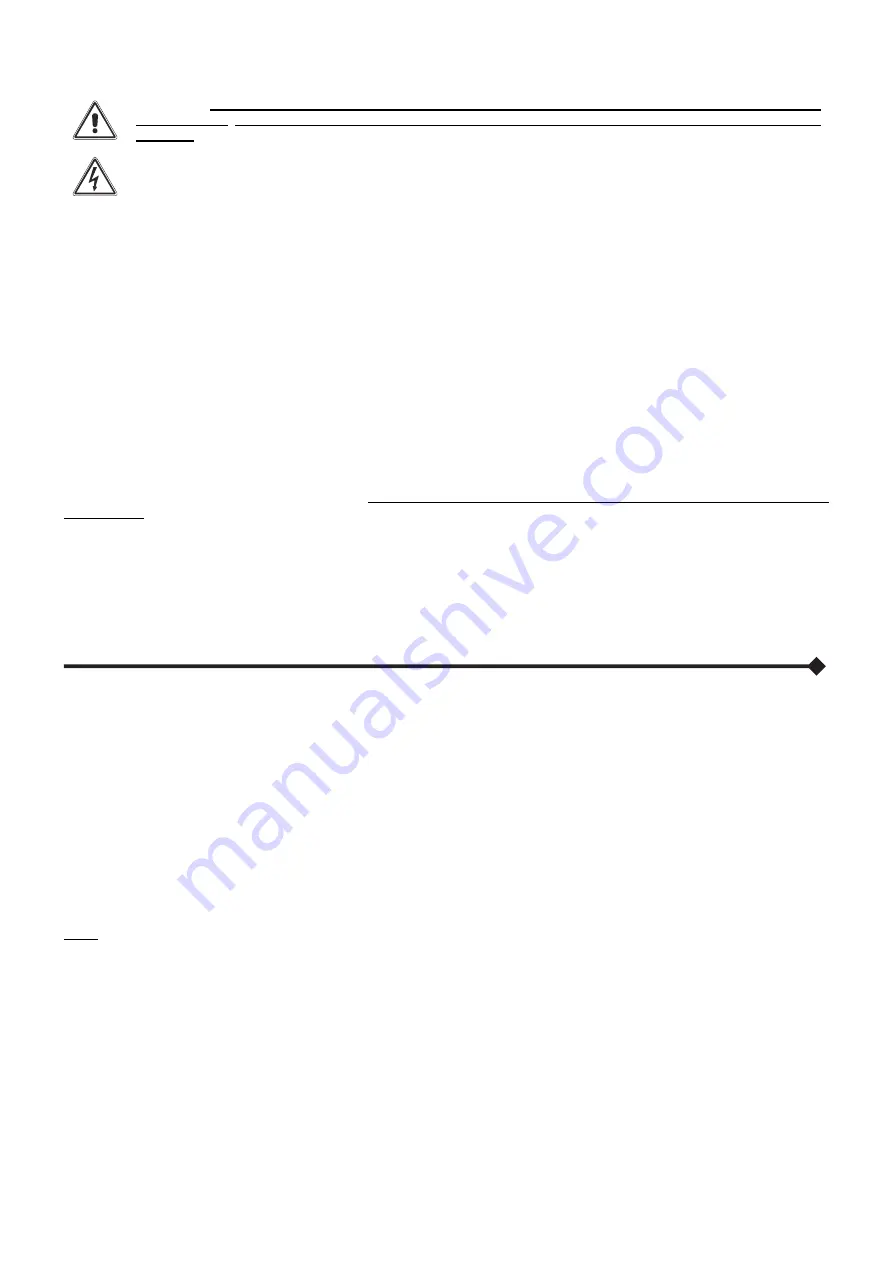
‐ 16 ‐
M
ANUAL
B
YPASS
M
ODE
WARNING: The SWMB disconnection switch installed within the Modular UPS Cabinet is not a maintenance
bypass switch, therefore, there are dangerous voltages within the Cabinet, even if this disconnection switch
is closed.
CAUTION: Contact a service centre should any malfunctions be detected. Maintenance can be carried out
only by skilled staff authorised by the manufacturer.
CAUTION: dangerous voltages can be present inside the device, even if the input, bypass, output and
battery switches are open.
The removal of any panels from the Modular UPS Cabinet by non-skilled personnel is a source of danger
and may cause damage to the operator, to the equipment and to the load connected to it.
Transferring the Modular UPS system into the MANUAL BYPASS MODE must be performed as follows to ensure that power to
the connected load is not lost.
Caution: if the system is in battery mode, operation of the Manual Bypass may disrupt the power to the connected load.
1. Close the Manual Bypass SWMB disconnection switch located behind the door: at this point the input is directly
connected to the output.
2. During this mode of operation, any disturbances or blackouts within the power supply line will impact the connected load
(the Modular UPS Cabinet is no longer active, and the load is directly connected to the mains supply network).
3. The display will show that the system has now been transferred to Manual Bypass.
Transferring the Modular UPS Cabinet from the MANUAL BYPASS MODE to NORMAL MODE must be performed as follows to
ensure that power to the connected load is not lost (perform this only if no anomalies or malfunctions are present and if the system
is operational):
1.
Ensure that the Bypass Module (see the “Modules and Units” chapter) is present and switched on.
2.
Open the SWMB disconnection switch by rotating the handle anti-clockwise.
3.
The Bypass Module will activate and then the entire Modular UPS Cabinet will be switched on.
M
ODULAR
UPS
P
OWER
C
ABINET
(MPX
130
PWC)
The Modular UPS Power Cabinet MPX 130 PWC may contain up to 5 Power Modules (MPX 15 PM or MPX 25 PM) and one
Bypass Module MPX 130 BM (BM126X).
PMs are UPSs connected in parallel in order to increase reliability in the supply of power to the connected load and to increase
the power available at the output (ref. to the "Modules and Units" chapters)
The load that can be applied to a Modular UPS Cabinet can be higher than the load that can be sustained by each unit thanks to
automatic power-sharing. Increased reliability is only achieved on condition that the total system power, with one or more PMs
deactivated, remains higher than the demand. This condition is always achieved by adding at least one redundant PM to the
minimum number of elements required to power the load, so that after the automatic exclusion of a faulty PM, the power supply
can continue as required.
Each PM is equipped with a smart control unit, connected through a data bus with the other PMs within the system, achieving a
high reliability distributed logic.
Note:
the redundancy level required by the PMs may be set-up during the initial configuration.
The Bypass Module (BM) operates as the central AUTOMATIC BYPASS for the whole Modular UPS Cabinet (ref. to chapter
“Modules and Units”).
In order to further increase the power of the system, multiple Modular UPS Power Cabinets can be connected in parallel, up to 4.
The maximum configuration will therefore be 20 PMs connected in parallel.
Summary of Contents for MPX 100 CBC
Page 1: ......
Page 2: ......
Page 8: ... 6 Top view Bottom view Display Wheels Bottom cable entry Fastening stands ...
Page 19: ... 17 A wring diagram of the Modular UPS Power Cabinet is provided below ...
Page 22: ... 20 The wiring diagram of the Modular UPS Combo Cabinet is provided below ...
Page 54: ... 52 Combo Cabinet MPX 100 CBC ...
Page 55: ... 53 Battery Cabinet MPW 170 BTC ...
Page 73: ... 71 MONITORING VIA WEB BROWSER ...
Page 91: ......
Page 92: ...0MNMPXK15RUENUB ...
















































