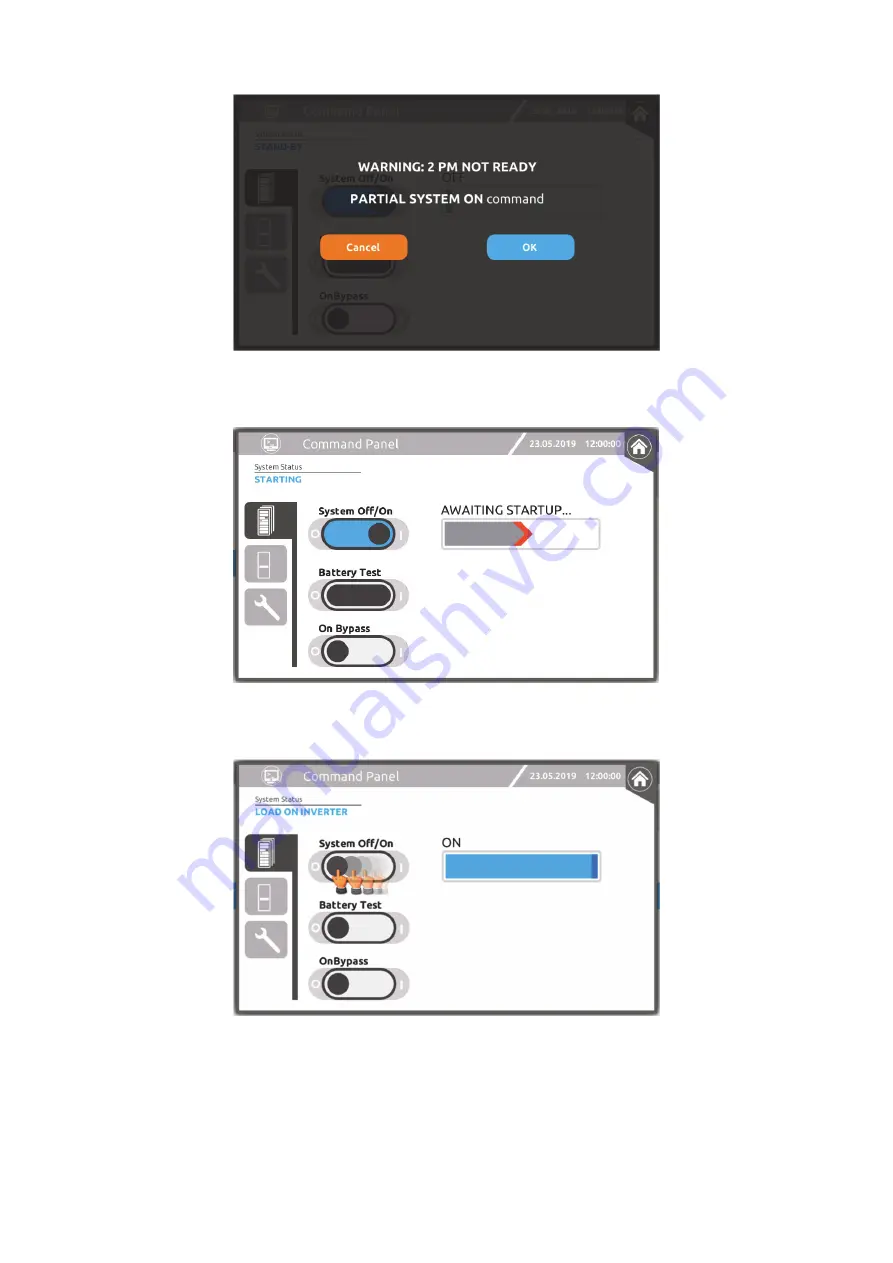
‐ 56 ‐
If one or more modules are not ready, a warning message will be shown.
Progress bar during a system start-up sequence.
Operate the sliding switch from I to O to switch the system off.
“C
OLD
S
TART
”
COMMAND
To switch on the system from the battery, press the “COLD START” button of the Cabinet for around 5 seconds (see the “User
Interface” paragraph). The UPS modules will activate with their LEDs on.
Repeat this operation for all the Cabinets within the system.
Finally, switch on the system from the display using the ON/OFF COMMAND described in the previous paragraph.
Summary of Contents for MPX 100 CBC
Page 1: ......
Page 2: ......
Page 8: ... 6 Top view Bottom view Display Wheels Bottom cable entry Fastening stands ...
Page 19: ... 17 A wring diagram of the Modular UPS Power Cabinet is provided below ...
Page 22: ... 20 The wiring diagram of the Modular UPS Combo Cabinet is provided below ...
Page 54: ... 52 Combo Cabinet MPX 100 CBC ...
Page 55: ... 53 Battery Cabinet MPW 170 BTC ...
Page 73: ... 71 MONITORING VIA WEB BROWSER ...
Page 91: ......
Page 92: ...0MNMPXK15RUENUB ...
















































