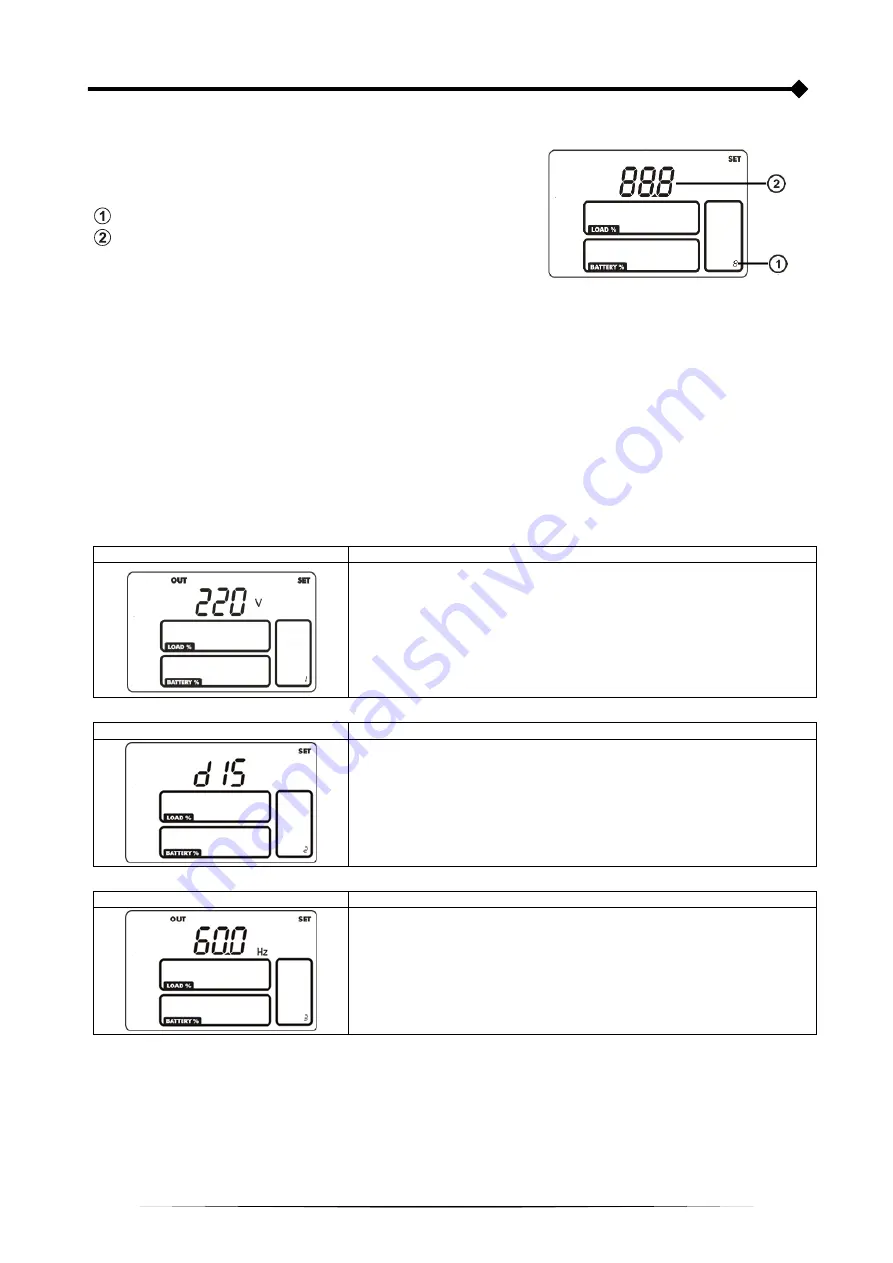
28
LCD
C
ONFIGURATION
The section of the display shown in the figure displays the setting
interface and allows the user to configure UPS parameters.
presents setting item number
presents selected configurations
HOW TO CONFIGURE:
•
To enter the setting mode, press
the “SEL” button at least 3 seconds when UPS is operated in STANDBY mode.
•
To switch the different setting item numbers or configurations
, press the “ON” button for previous selection or
press the “SEL” button for next selection.
•
To select the setting item numbers or configurations, press
the “STBY” button at least 1 second.
•
Press “ON” and “SEL” buttons at the same time for 1 second to return to “setting item” level when it’s in the
“option” level or exit the setting mode when it’s in the “setting item” level.
S
ETTING ITEMS
⚫
1
: Output voltage setting
Interface
Description and Possible configurations
Parameter 2: Output voltage
You may choose the following output voltage in parameter 3:
208:
Presents output voltage is 208Vac
220:
Presents output voltage is 220Vac (Default)
230:
Presents output voltage is 230Vac
240:
Presents output voltage is 240Vac
⚫
2
: Frequency Converter enable/disable
Interface
Description and Possible configurations
Enable or disable converter mode. You may choose the following two
options:
⚫
ENA:
converter mode enable
⚫
DIS:
converter mode disable (Default)
⚫
3
: Output frequency setting
Interface
Description and Possible configurations
Selects the nominal output frequency. You may choose the following two
options:
⚫
50:
presents output frequency is 50Hz
⚫
60:
presents output frequency is 60Hz















































