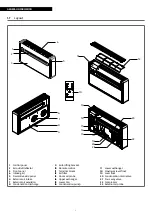GENERAl INfORmATION
7
1.8
Controls
Control, adjustment and programming are carried out using the
on-board control panel or the infrared remote control.
based on the temperatures detected by the probes present in
the unit, the electronics modulates the operation of the device.
Control panel on board the unit
The control panel on board the unit is equipped with a touch
screen. Pressing the symbols activates their associated func-
tions, and the screen also displays the active mode of operation,
the temperature and any alarms.
1
Control panel
1
Keys and symbols
1. Value of the temperature desired
2. Setting value of some functions
3. Alarm code
It activates the Heating mode
It activates the Cooling mode
It activates the Dehumidification mode
Indicates the ambient temperature level from 1 to
7:
—
red during Heating
—
blue during Cooling
—
on in cyclical sequence
Increases the value of the selected parameter
Decreases the value of the selected parameter
Enables Automatic mode
Enables Fan mode
Enables Hotel function
1. Select required ventilation speed: minimum,
medium, maximum or automatic
2. Enables Maximum power function
1. Enables Timer function
2. Locks or unlocks key operation
It activates the Sleep function
It switches the device on and off
It activates and deactivates the automatic
movement of the horizontal deflector or stops it
in a specific position
Remote control
function keys
It switches the device on and off
Enables Automatic mode
It activates the Cooling mode
It activates the Heating mode
It activates the Dehumidification mode
Increases the value of the selected parameter
Decreases the value of the selected parameter
It activates the Sleep function
Enables Fan mode
It activates and deactivates the automatic
movement of the horizontal deflector or stops it
in a specific position
1. Enables Timer function
2. Locks or unlocks key operation
1. Select required ventilation speed: minimum,
medium, maximum or automatic
2. Enables Maximum power function