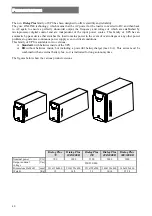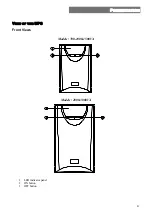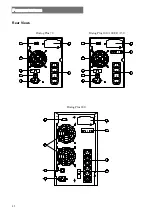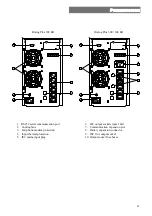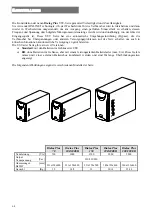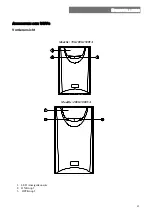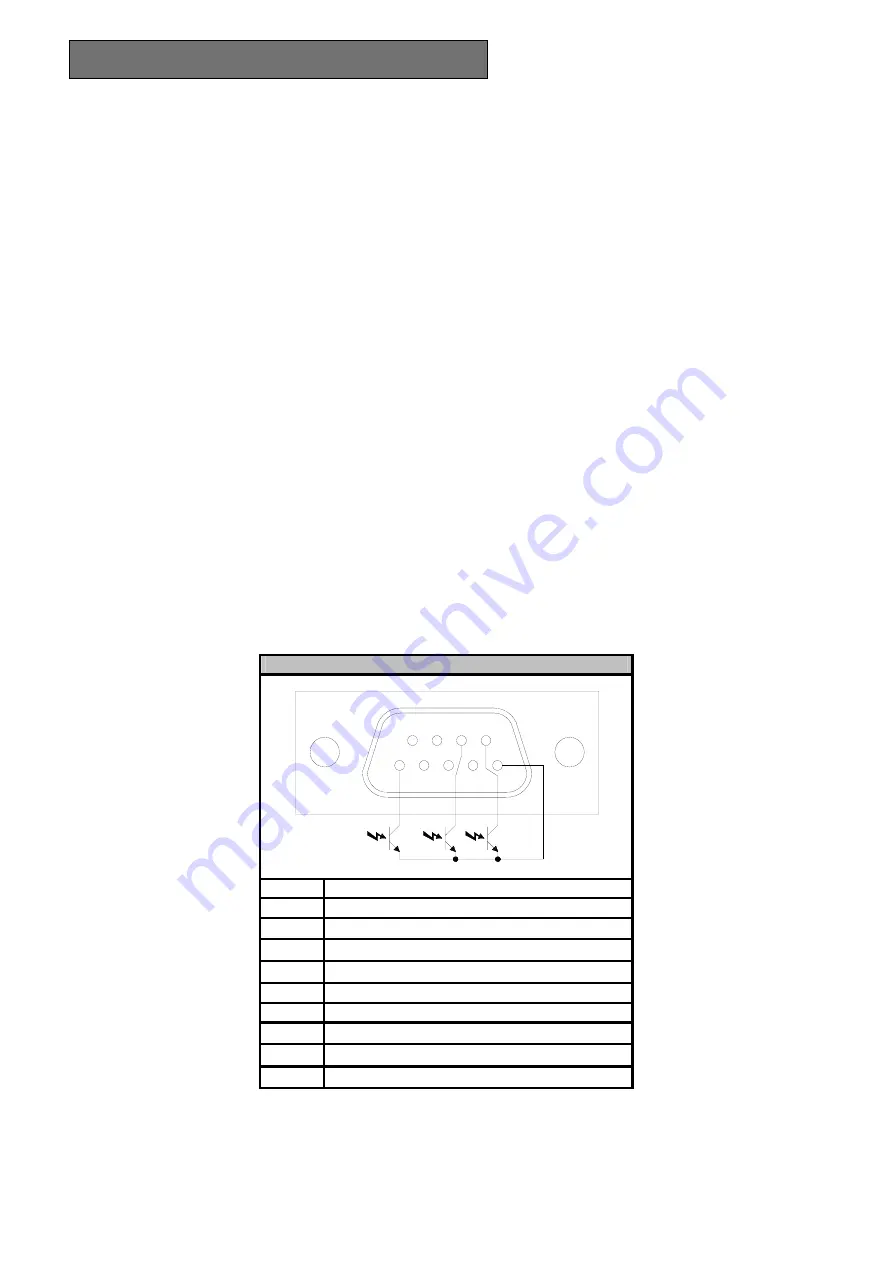
50
I
NSTALLATION AND
U
SE
After switching over to the bypass due to overloading, the UPS powers the loads off mains power and a
continuous alarm will sound. By reducing the load within the 102% threshold, the UPS returns to normal
operating mode.
When the overload level is too high, the input thermal protection is activated and the UPS will be completely
shutdown.
To restore normal operation, reduce the load so that it is within the 102% threshold and restore thermal
protection by pressing the relevant button on the rear of the UPS and then switch on again.
To restore normal operation following failure due to overloading (continuous beep and load not powered),
reduce the load so that it falls within the 102% threshold. Hold the OFF button down until the continuous beep
stops and then release it. Wait until the UPS is completely shutdown and then switch on again.
C
OMMUNICATION PORTS
The UPS has the following communication ports (see
UPS views
):
RS232 serial port
COMMUNICATION SLOTS: expansion slots for additional interface cards
RS232 serial port
The RS232 serial port allows the connection of a PC (COM port) by means of a pin-to-pin serial cable
(provided
(1)
).
RS232 CONNECTOR
2
1
3 4 5
7
9
8
6
PIN No.
SIGNAL
1
Contact closed: UPS failure/Bypass/Alarm
(2)
2 TXD
3 RXD/SD
(remote
shutdown)
(3)
4
5 GND
6
+12Vdc interface power input
7 PNP
Signal
8
Contact closed: battery low pre-alarm
(2)
9
Contact closed: battery mode
(2)
(1)
If a different cable is used, it should be of the pin-to-pin type with a max. length of 3 metres.
(2)
Optoisolated contact max. +35Vdc / 15mA.
(3)
SD: With UPS in operation from battery, the UPS will perform a complete shutdown when +5~15Vdc is applied
(between PIN 3 and PIN 5) for at least 20 seconds.
Summary of Contents for Dialog Plus
Page 2: ......
Page 13: ...13 I MANUALE D USO I...
Page 36: ...36...
Page 37: ...37 GB USER S MANUAL GB...
Page 60: ...60...
Page 61: ...61 D BEDIENUNGSANLEITUNG D...
Page 84: ...84...
Page 85: ...85 F MANUEL D UTILISATEUR F...
Page 108: ...108...
Page 109: ...109 E MANUAL DE USUARIO E...
Page 132: ...132...
Page 133: ......