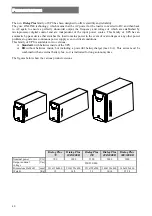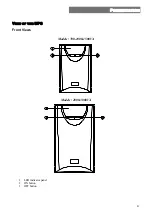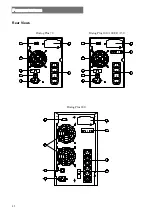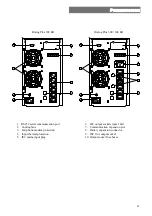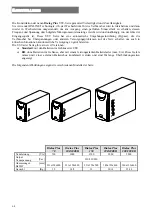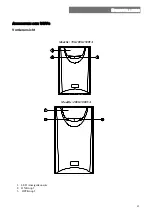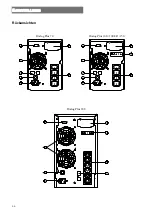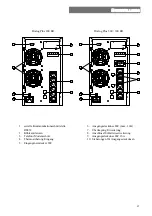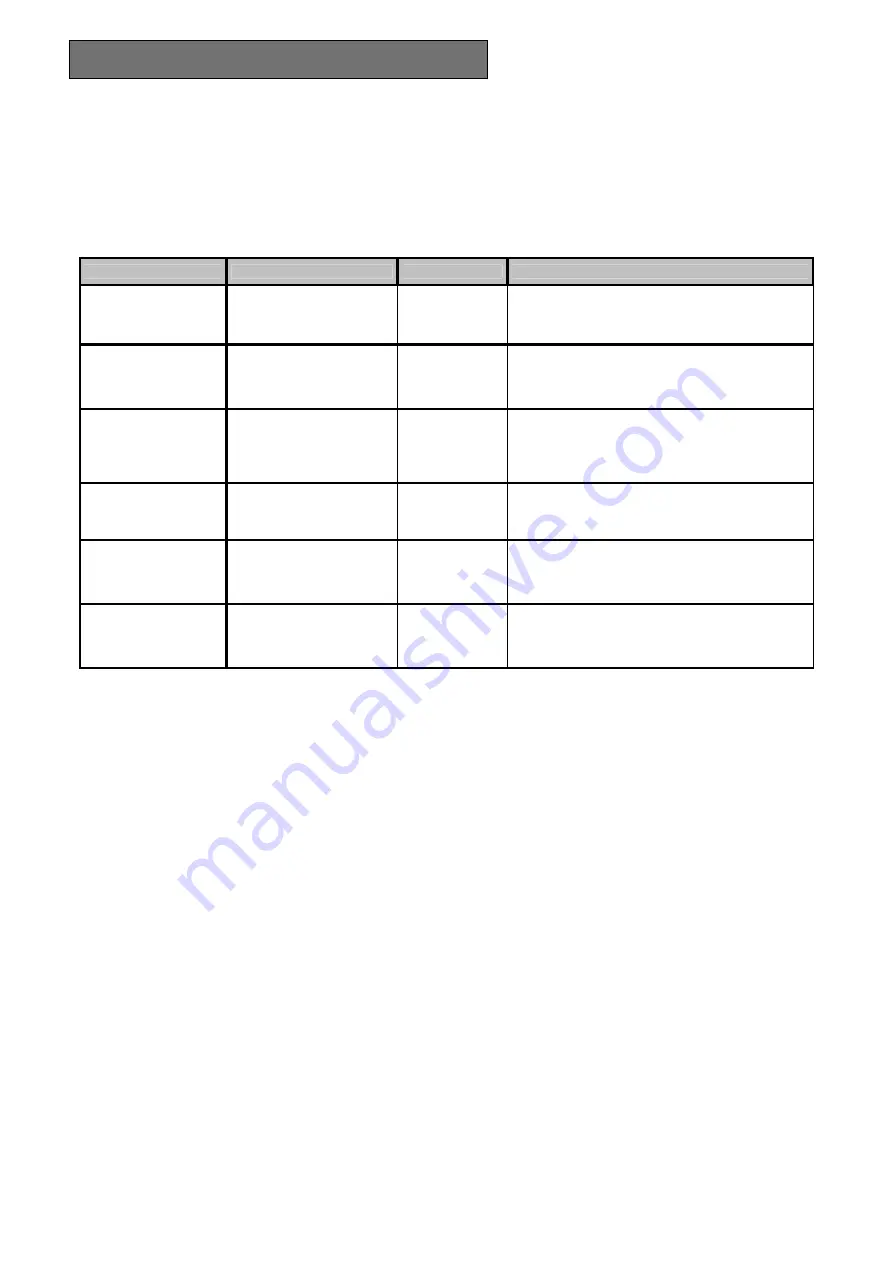
52
I
NSTALLATION AND
U
SE
UPS C
ONFIGURATION
The following table lists all the possible configurations available so as to best adapt the UPS to user
requirements. The configuration may be modified only by using the configuration software provided
(UPSTools).
FUNCTION
DESCRIPTION
PREDEFINED
POSSIBLE CONFIGURATIONS
Automatic Restart
Automatic restart when
mains power returns
Enabled.
•
Disabled
•
Enabled
Battery low alarm
Remaining battery charge
level setting for the
battery low alarm
3 min.
1 - 99 in steps of 1 minute
Output frequency
Allows the user to select
the output frequency.
50Hz
•
50Hz
•
60Hz
•
Auto (depending on the UPS input frequency
it will operate at 50 or 60 Hz)
Output voltage
Allows the user to select
the output voltage
230 Vac
•
220 Vac
•
230 Vac
•
240 Vac
Bypass voltage
threshold
Selects the voltage range
accepted for switching
over to bypass
Low: 180V
High: 264V
Low: 180 ÷ 200 in steps of 1V
High: 250 ÷ 264 in steps of 1V
Battery capacity
Allow the user to set the
capacity of battery
Standard: 7.2Ah
ER: 65Ah
The user must set the capacity of battery if the
actual capacity is different from the default
value.
Summary of Contents for Dialog Plus
Page 2: ......
Page 13: ...13 I MANUALE D USO I...
Page 36: ...36...
Page 37: ...37 GB USER S MANUAL GB...
Page 60: ...60...
Page 61: ...61 D BEDIENUNGSANLEITUNG D...
Page 84: ...84...
Page 85: ...85 F MANUEL D UTILISATEUR F...
Page 108: ...108...
Page 109: ...109 E MANUAL DE USUARIO E...
Page 132: ...132...
Page 133: ......