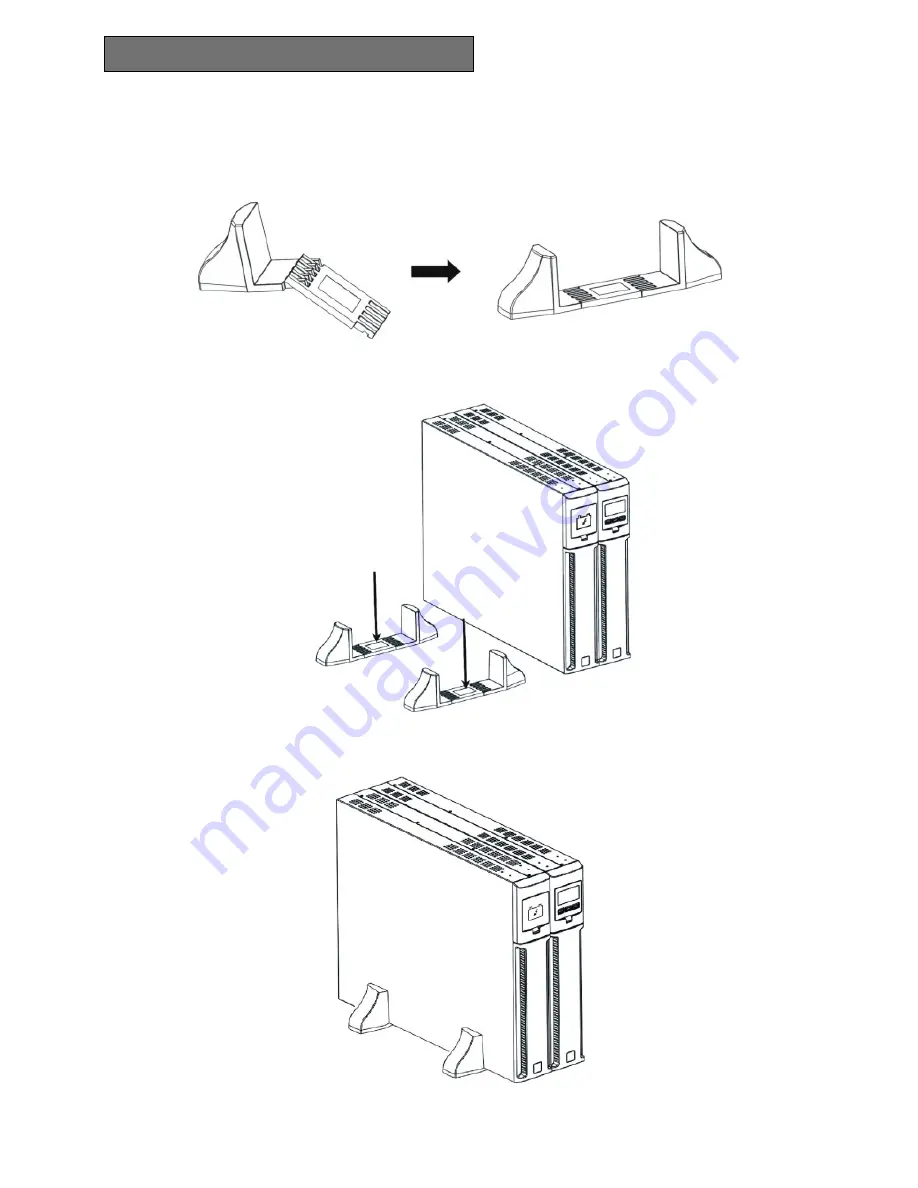
46
I
NSTALLATION
V
ERTICAL INSTALLATION OF THE
DVD
MODELS WITH BATTERY BOX
1. Assemble the supports and the extension as shown in the figure.
2. Put the UPS and the battery box in a vertical position and place the two supports close to them.
3. Carefully insert the UPS and the battery box in the two supports.
Summary of Contents for Dialog Vision 500-3000 ??
Page 1: ......
Page 2: ......
Page 3: ...3 I MANUALE D USO I ...
Page 9: ...9 PRESENTAZIONE VISTA POSTERIORE DVT 500 800 1100 DVT 1500 2000 DVR 500 800 1100 DVD 1500 ...
Page 35: ...35 GB USER MANUAL GB ...
Page 41: ...41 PRESENTATION REAR VIEW DVT 500 800 1100 DVT 1500 2000 DVR 500 800 1100 DVD 1500 ...
Page 67: ...67 D BEDIENUNGSANLEITUNG D ...
Page 73: ...73 BESCHREIBUNG RÜCKSEITE DVT 500 800 1100 DVT 1500 2000 DVR 500 800 1100 DVD 1500 ...
Page 99: ...99 FR MANUEL DE L UTILISATEUR FR ...
Page 105: ...105 PRESENTATION VUE ARRIERE DVT 500 800 1100 DVT 1500 2000 DVR 500 800 1100 DVD 1500 ...
Page 131: ...131 E MANUAL DE USO E ...
Page 137: ...137 PRESENTACIÓN VISTA POSTERIOR DVT 500 800 1100 DVT 1500 2000 DVR 500 800 1100 DVD 1500 ...
Page 163: ......
Page 164: ......
















































