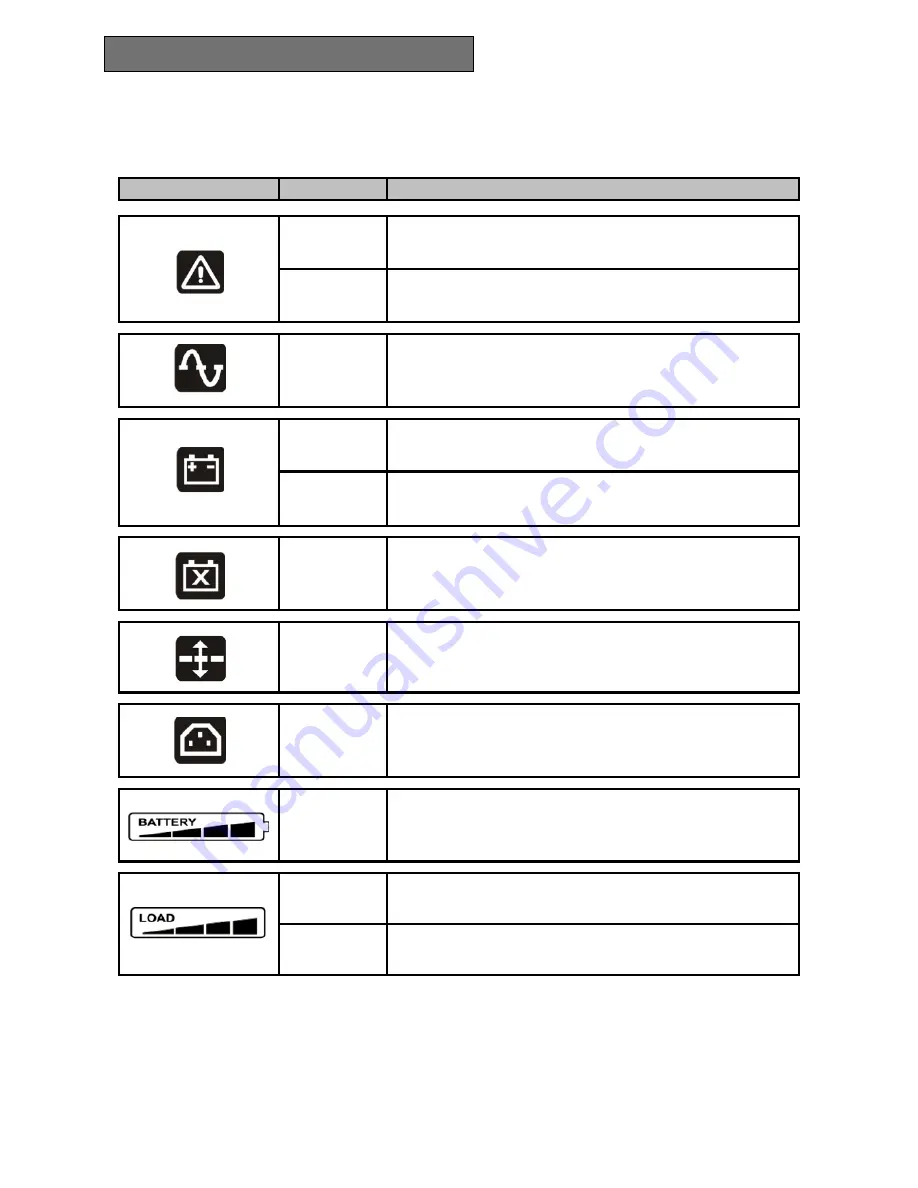
54
S
YSTEM DESCRIPTION
LCD
INDICATORS
This chapter provides a detailed description of all the display indicators.
ICON
STATE
DESCRIPTION
Steady on
Indicates a fault (see table 3)
Flashing
The UPS is in stand-by mode
Steady on
The UPS is operating in mains mode
Steady on
The UPS is operating in battery mode. In this state it will beep at
regular 4-second intervals.
Flashing
When operating in battery mode, the UPS signals that it is about
to switch off due to end of discharge. In this state it beeps at
regular 1-second intervals.
Steady on
Indicates that the battery is faulty
Steady on
The AVR function is active
Steady on
The Powershare socket is active
Active
Represents the estimated percentage of battery charge
(see table 1)
Active
Indicates the percentage of load applied to the UPS in relation
to the nominal value
(see table 2)
Flashing
The UPS is in an overload condition
Summary of Contents for Dialog Vision 500-3000 ??
Page 1: ......
Page 2: ......
Page 3: ...3 I MANUALE D USO I ...
Page 9: ...9 PRESENTAZIONE VISTA POSTERIORE DVT 500 800 1100 DVT 1500 2000 DVR 500 800 1100 DVD 1500 ...
Page 35: ...35 GB USER MANUAL GB ...
Page 41: ...41 PRESENTATION REAR VIEW DVT 500 800 1100 DVT 1500 2000 DVR 500 800 1100 DVD 1500 ...
Page 67: ...67 D BEDIENUNGSANLEITUNG D ...
Page 73: ...73 BESCHREIBUNG RÜCKSEITE DVT 500 800 1100 DVT 1500 2000 DVR 500 800 1100 DVD 1500 ...
Page 99: ...99 FR MANUEL DE L UTILISATEUR FR ...
Page 105: ...105 PRESENTATION VUE ARRIERE DVT 500 800 1100 DVT 1500 2000 DVR 500 800 1100 DVD 1500 ...
Page 131: ...131 E MANUAL DE USO E ...
Page 137: ...137 PRESENTACIÓN VISTA POSTERIOR DVT 500 800 1100 DVT 1500 2000 DVR 500 800 1100 DVD 1500 ...
Page 163: ......
Page 164: ......
















































