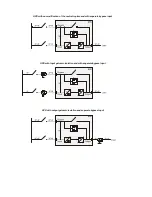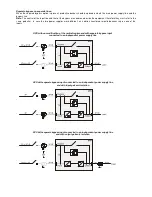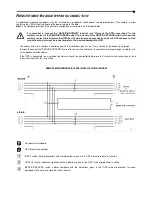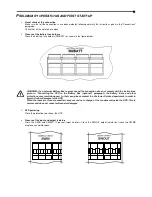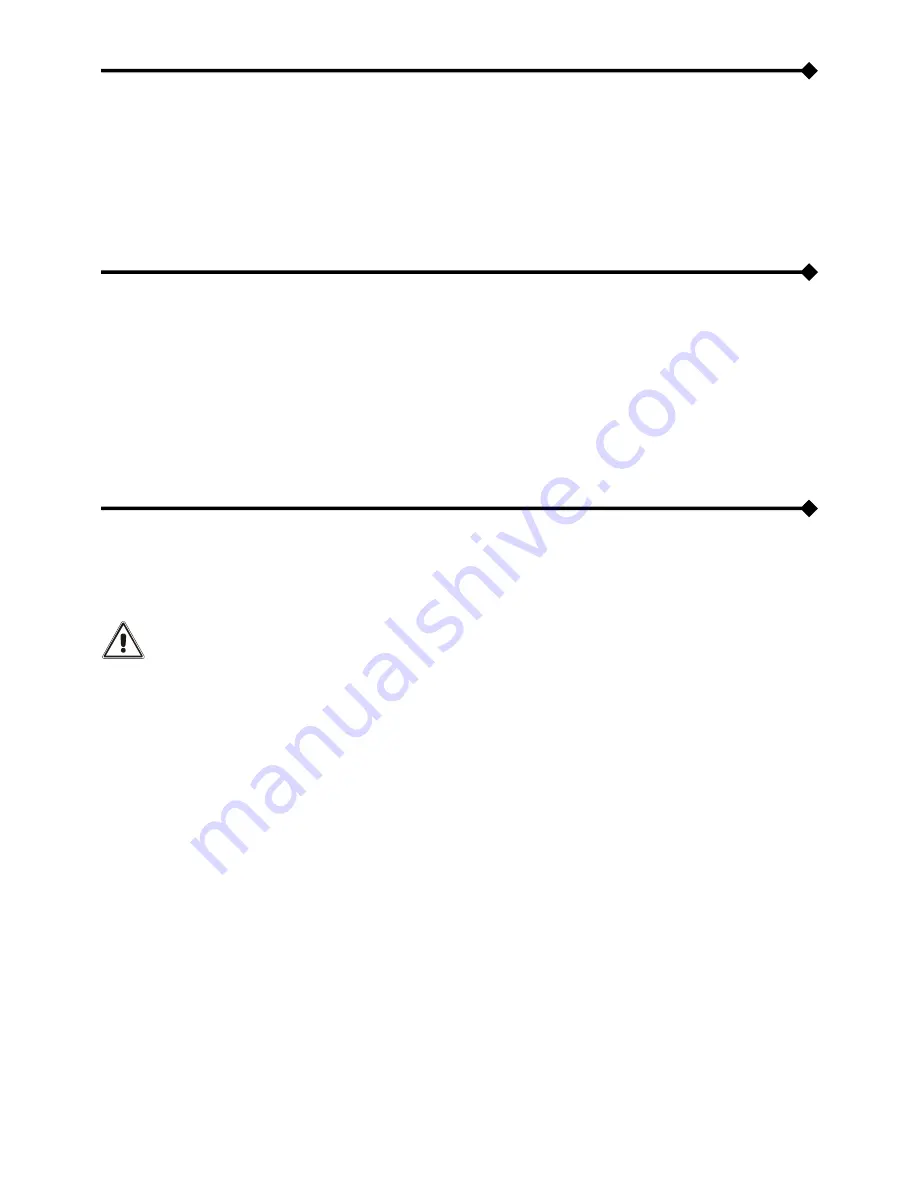
M
AINS START
-
UP
Close the SWIN and SWBYP (if present) and leave the SWMB maintenance isolator open.
After a few moments the UPS will be activated. The condensers are pre-charged and the "Lock / stand-by" led will start to
flash: The UPS is in stand-by mode.
Press the
button to access the start-up menu. When requested to confirm, press “YES” and then press the
button
again to confirm. All LEDs on display will turn on for about a second and you should hear a beep. The start-up sequence
ends when the UPS enters the “load on inverter” status.
B
ATTERY START
-
UP
Keep the “Cold Start” button (located behind the door) pressed for about 5 seconds. The UPS will be activated and the
display will turn on.
Press the
button to access the start-up menu. When requested to confirm, press “YES” and then press the
button
again to confirm. All LEDs on display will turn on for about a second, and the buzzer will beep once every 7 seconds. The
start-up sequence ends when the UPS enters “battery working” mode.
Note:
if the sequence described above is not carried out within 1 minute, the UPS will turn off automatically so not to discharge
the batteries unnecessarily.
S
WITCHING OFF THE
UPS
From the main menu, select “OFF” and press
the submenu. Then select the option “YES – CONFIRM” and press
. The
UPS will enter “stand-by” mode. To switch off the UPS completely, open the SWIN and SWBYP (if present) input isolators.
Note
: During long idle periods, it is recommended to switch off the UPS and then, while the display is off, open the
battery fuse holders.