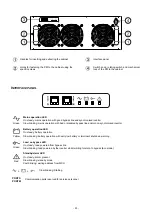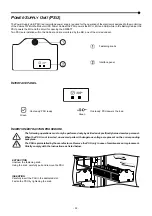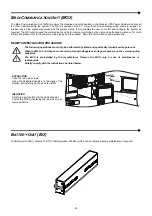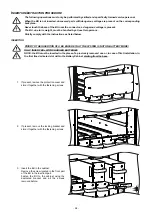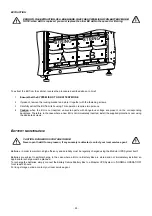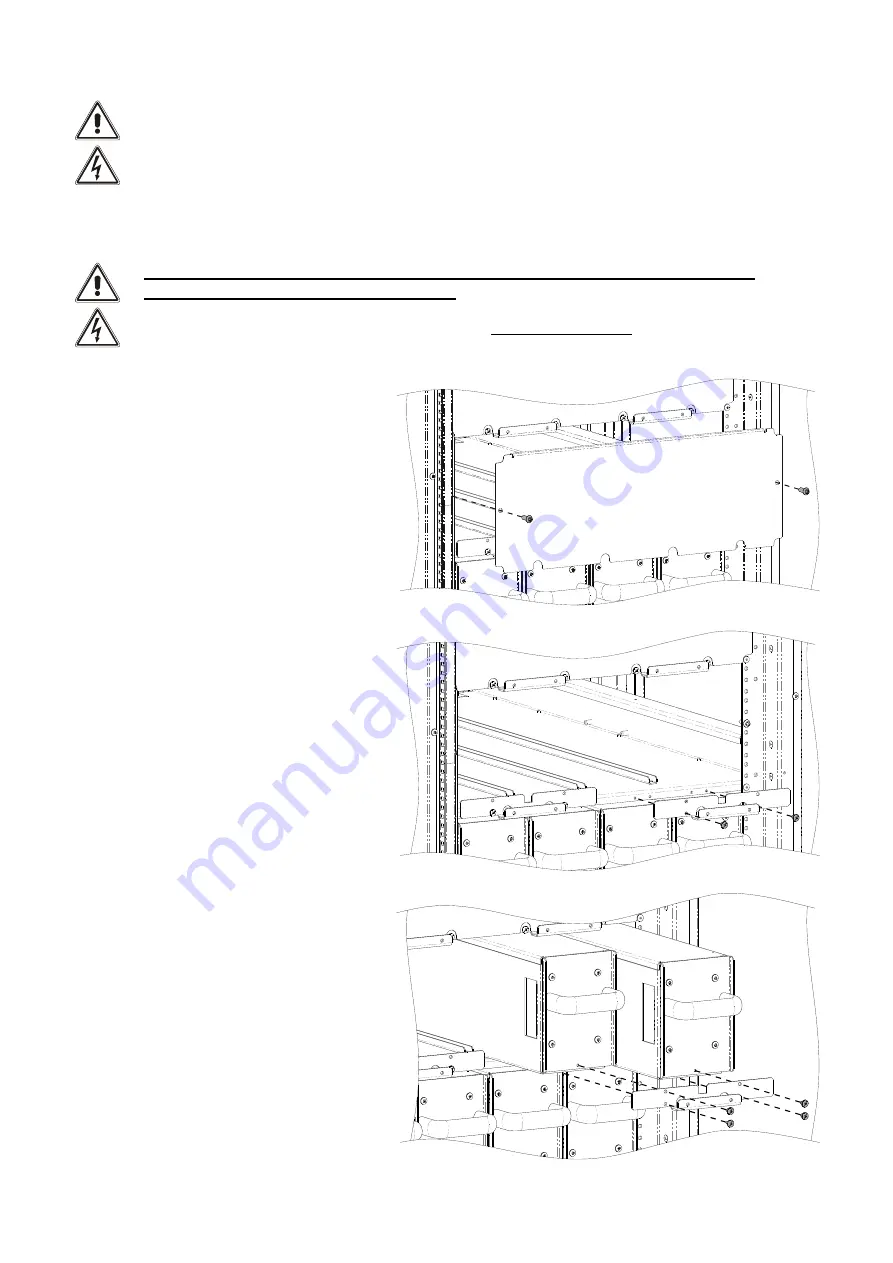
‐
34
‐
I
NSERTION
/
EXTRACTION PROCEDURE
The following operations must only be performed by skilled and specifically trained service personel.
When the BU is not inserted, uncovered parts with dangerous voltage are present on the corresponding
backplane.
Never touch the base of the BU near the connector: a dangerous voltage is present.
The BU, due to its weight, must be handled by at least two persons.
Strictly comply with the instructions as listed below.
INSERTION
PRIOR TO THE INSERTION OF A BU ENSURE THAT THE SYSTEM IS NOT ON BATTERY MODE!
ONLY INSERT BUs WITH CHARGED BATTERIES
NOTE: the BU must be inserted in the place of a previously removed one or, in case of first installation, in
the first free dedicated slot within the Battery Cabinet starting from the base.
1. If present, remove the protection cover and
store it together with the fastening screws.
2. If present, remove the locking bracket and
store it together with the fastening screws.
3. Insert the BU in the cabinet.
Remove the screw located in the front part
of the BU in the low/front part.
Fasten the BU to the cabinet using the
dedicated bracket and all the screws
removed before.
Summary of Contents for multipower BTC 170
Page 1: ......
Page 2: ......
Page 6: ...6...
Page 8: ...8 GENERAL VIEWS Front view Back view Frame Handle with lock Door Back Panel...
Page 20: ...20 The wiring diagram of the Modular UPS Power Cabinet is provided below...
Page 23: ...23 The wiring diagram of the Modular UPS Combo Cabinet is provided below...
Page 54: ...54 Combo Cabinet...
Page 55: ...55 Battery Cabinet...
Page 82: ......
Page 83: ......
Page 84: ...0MNMPWK25R1ENUA...