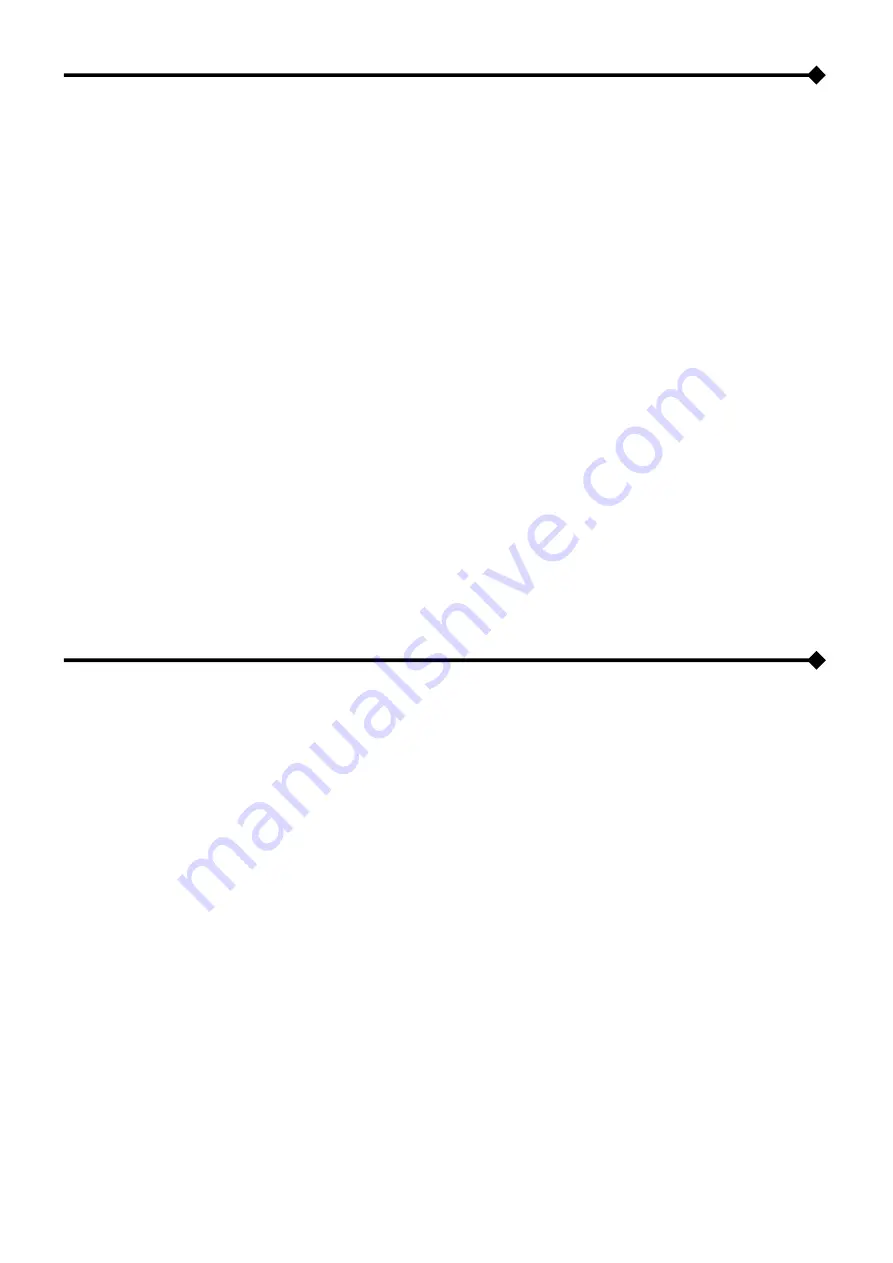
‐
72
‐
S
WITCHING THE
S
YSTEM TO
M
ANUAL
B
YPASS
Operation to be performed in order to switch the MPW to “Manual Bypass” (in system with only one cabinet):
NOTE:
if the ByPass line is not present, the manual bypass operation may cut off power to the load.
With the SWMB switch closed the bypass input line supplies the load directly.
The switching of the System to manual bypass can be done in two ways:
A. VIA STATIC BYPASS (preferred):
Verify that the bypass voltages are correct on the “System Status” page.
Verify that the inverters are synchronized to the bypass line (no presence of the message “ Bypass not available”).
Verify that the BM has no anomalies on the “System Status” page.
From the “Command Panel” page, slide “OnBypass” from “O” to “I” to switch the system into static bypass.
Confirm “Load On Bypass Command”.
Close the SWMB switch.
B. DIRECT MANUAL BYPASS (not suggested):
Verify that the bypass voltages are correct on the “System Status” page.
Verify that the inverters are synchronized to the bypass line (no presence of the message “ Bypass not available”).
Directly close the SWMB manual bypass switch: the bypass line supplies the load directly.
NOTE:
In case of an installation with external SWMB switch, verify first the proper connection of the relative Auxiliary Contact.
S
WITCHING THE
S
YSTEM TO
I
NVERTER AFTER
M
ANUAL
B
YPASS
Operation to be performed in order to switch the MPW from “Manual Bypass” to normal operation:
From the “Command Panel” page, slide “OnBypass” from “O” to “I” to close static bypass.
Confirm “Load On Bypass Command”.
Verify the output voltages on the “System Status” page.
The PMs will remain in StandBy.
Open the SWMB switch.
From the “Command Panel” page, slide “System Off/On” from “O” to “I” to start the PMs (if not already on).
Confirm “Inverter On Command”.
This command will synchronize all of the PMs ready to start, but the system will remain on bypass.
Verify that no anomalies are present on the “System Status” page.
Verify that all PMs are ready.
Verify that all the measurements and the operational status are correct on the “System Status” page.
From the “Command Panel” page, slide “OnBypass” from “I” to “O”.
Confirm “Load on Inverter Command”.
The system will transfer the load from the bypass to the inverter output.
Verify the output Voltages on the “System Status” page.
From this point the system is in normal operation.
Verify that all the measurements and the operational status are correct on the “System Status” page.
Summary of Contents for multipower BTC 170
Page 1: ......
Page 2: ......
Page 6: ...6...
Page 8: ...8 GENERAL VIEWS Front view Back view Frame Handle with lock Door Back Panel...
Page 20: ...20 The wiring diagram of the Modular UPS Power Cabinet is provided below...
Page 23: ...23 The wiring diagram of the Modular UPS Combo Cabinet is provided below...
Page 54: ...54 Combo Cabinet...
Page 55: ...55 Battery Cabinet...
Page 82: ......
Page 83: ......
Page 84: ...0MNMPWK25R1ENUA...













































