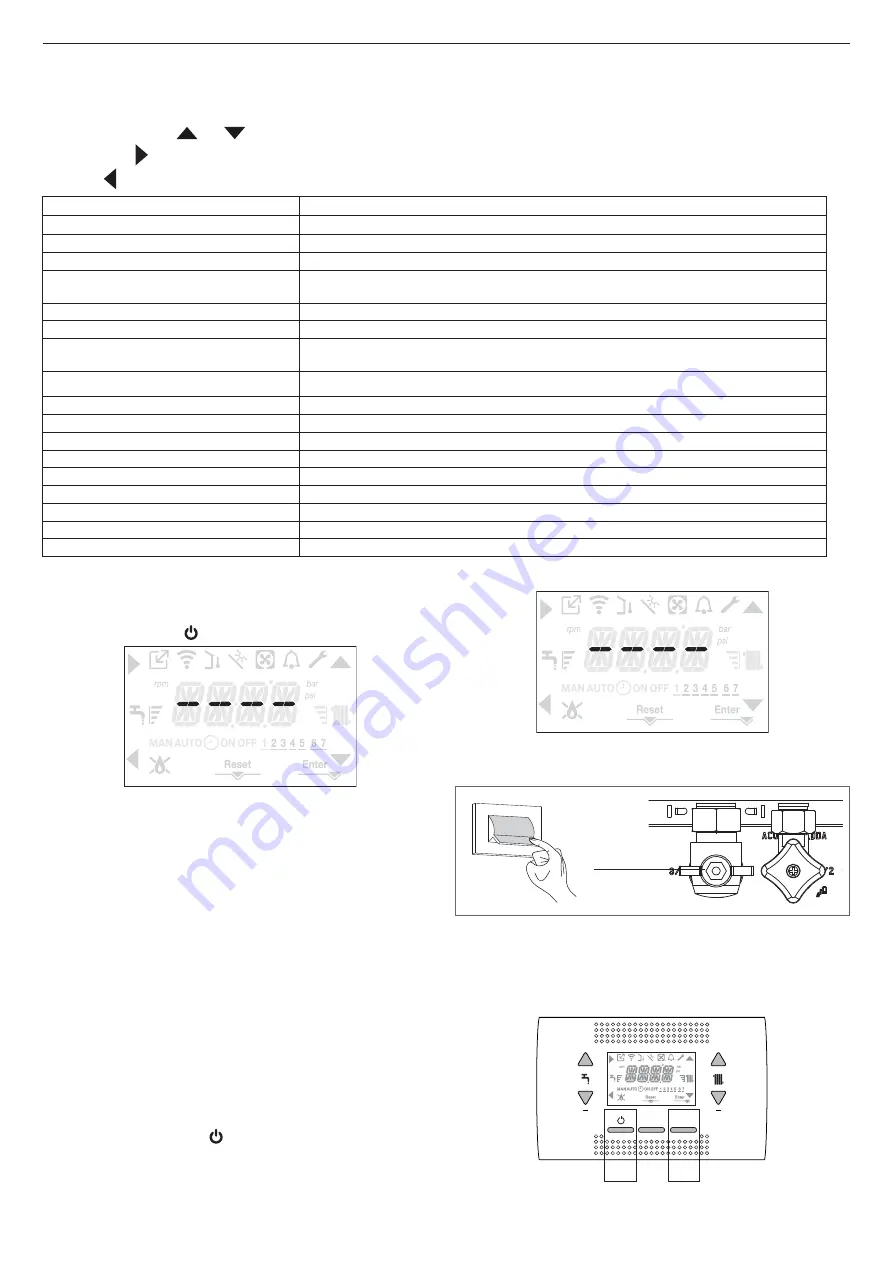
27
ENGLISH
4.22 Temporary
switch-off
In the event of temporary absences (weekends, short breaks, etc.) set the
status of the boiler to OFF
.
While the electrical supply and the fuel supply remain active, the boiler is
protected by the systems:
-
heating anti-freeze:
this function is activated if the temperature
measured by the flow sensor drops below 5°C. A heat request is
generated in this phase with the ignition of the burner at minimum output,
which is maintained until the outlet water temperature reaches 35° C;
-
domestic hot water anti-freeze:
this function is activated if the
temperature measured by the domestic hot water probe drops below
5°C. A heat request is generated in this phase with the ignition of the
burner at minimum output, which is maintained until the outlet water
temperature reaches 55° C.
b
7KH RSHUDWLRQ RI WKH $17,)5((=( IXQFWLRQ LV LQGLFDWHG E\ D
VFUROOLQJ PHVVDJH RQ WKH LQWHUIDFH GLVSOD\ '+:$17,)5((=(
)81&7,21,1352*5(66!!RU&+$17,)5((=()81&7,21
,1352*5(66!!DVWKHFDVHPD\EH
-
circulator anti-locking:
the circulator activates every 24 hours of
stoppage for 30 seconds.
4.23 Switching off for lengthy periods
The long term non use of the boiler causes the following operations to be
carried out:
- set the status of the boiler to
- set the system's main switch to "off"
- close the fuel and water taps of the heating and domestic hot water
system.
In this case, the anti-freeze and anti-blocking systems are deactivated.
Drain the heating and domestic water system if there is any risk of freezing
Closing
position
ON
OFF
4.24 Keyboard lockout function
Pressing buttons 1+3 for at least 2sec activates the key lockout; pressing
buttons 1+3 again for at least 2sec re-activates the key.
7KHGLVSOD\ZLOOVKRZ.(</2&.('!!
1
+
+
RESET
MENU
3
4.21 INFO
menu
Pressing key 3 on the display screen displays a list of information regarding
the operation of the boiler listed by parameter name and value.
Passing from the display of one parameter to the next takes place by press-
ing respectively the keys
and
.
Pressing the key
allows the selected parameter to be displayed; press-
ing the key
returns you to the main screen:
PARAMETER NAME
DESCRIPTION
SCREED HEATING HOURS
Number of hours passed with screed heater function
CH PROBE
%RLOHUÀRZVHQVRUYDOXH
RETURN PROBE
%RLOHUUHWXUQVHQVRUYDOXH
DHW PROBE
'RPHVWLFKRWZDWHUSUREHYDOXHZKHQERLOHULQLQVWDQWDQHRXVPRGH
6WRUDJHF\OLQGHUSUREHYDOXHKLJKZKHQERLOHULQKHDWLQJRQO\PRGH
EXHAUST PROBE
)OXHJDVSUREHYDOXH
OUTDOOR TEMP PROBE
2XWGRRUWHPSHUDWXUHVHQVRULQVWDQWDQHRXVYDOXH
FILTERED OUTDOOR TEMP
2XWGRRUWHPSHUDWXUH¿OWHUHGYDOXHXVHGLQWKHWKHUPRUHJXODWLRQDOJRULWKPIRUFDOFXODWLQJWKH
heating setpoint
FAN SPEED
Number of turns of the fan (rpm)
MAIN ZONE OUTLET
0DLQ]RQHÀRZVHQVRUYDOXHZKHQ0$,1=21($&78$7,217<3(
EXHAUST PROBE HOURS
Number of hours the heat exchanger has been operating in “condensing mode”
MAIN ZONE SET
0DLQ]RQHGHOLYHU\VHWSRLQW
WATER PRESSURE
System pressure
COMFORT
Domestic hot water comfort (OFF, STANDARD, SMART)
SUN ON
6SHFLDOIXQFWLRQVDFWLYHIRUGRPHVWLFKRWZDWHUWHPSHUDWXUHLQKLJKLQSXWV
ELECTRONIC BOARD ID
(OHFWURQLFERDUGFDUGLGHQWL¿FDWLRQ
ELECTRONIC BOARD FMW
(OHFWURQLFERDUGFDUGIPZUHYLVLRQ
INTERFACE FMW
Interface fmw
Summary of Contents for RESIDENCE 25 KIS
Page 125: ...125 RESIDENCE 25 KIS 30 35 KIS 18 5 9 23 20 Fig 1 32 35 33 36 34 32 35 33 36 34 ...
Page 137: ...137 RESIDENCE A B C D Fig 21 Fig 22 a b c A B d Fig 23 C ...
Page 138: ......
Page 139: ......
















































