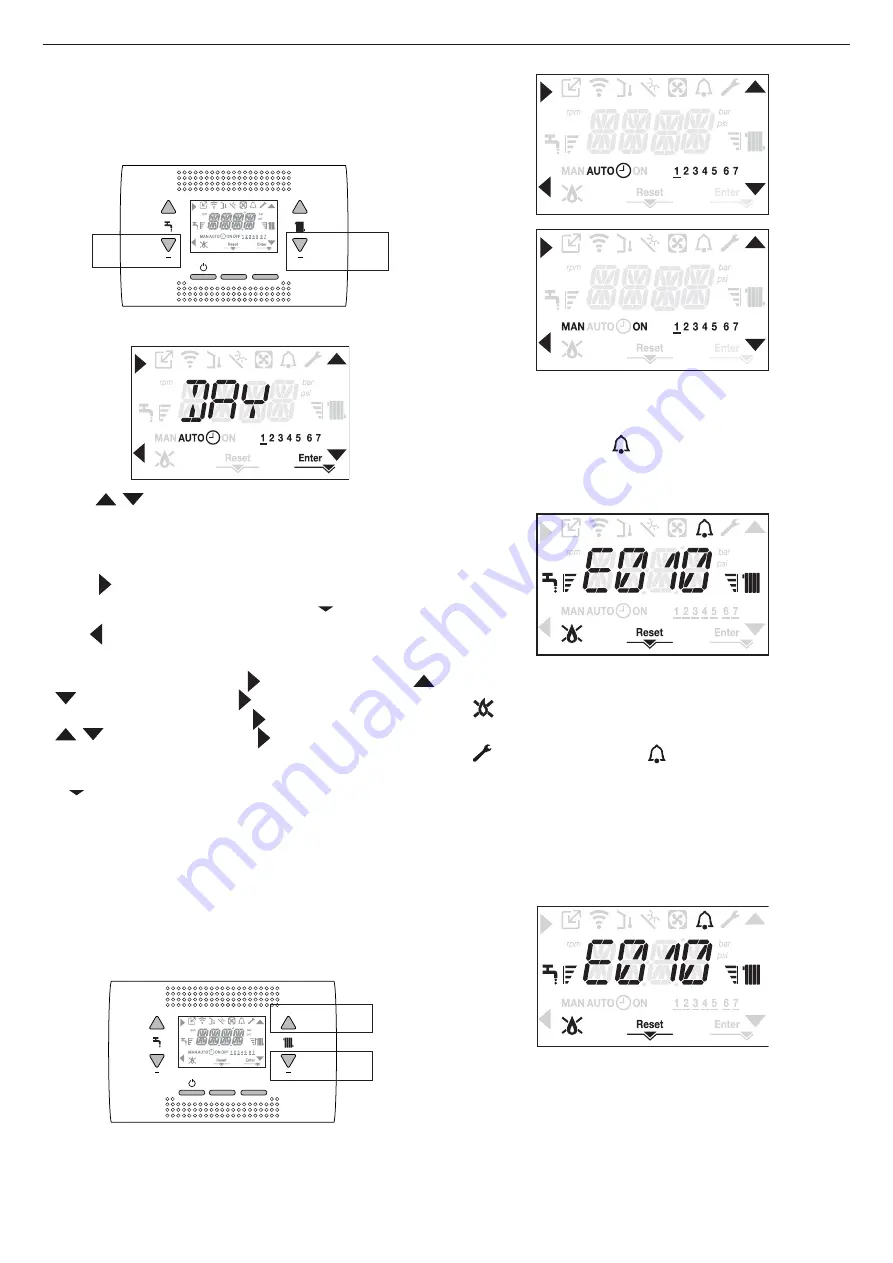
36
RESIDENCE
8.8
7LPHEDQGVFKHGXOLQJIXQFWLRQURRPWKHUPRVWDW
If the heating system is managed by a room thermostat, and therefore
without programming timing, the programming timing on the boiler interface
FDQEHHQDEOHGE\VHWWLQJLQWKH&+PHQXWKHSDUDPHWHU325
To access the programming timing menu press the keys
B
+
D
for at least
2sec.
+
+
RESET
MENU
D
B
7KHGLVSOD\VDSSHDUVDVLQWKHIROORZLQJ¿JXUH
8VLQJWKH
,
arrows select the day or the pre-selected group of days:
1-2-3-4-5-6-7 programming the individual days
1-5 programming from Monday to Friday
6-7 programming from Saturday to Sunday
1-7 programming the entire week
With the
NH\ \RX FRQ¿UP WKH VHOHFWLRQ PDGH DQG \RX SDVV WR
the programming of the time bands, with the
Enter
key you exit the
SURJUDPPLQJWLPLQJPHQXFRQ¿UPLQJWKHFKDQJHVPDGH
With the
key you exit without saving the selections.
Setting the Time Bands
- The display shows TIME ON, press
to set the ignition time, with
,
FKDQJHWKHWLPHFRQ¿UPZLWK
.
- The display shows TIME OFF, press
to set the switching off time, with
,
FKDQJHWKHWLPHFRQ¿UPZLWK
.
- Open TIME ON again, then the programming of the time bands is resumed
up to the maximum number of programmable bands (four), or else press
Enter
WRFRQ¿UPWKHEDQGVVHWDQG\RXPRYHRQWRWKHSURJUDPPLQJRIWKH
next day.
For each day of the week it is possible to programme up to 4 bands, each
one having a start time and an end time.
Outside these time bands, heat requests from the room thermostat are
ignored.
The central heating time bands enabled by default are:
IURP021WR)5,
IURP6$7WR681
When heating programming timing is enabled pressing the keys
C
+
D
allows
\RXWRPRYHIURP$872SURJUDPPLQJWLPLQJWR0$121RU0$12))
+
+
RESET
MENU
D
C
9 MALFUNCTIONING
When there is a fault the icon
blinks with a frequency of 0.5sec ON and
0.5sec OFF, the backlight blinks for 1min with a frequency of 1sec ON and
VHF2))DIWHUZKLFKLWVZLWFKHVRIIZKLOHWKHEHOOFRQWLQXHVWRÀDVK
On the 4 digits of the display a scrolling message that describes the error
code is shown.
DAY
When a fault occurs the following icons can appear:
-
LWFRPHVRQZKHQWKHUHLVDÀDPHDODUP(
-
5(6(7FRPHVRQZKHQWKHUHLVDQDODUPWKDWUHTXLUHVWKHPDQXDOUHVHW
E\WKHXVHUÀDPHORFNRXWIRUH[DPSOH
-
comes on together with the
LFRQ H[FHSW IRU ÀDPH DQG ZDWHU
alarms.
Reset function
In order to reset the boiler's operation in the event of a fault, it is necessary
WRSUHVVWKH5(6(7EXWWRQ
At this point, if the correct operating conditions have been restored, the
boiler will restart automatically.
There are a maximum of 3 consecutive attempts at interface, when used
up it is possible to unlock the boiler by cutting off and reconnecting the
electrical supply.
DAY
b
If the reset attempts do not activate the boiler, contact the Technical
Assistance Centre.
Summary of Contents for RESIDENCE 25 KIS
Page 125: ...125 RESIDENCE 25 KIS 30 35 KIS 18 5 9 23 20 Fig 1 32 35 33 36 34 32 35 33 36 34 ...
Page 137: ...137 RESIDENCE A B C D Fig 21 Fig 22 a b c A B d Fig 23 C ...
Page 138: ......
Page 139: ......
















































