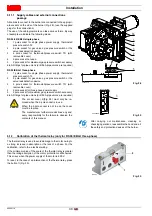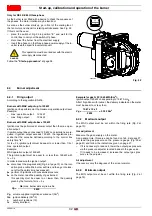20068118
40
GB
Start-up, calibration and operation of the burner
The control box will automatically report the same values set at
the points “
P0
” and “
P1
” to points “
P2
” to “
P8
”.
Press the key “
+
” until point “
P9
” has been reached.
Once “
P9
” has been reached wait until the display visualises the
flashing indictor “
P9
” proposing the same settings as point “
P0
”.
Now it is possible to change this value to attain the desired max-
imum operating power.
If the gas pressure is too low, despite opening the gas servomotor
to the maximum 90°, it is necessary to use the stabiliser of the
gas valve.
After adjusting point “
P9
keep the key “
+
” pressed for about 5 sec-
onds, the display shows “
CALC
” for a few seconds.
The control box will automatically calculate the points from “
P8
”
to “
P2
”, distributing them in a line. These are theoretical and must
be checked.
Check that the settings of point “
P8
” are adequate.
If not, modify the point.
Proceed in sequence, with the button “
-
” , up to point “
P1
”.
It is possible to modify point “
P1
” to obtain a different minimum
modulation point to the ignition point (“
P0
”).
During the adjustment of each point, work on the air and gas ser-
vomotors, without modifying the position of the gas valve stabilis-
er.
Halfway through the procedure (i.e. around point
P4
or
P5
), you
are advised to measure the gas delivery and check that the out-
put is about 50% of the maximum output.
If this is not the case, work also on the gas valve stabiliser: in this
case however, it is necessary to revise the calibrations of all the
points previously set.
Once the calibration of point “
P1
” is finished, confirm by simulta-
neously pressing keys “
+
” and “
-
” (
ESC
): the parameter “
546
” ap-
pears.
If you want to make the burner work on the entire modulation
curve, press the “
+
” and “
-
” (
ESC
) keys simultaneously: in this
way, parameter “
546
” will automatically be assigned the value of
100% and parameter “
545
” will have a value of 20%.
If you want to make the burner work on just a part of the modula-
tion curve, modify parameters “
546
” and “
545
” according to the
"Parameter modification procedure"
Simultaneously press the keys “
+
” and “
-
” (
ESC
) twice, the dis-
play will show the position of the current load.
Factory settings
Tab. O
IMPORTANT
The purpose is to reach the point “
P9
” to adjust/fix
the maximum operating power.
IMPORTANT
Before moving on from one point to the next, wait
for the servomotors to reach the position visual-
ised on the display.
D90
4
1
h min s
%
V
P
Point of the curve
Burner
RS 25/E BLU
RS 35/E BLU
P0
air
16°
13°
gas
20°
20°
WARNING
it is nec-
essary to carry out a
, which is used to
memorise the parameters and the data in the con-
trol box inside the RDI21 display …
This operation allows the parameters and the
points of the modulation curve to be restored in
case of problems.
It is advisable to perform a backup every time that
a parameter is changed!
For the procedure refer to the section
D9
014
P
h
V
min s
%
ESC
Summary of Contents for RS 25/E BLU Series
Page 2: ...Translation of the original instructions...
Page 65: ...63 20068118 GB Appendix Electrical panel layout RS 25 E BLU...
Page 66: ...20068118 64 GB Appendix Electrical panel layout RS 35 E BLU...
Page 67: ...65 20068118 GB Appendix Electrical panel layout RS 35 E BLU 3Ph...
Page 68: ...20068118 66 GB Appendix Electrical panel layout RS 25 35 E BLU...
Page 69: ...67 20068118 GB Appendix Electrical panel layout RS 35 E BLU 3Ph...
Page 70: ...20068118 68 GB Appendix Electrical panel layout...
Page 71: ...69 20068118 GB Appendix Electrical panel layout...
Page 72: ...20068118 70 GB Appendix Electrical panel layout...
Page 73: ...71 20068118 GB Appendix Electrical panel layout...
Page 75: ......