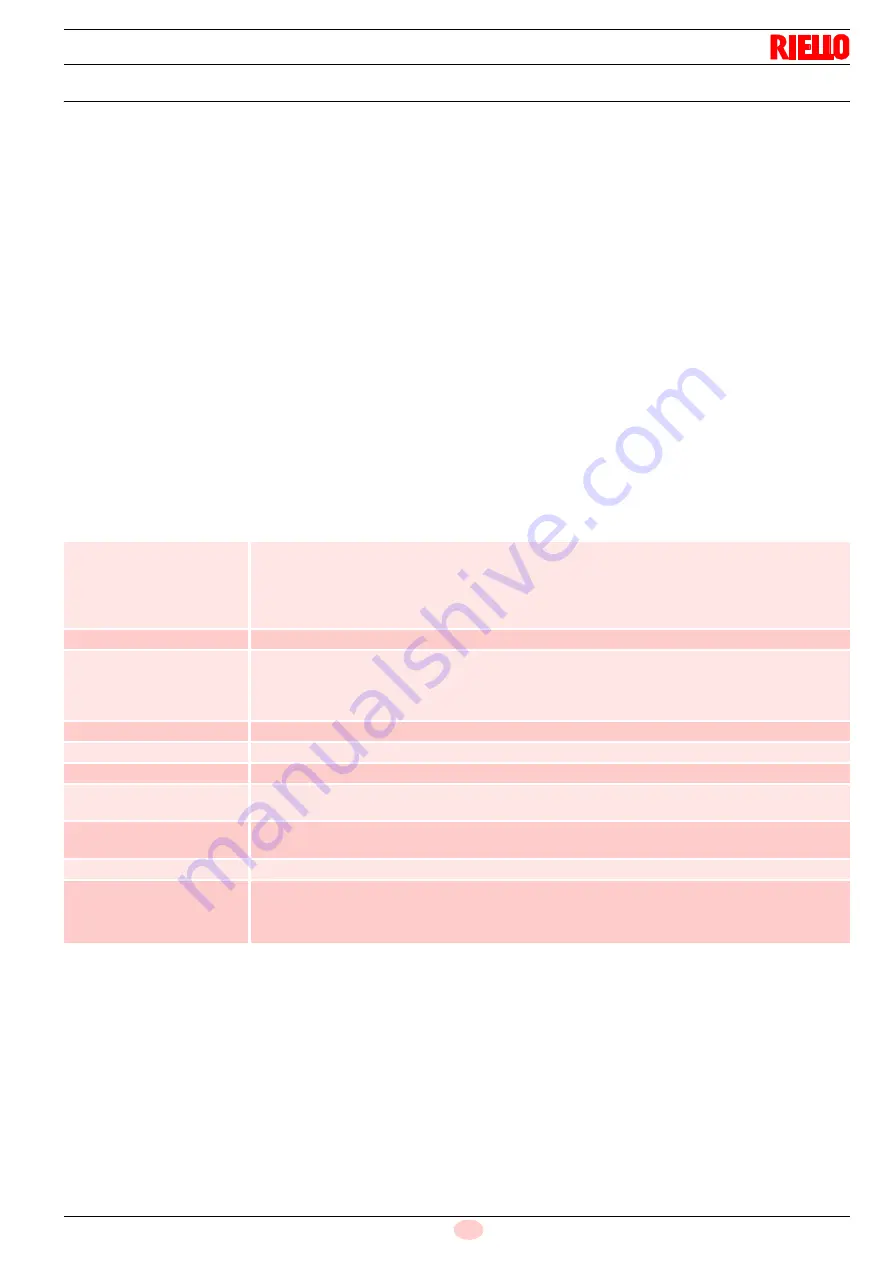
37
20151674
GB
Operation, indications, diagnostic
8.3
Resetting of burner control
When a lockout occurs, the burner control can be immediately re-
leased by pressing the “RESET” button.
NOTE:
For the meaning of the diagnostic codes and errors, see the
chapter “Error code list with operation via the control box control
panel” on page 36.
8.3.1
Diagnostics of the cause of the fault
After the lockout, the faults indicator lamp stays on fixed. Under
these conditions, it is possible to activate the visual diagnostic of
the cause of the fault based on the table of colour codes by keep-
ing the reset button pressed for more than 3 seconds (info but-
ton).
Press the reset button again (info button) for at least 3 seconds
to activate the diagnostics interface.
If the diagnostic interface is started accidentally, a condition sig-
nalled by the blinking red indicator light, it can be deactivated by
pressing the reset button again (info button) for > 3 seconds.
The switching moment is indicated by a pulse of yellow light.
Tab. Y
During the diagnosis of the cause of the fault, the outputs of the
controls are disabled
–
The burner stays off
–
Indication of external fault (alarm) on the clamp X2-03, foot 3
on fixed
At the outlet of the diagnostic of the cause of the fault the burner
is switched on again by resetting the burner control.
Press the reset button (info button) for about 1 second (< 3 sec-
onds).
Error code table
Red blink code
fault indicator light
Possible cause
2 blinks
No flame at the end of the safety time
–
Fuel valves dirty or defective
–
Flame detector dirty or defective
–
Burner not adjusted correctly, no fuel
–
Ignition device defective
4 blinks
–
Extraneous light at burner start-up
7 blinks
Too many flame losses during operation (limitation of repetitions)
–
Fuel valves dirty or defective
–
Flame detector dirty or defective
–
Burner adjustment incorrect
8 blinks
Free
9 blinks
Free
10 blinks
Wiring error or internal error, outlet contacts, other faults
12 blinks
Valve test
–
Fuel valve 1 leak
13 blinks
Valve test
–
Fuel valve 2 leak
14 blinks
POC error valve closure control
15 blinks
Error code
15 (e.g. according to the type of program module)
error code 20: Min gas pressure switch fault
error code 22: Safety loop error
Summary of Contents for RX 150 S/PV
Page 2: ...Translation of the original instructions...
Page 48: ...20151674 46 GB Appendix Electrical panel layout 0 1 0 0 1 0 RX 150 S PV...
Page 49: ...47 20151674 GB Appendix Electrical panel layout...
Page 50: ...20151674 48 GB Appendix Electrical panel layout...
Page 51: ...49 20151674 GB Appendix Electrical panel layout 0 0 0 1 1...
Page 54: ......
Page 55: ......
















































