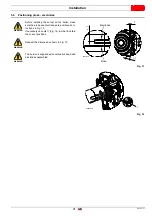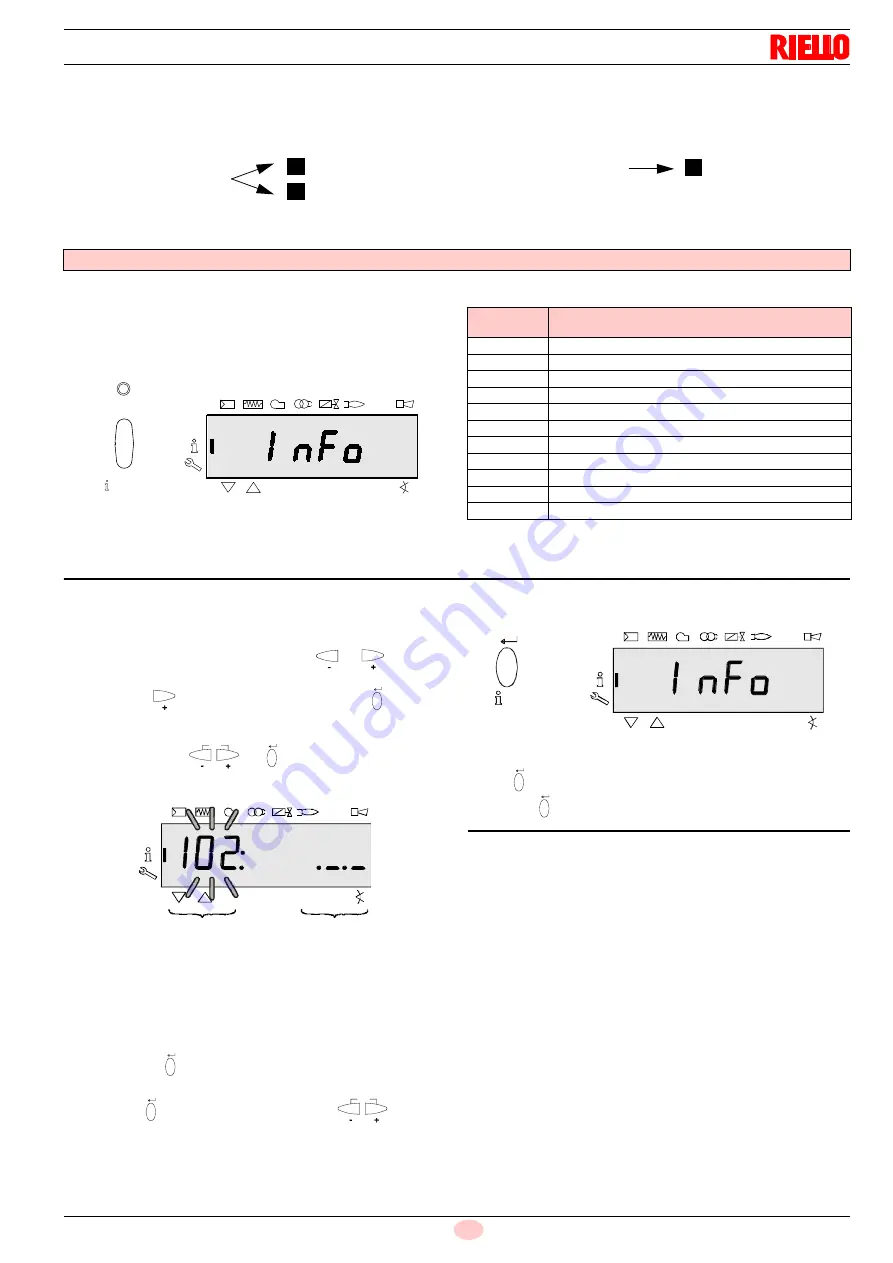
31
20151717
GB
From Normal mode, using the keys of the Operator Panel, it is
possible to activate one of the three visualisation/programming
modes:
Visualises the general system information.
The list of the parameters that can be visualised is given in the
table below.
To access this level, press the key
“i/reset”
for 1 - 3 s. Release
the key immediately when the display shows
“Info”
.
List of the parameters that can be visualised
(in the sequence
in which they are visualised)
6.4
Info level
The Info level displays information regarding the unit and general
operations.
Note
:
From the Info level, it is possible to press
or
to display
the preceding or subsequent parameter.
Instead of the
key it is also possible to press
“i/reset”
for <1 second.
Note
:
It is possible to press
or
“i/reset”
for > 8 seconds to
return to normal display.
Note
:
No change to the Info level value.
If the display shows. _._ together with the parameter, the value
can be composed of more than 5 figures.
When pressing
“i/reset”
for > 1 second and < 3 seconds,
the value will be displayed.
By pressing
“i/reset”
for > 3 seconds or
, you go
back to the selection of the parameter no. (the number of the pa-
rameter blinks).
6.4.1
Displaying the Info level
Press
“i/reset”
until
InFo
is displayed.
Releasing
“i/reset”
takes you to the Info level.
Info mode
Info mode
(InFo)
Service mode
(Ser)
Parameter mode
Display modes
Programming modes
1
2
3
(Para)
1..3 s
/reset
D8273
P
m³/h
m³
l
l/h %
D7718
Fig. 34
Parameter
number
Parameter
102
Identification date
103
Identification number
113
Burner identification
164
Number of resettable start-ups
166
Total number of start-ups
170.00
Switching cycles relay contact K12
170.01
Switching cycles relay contact K11
170.02
Switching cycles relay contact K2
170.03
Switching cycles relay contact K1
171
Max. relay commutation cycles
End
ESC
S9039
P
V
h
min s
%
Fig. 35
Parameter
Value
parameter
ESC
S9040
/reset
1…3 s
P
V
h
min s
%
Fig. 36
Summary of Contents for RX 360 S/PV
Page 2: ...Translation of the original instructions...
Page 68: ...20151717 63 Appendix 0 0 0 1 0 2 0 0 0 0 0 0 0 0 0 0 1 0...
Page 69: ...64 20151717 Appendix...
Page 70: ...20151717 65 Appendix 0 1 1 1 1 1 1...
Page 71: ...66 20151717 Appendix 0 0 0 1 1 2 3 435678...
Page 75: ......