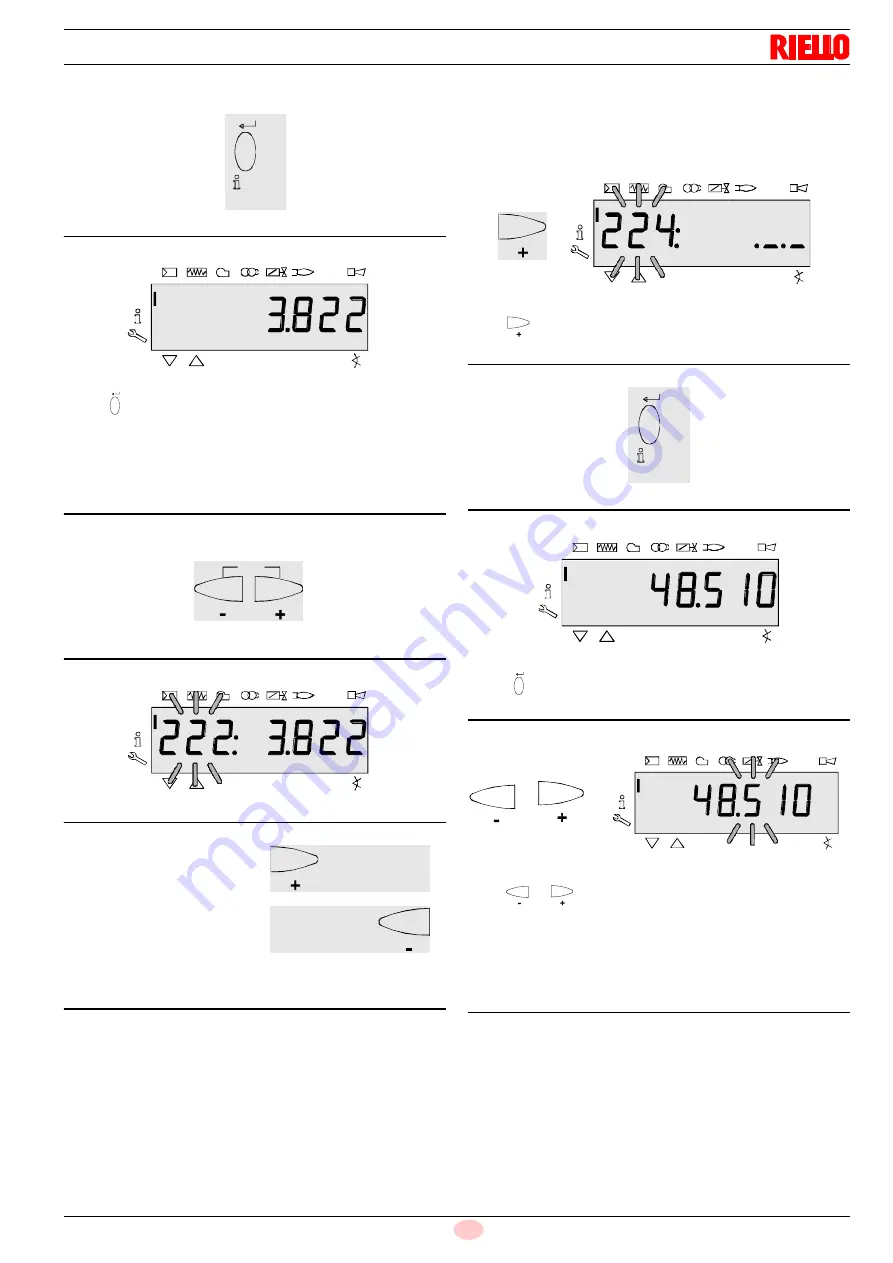
43
20151717
GB
Calibration and operation
Alternative 2:
Press
“i/reset”
to go back to
the modification mode.
The set value will be adopted.
Note:
To detect display errors, the value appears shifted by one posi-
tion to the right.
Display: Value
3.822
6.8.2
Parameters without index, without direct
display
Example of parameter 224 (air pressure switch specified
time) on the Parameters level
Press
for the specified time for the air pressure signal.
Display: Parameter
224:
blinks, characters
._._
do not.
Press
“i/reset”
for the modification mode.
Display:
48.510.
Press
or
to change the time previously set by one posi-
tion to the left.
Display: The specified time
48.510
blinks.
Note
To detect display errors, the value appears shifted by one posi-
tion to the left.
Fig. 122
Adopt the value!
S9063
/reset
P
V
h
min s
%
Fig. 123
S9142
S91
1
7
ESC
Fig. 124
P
V
h
min s
%
Fig. 125
S9143
Fig. 126
S9062
On to next parameter
S
9058
Goes back to the previous
parameter
P
V
h
min s
%
Fig. 127
S9144
S9062
Fig. 128
S9063
/reset
P
V
h
min s
%
Fig. 129
S9145
P
V
h min s
%
Fig. 130
S9146
Summary of Contents for RX 360 S/PV
Page 2: ...Translation of the original instructions...
Page 68: ...20151717 63 Appendix 0 0 0 1 0 2 0 0 0 0 0 0 0 0 0 0 1 0...
Page 69: ...64 20151717 Appendix...
Page 70: ...20151717 65 Appendix 0 1 1 1 1 1 1...
Page 71: ...66 20151717 Appendix 0 0 0 1 1 2 3 435678...
Page 75: ......













































