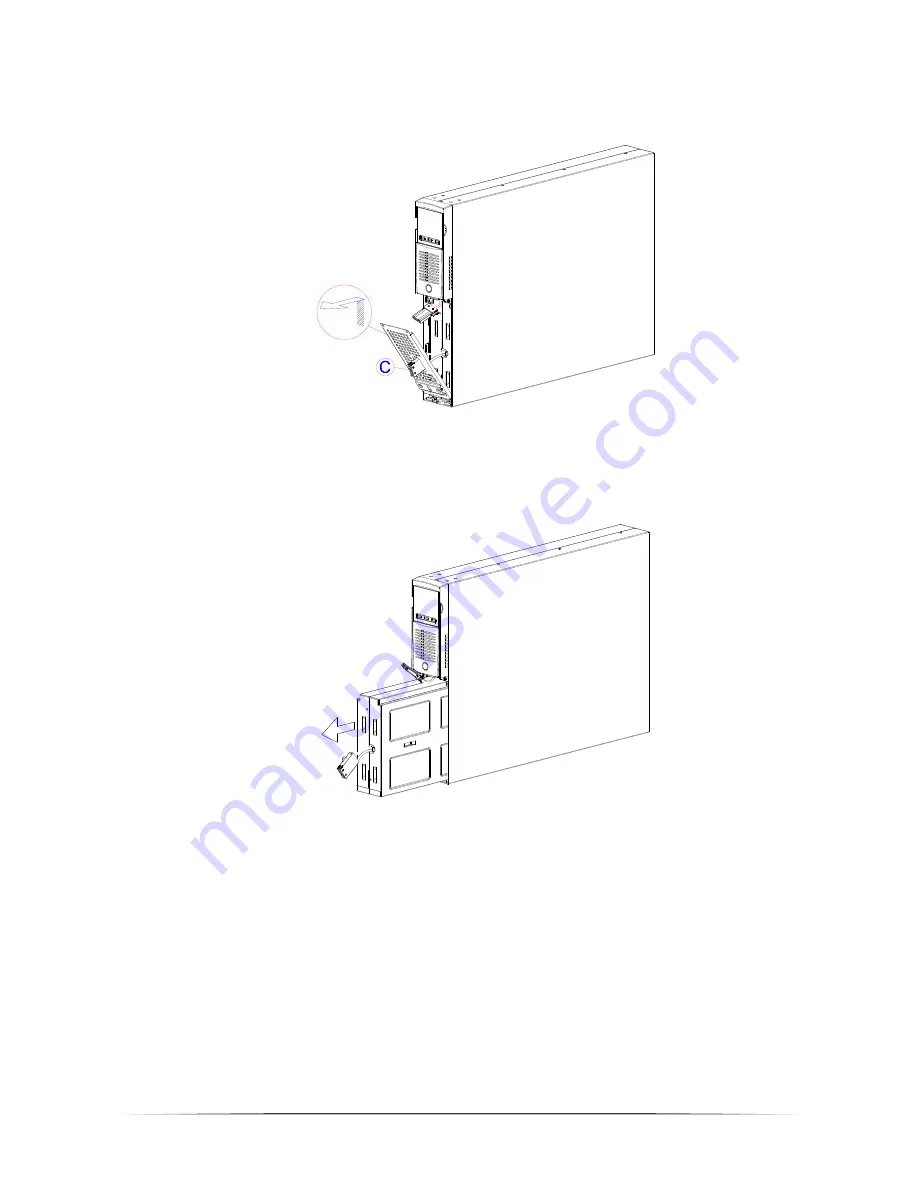
27
3. Remove the battery pack's retention panel carrying out the operations shown in the figure below.
4. Slip off the battery pack pulling it towards the outside, as shown in the figure below. Be careful when extracting
and lifting up the battery pack as it is heavy.. ATTENTION: the new battery pack must contain the same number
and type of batteries (see the label located on the battery pack near the connector).
5. Insert the new battery pack into the compartment, sliding it into the UPS. Put the battery pack retention panel
back in position and secure it with the two screws removed previously. Connect the battery pack cable to the
UPS and close the front panel. Set the UPS to normal operation mode by pressing ON + SEL for at least 4
seconds.
6. Make sure that the display does not show the code C02.
7. Press the ON key for 5 seconds to start the battery status verification procedure.








































