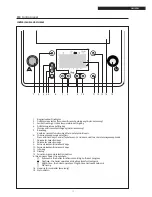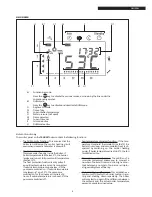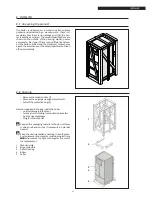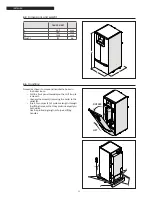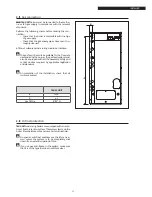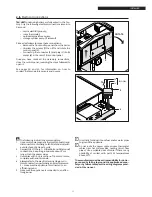22
GENERAL
Key
Explanation
4
D
U
Press one of these keys until you reach the parameter you require. The example here
shows the parameter Oxxx.
5
-
+
Press these keys to change the current value.
To memorise the new value, you need to move on to another parameter .
6
M
V
Press one of these keys to exit the manufacturer programming level.
Any new settings will either be stored in memory or ignored depending on how the control
board parameters are configured.
7
I
Press this key to exit the manufacturer programming level.
Any new settings are stored in
memory .
Note 1: If no key is pressed for about 8 minutes, the display automatically returns to the main screen. Any new
settings made will not be saved.
1 .15
Information levels
BASIC INFORMATION LEVEL
Press the
I
key to enter the basic information level. Press the
I
key again to scroll through the values
listed below.
Key
Explanation
1
v
DHW temperature
2
t
Water pressure (not used)
t
t
t
3
X.
Functioning phase (see table 1)
4
c
Outdoor temperature
5
Ex
(Accessory) controller error codes (see the “Error codes” section)
6
r
Boiler temperature
7
M
V
Press one of these keys to return to the main screen