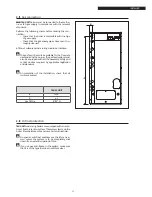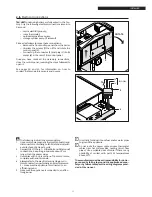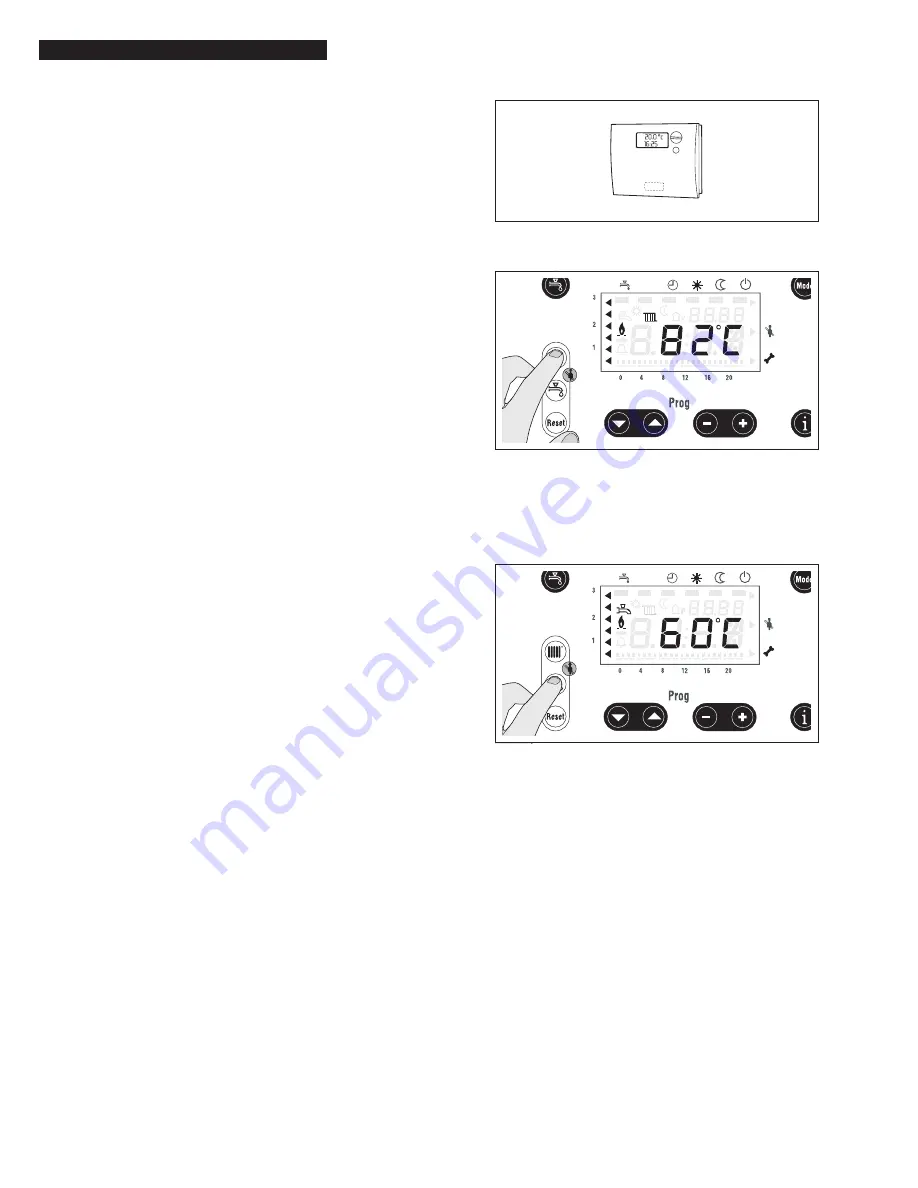
42
TECHNICAL ASSISTANCE SERVICE
− Set the room thermostat to the desired tempe-
rature (20°C).
− Press the
T
key:
− If an outdoor temperature sensor is con-
nected, set the room temperature setpoint
− If no outdoor temperature sensor is con-
nected, set the central heating circuit tempe-
rature setpoint.
Press the
+ -
keys to adjust the setpoint
Press any of the keys to exit:
R
T
M
V
.
The new setting is stored in memory.
If a remote storage cylinder (accessory) is present, con-
nect the storage cylinder temperature sensor to the
control panel and set the manufacturer level parameter
“558b2”=0 (see the “Manufacturer level” section):
− Press the
R
key
Press the
+ -
keys to adjust the setpoint.
Press any of the keys to exit:
R T M V
.
The new setting is stored in memory.
If the remote storage cylinder has its own thermostat,
leave the manufacturer level parameter “558b2” = 1 (see
the “Manufacturer level” section).
− If an outdoor temperature sensor is installed, set
installer parameter “532 Heating curve slope he-
ating circuit 1” as instructed in the section “Set-
ting functioning parameters”.
If any boiler ignition or functioning errors are detected,
the display shows the type of error.
Errors can be of two types:
− PERMANENT errors are those that can only be
cancelled by pressing the
S
key.
− TRANSIENT errors are those that are automatically
cancelled as soon as the cause is rectified (see
“Error codes” on page 52).