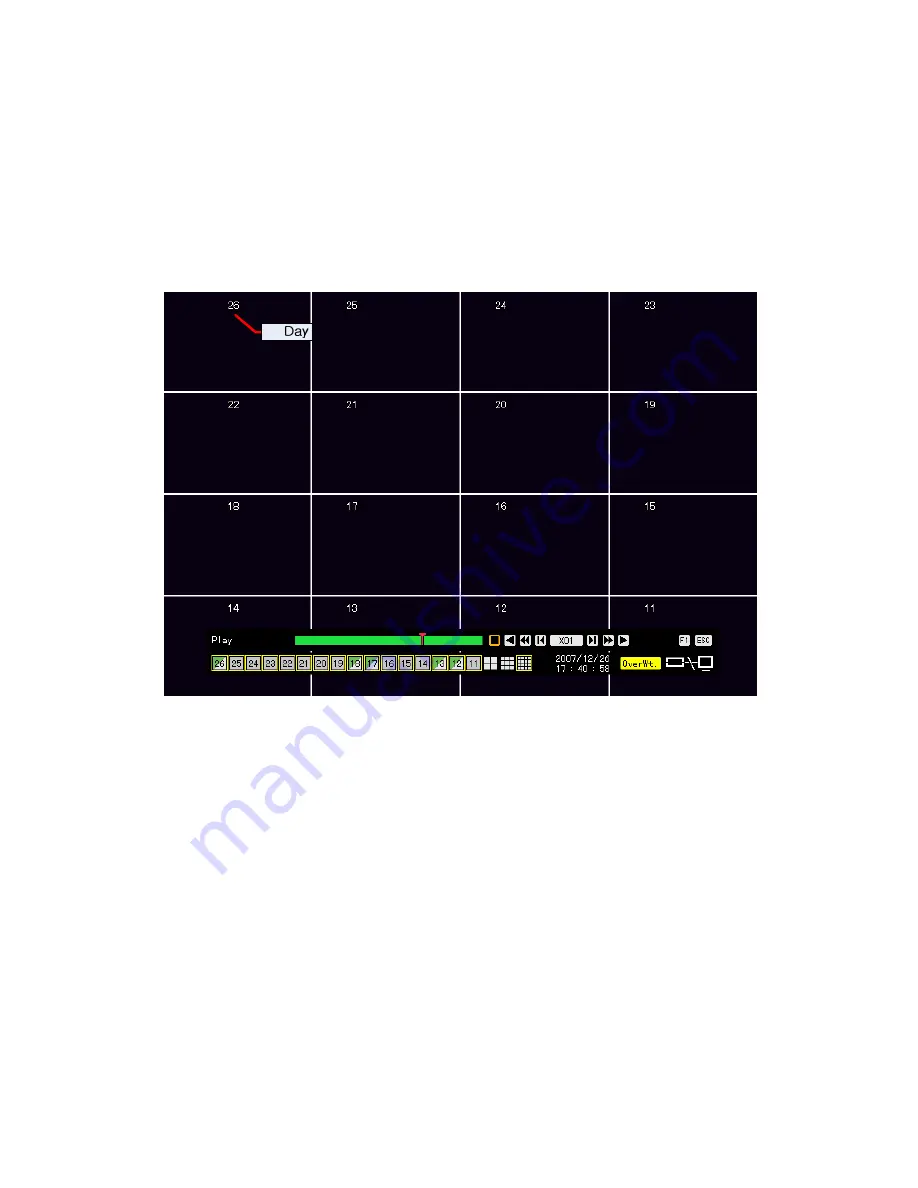
32
①
In Playback mode, select
{Playback Menu}
{Multi-Time}.
②
The user can execute multi-time playback by selecting a channel using the arrow keys
and the Select button.
4-8-5 Multi-Day
The user can play back the video contents of a certain date recorded on different dates.
The video contents can be sorted by date in ascending or descending order.
[Figure 4-7. Multi-Day Playback Screen]
①
In Playback mode, select
{Playback Menu}
Æ
{Multi-Day}.
②
The user can execute multi-day playback by selecting a certain channel using the arrow
keys and the Select button.
4-8-6 Multi-Channel
The user can play back the video contents at multiple times as recorded in a certain time zone.
In Playback mode, multi-channel playback can be executed by selecting
{Playback Menu}
Æ
{Multi-Channel}
.
















































