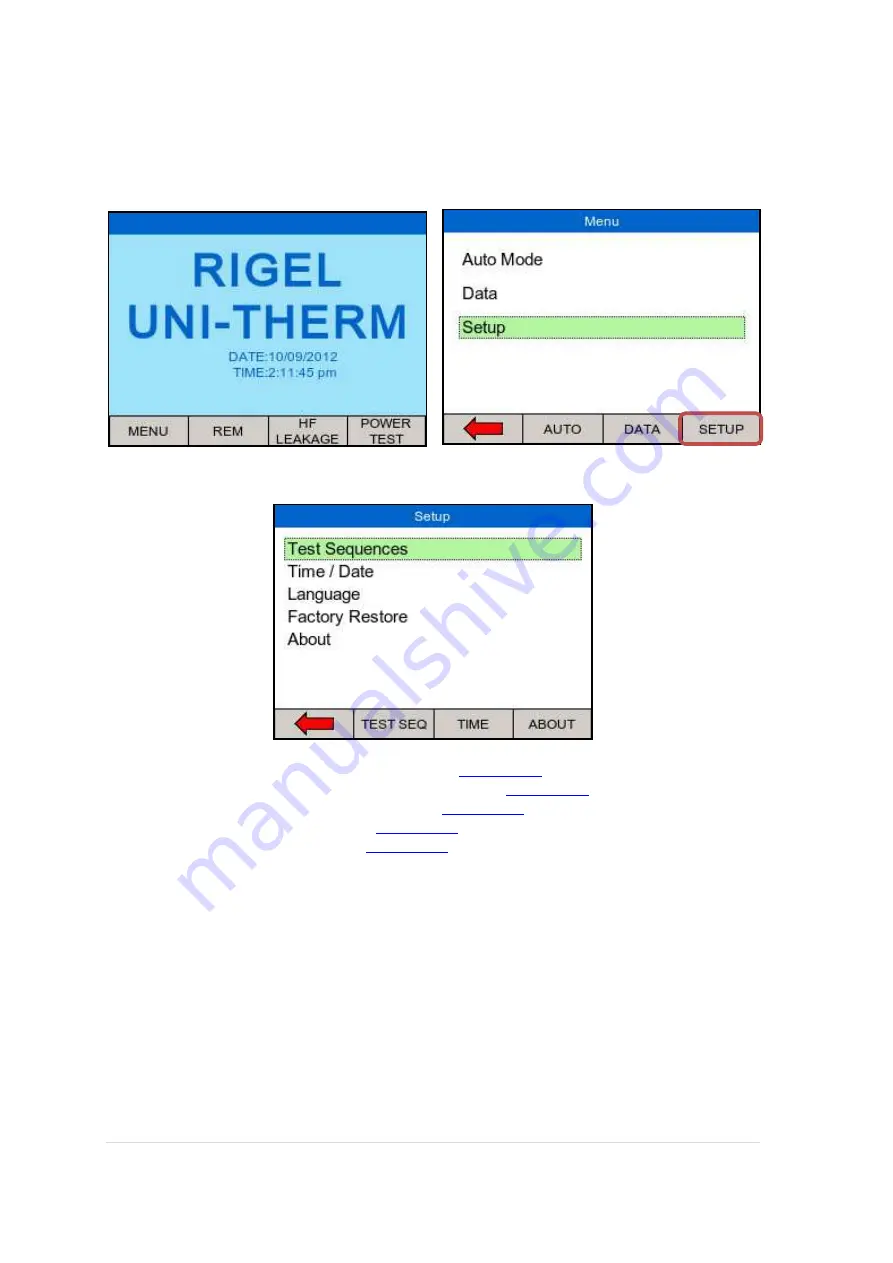
31 |
P a g e
R i g e l M e d i c a l U n i - T h e r m u s e r M a n u a l V 1 . 0
6 Setup
To enter the setup mode, select the MENU key (F1) from the home screen and then
SETUP;
The SETUp menu allows the user to customise the Rigel Uni-Therm;
View, edit or create test sequences, see
Configure the local time and date settings, see
Change the menu language, see, see
Restore factory settings, see
View the about screen, see
6.1 Test sequence
The Rigel Uni-Therm can be set-up to perform automatic test sequences. These can be
created
by
the
user
and
can
be
specific
to
for
example;
manufacturers
recommendations. The total number of possible test sequences is 100.
From SETUP menu, select the test sequence option;
















































