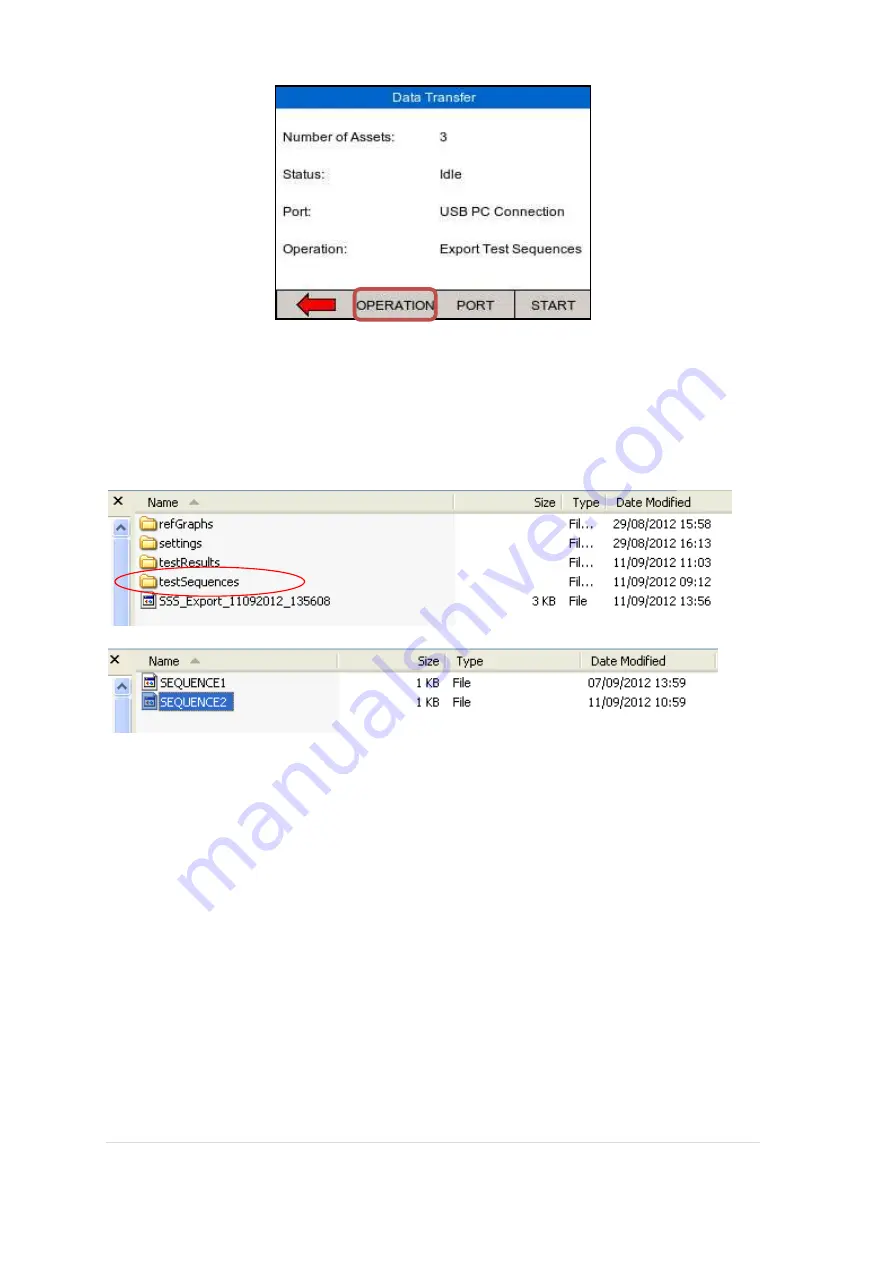
28 |
P a g e
R i g e l M e d i c a l U n i - T h e r m u s e r M a n u a l V 1 . 0
Press start to connect the Uni-Therm as an external drive to the PC.
Using Med-eBase, import the test sequences by following the instructions in the Med-
eBase instruction manual.
When using windows Explorer, locate the REMOVABLE DISC and navigate to the
corresponding folder;
Select the sequence (or all) and copy them to a folder of choice.
The files can then be shared between other PC’s and uploaded back into other Uni-
Therms.
To import the test sequence(s), put the sequence in the corresponding folder as shown
above. The new test sequences will now appear in the Uni-Therm test sequence library.
















































