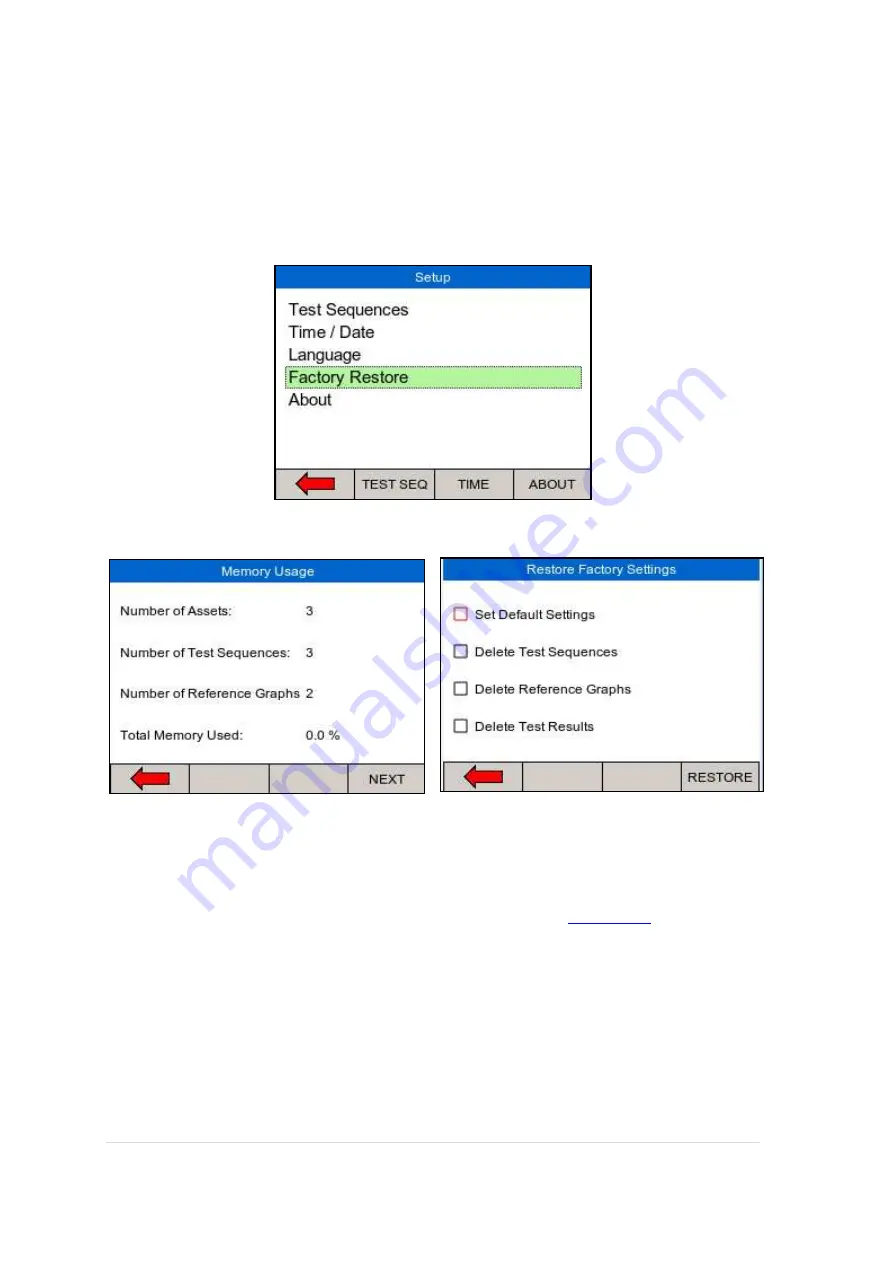
37 |
P a g e
R i g e l M e d i c a l U n i - T h e r m u s e r M a n u a l V 1 . 0
6.4 Factory restore
Restore instrument to factory default settings can delete all user created test sequences,
reference graphs and can also be used to clear the memory. The user is given an option
to select which part of the memory is being restored to the factory default.
To restore factory default, select the factory restore option in the setup menu, see below;
An overview of the memory usage is provided;
Press NEXT to select which part of the memory to restore to factory default;
Use the rotary encoder to select which part of the memory is being affected.
Individual assets can be deleted from the view data menu, see
















































