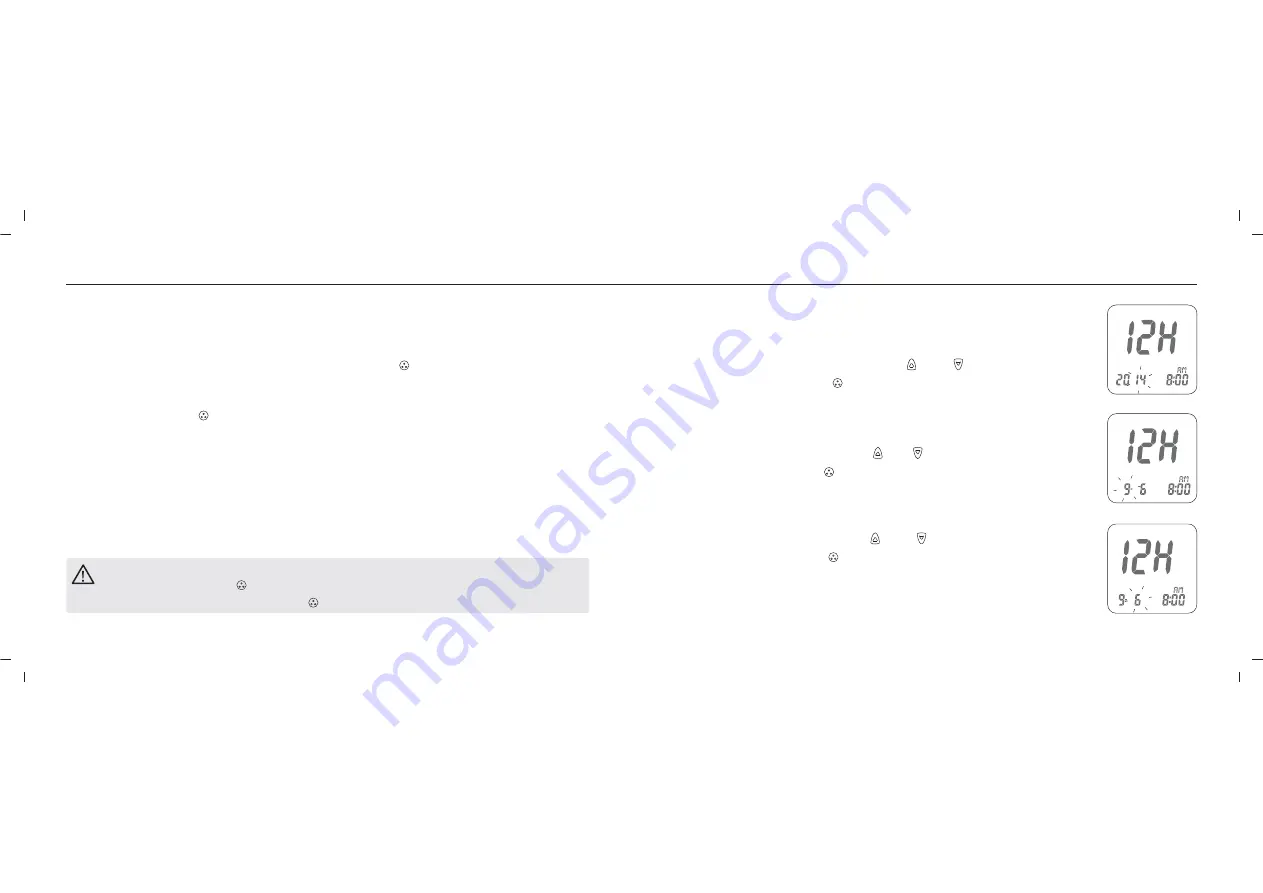
PRECAUTION
When you keep pressing " " button for 2 seconds, the display on screen will turn off.
Please don't care it. Keep pressing the " " button till entering Setting Mode.
Entering Setting Mode
You can enter Setting Mode by below two ways.
1. Reload batteries: After removing the battery, please press " " button for several times until no
signal on screen, then follow the steps of page 22~23 to load batteries.
2. With batteries: Press " " button for 5 seconds till hearing a sound of " beep ". The display screen
will show setting data.
Setting Up Your Meter
25
24
Setting Up Your Meter
Setting the Time, Date and Unit
1. Year setting
With the year format blinking, press the " " or " " button on the side to
adjust it. Then press the " " button to confirm the year adjustment and
move to month setting.
2. Month setting
With the month blinking, press the " " or " " button until the current month
appears. Then press the " " button to confirm it and move to day setting.
3. Day setting
With the day blinking, press the " " or " " button until the current day
appears. Then press the " " button to confirm it and move to time format
setting.


































