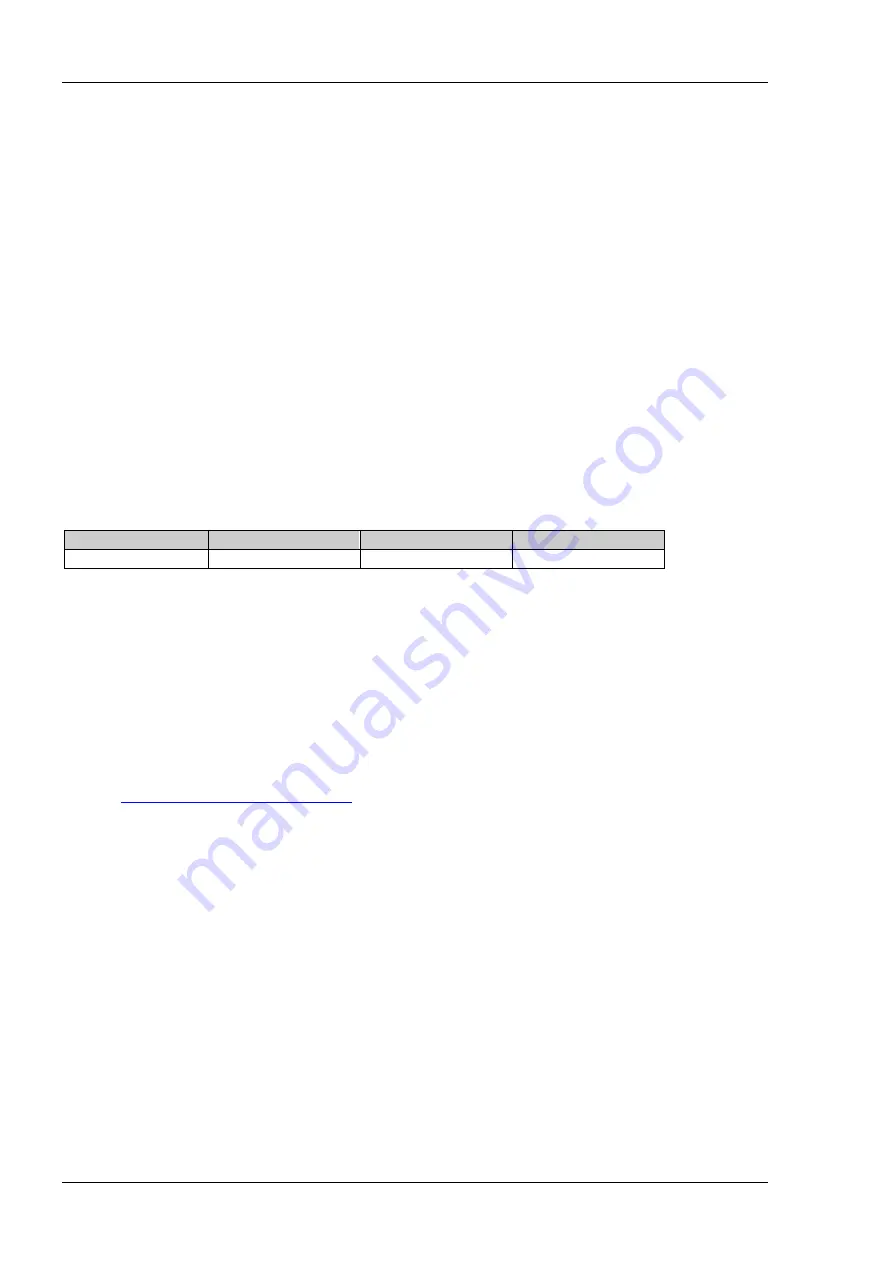
RIGOL
2-142
DG900 Programming Guide
:SYSTem:COMMunicate:LAN:APPLy
Syntax
:SYSTem:COMMunicate:LAN:APPLy
Description
Applies the currently set network parameters.
Remarks
After setting the LAN parameters, the new settings will only take effect when this command is executed.
:SYSTem:COMMunicate:LAN:AUTOip[:STATe]
Syntax
:SYSTem:COMMunicate:LAN:AUTOip[:STATe] {ON|1|OFF|0}
:SYSTem:COMMunicate:LAN:AUTOip[:STATe]?
Description
Enables or disables the AutoIP configuration mode.
Queries the status of the AutoIP configuration mode.
Parameter
Name
Type
Range
Default
{ON|1|OFF|0}
Bool
ON|1|OFF|0
ON
Remarks
Before using the LAN interface, use the network cable to connect the instrument to the PC or the local
area network (LAN) where the PC resides.
The instrument provides 3 IP configuration modes: DHCP, AutoIP, and ManualIP.
In AutoIP mode, the instrument will get the IP address (ranging from 169.254.0.1 to 169.254.255.254)
and the subnet mask (255.255.0.0) automatically according to the current network configuration.
If all the three IP configuration modes are set to "On", the priority of parameters configuration from
high to low is "DHCP", "AutoIP", and "ManualIP". Therefore, to enable the AutoIP mode, set DHCP to
"Off".
The three IP configuration modes cannot be set to "Off" at the same time.
After sending this command, the new settings will only take effect when
command is executed to apply the current network
parameters.
Return Format
The query returns ON or OFF.
Example
:SYST:COMM:LAN:AUTO OFF /*Disables the AutoIP configuration mode.*/
:SYST:COMM:LAN:AUTO? /*Queries the status of the AutoIP configuration mode and the query
returns OFF.*/
Summary of Contents for DG952
Page 2: ......
Page 168: ......
Page 181: ...Chapter 4 Programming Examples RIGOL DG900 Programming Guide 4 7 ...
Page 185: ...Chapter 4 Programming Examples RIGOL DG900 Programming Guide 4 11 ...
Page 187: ...Chapter 4 Programming Examples RIGOL DG900 Programming Guide 4 13 ...
Page 199: ...Chapter 4 Programming Examples RIGOL DG900 Programming Guide 4 25 ...
Page 200: ......
















































