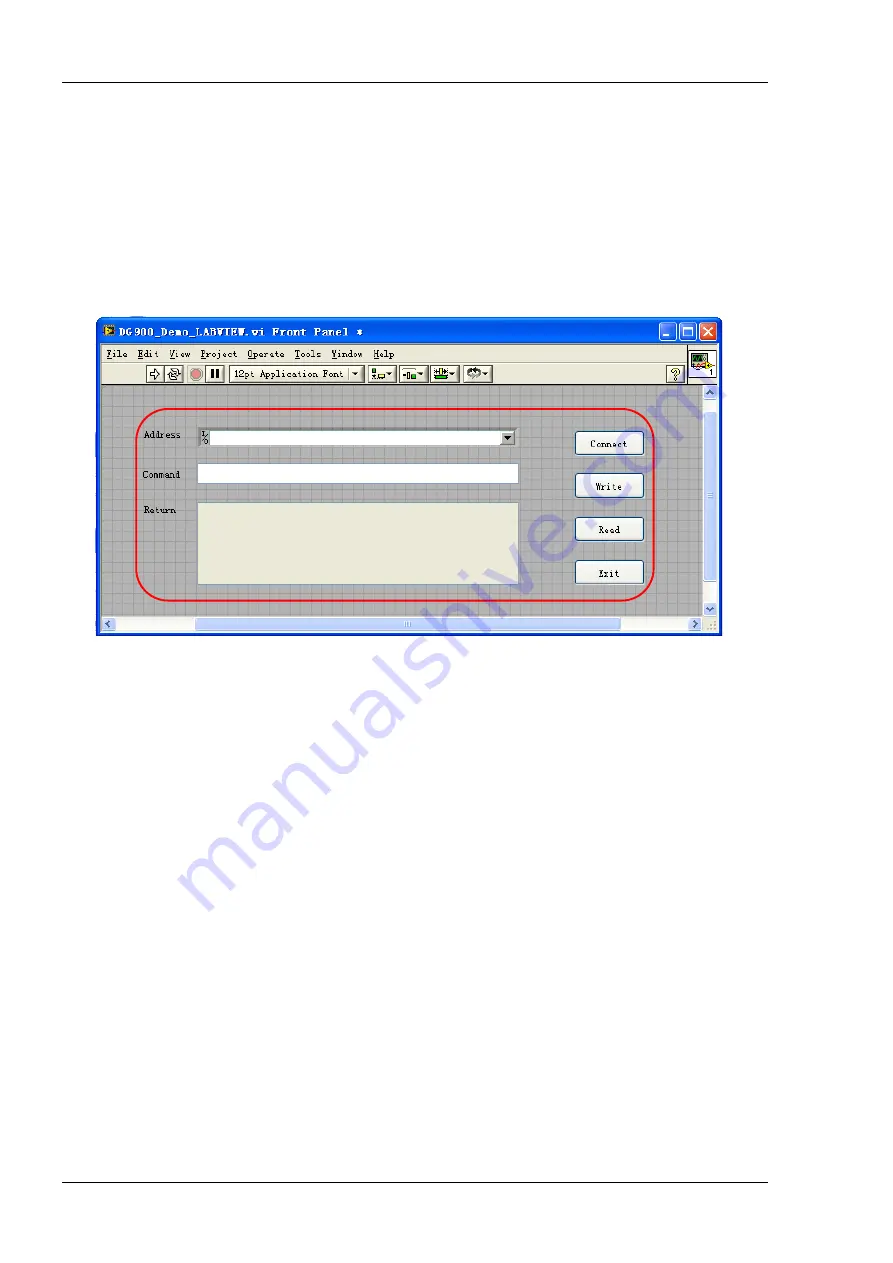
RIGOL
Chapter 4 Programming Examples
4-8
DG900 Programming Guide
LabVIEW Programming Example
Program used in this example: LabVIEW 2009
Function realized in this example: search for the instrument address, connect to the instrument, send
and read commands.
1.
Run LabVIEW 2009, and then create a VI file named DG900_Demo_LABVIEW.
2.
Add controls to the front panel interface, including the Address field, Command field, and Return
field, the Connect button, the Write button, the Read button, and the Exit button.
Summary of Contents for DG952
Page 2: ......
Page 168: ......
Page 181: ...Chapter 4 Programming Examples RIGOL DG900 Programming Guide 4 7 ...
Page 185: ...Chapter 4 Programming Examples RIGOL DG900 Programming Guide 4 11 ...
Page 187: ...Chapter 4 Programming Examples RIGOL DG900 Programming Guide 4 13 ...
Page 199: ...Chapter 4 Programming Examples RIGOL DG900 Programming Guide 4 25 ...
Page 200: ......
















































