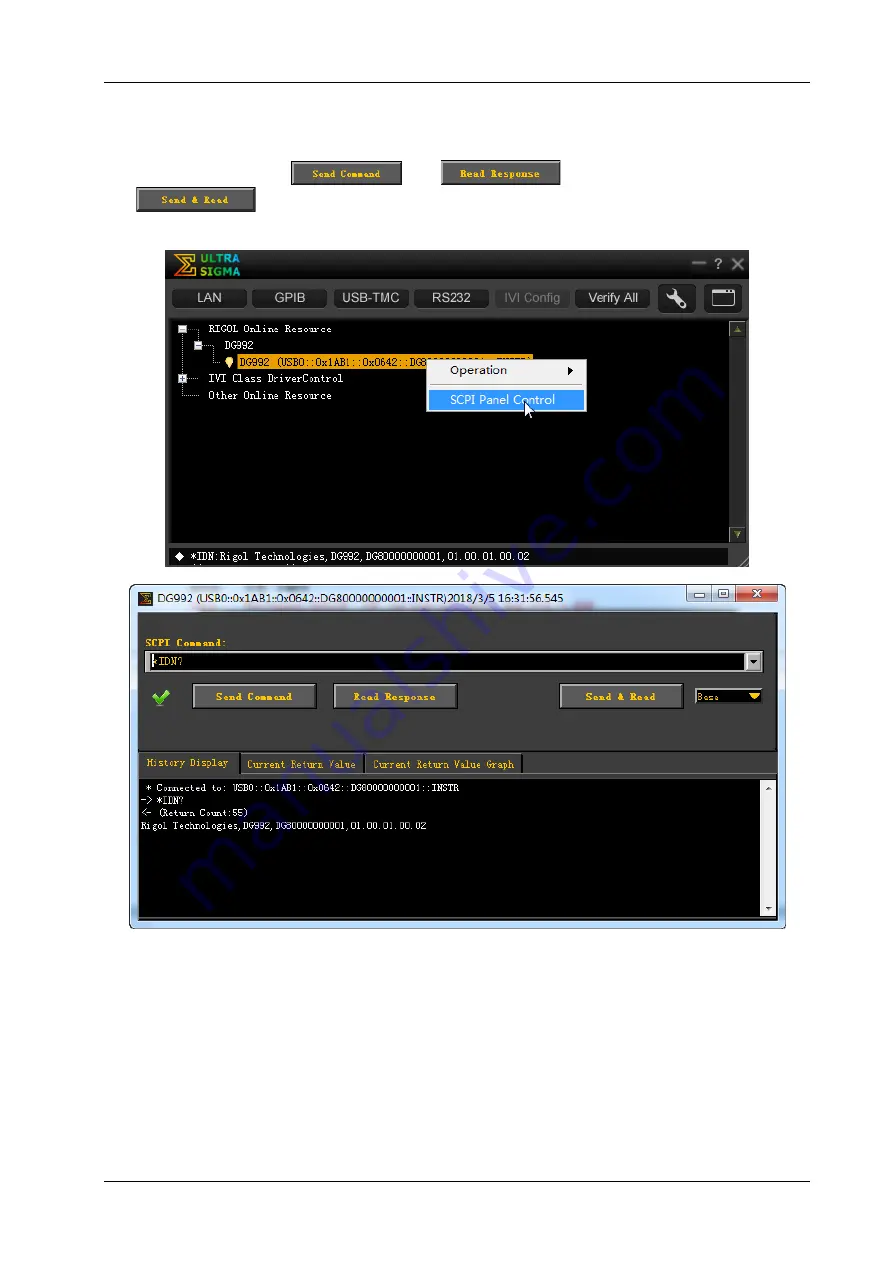
Chapter 1 Programming Overview
RIGOL
DG900 Programming Guide
1-3
3.
Check whether the connection is successful
Run Ultra Sigma, and then search for the resources and right-click the resource name. Select "SCPI
Panel Control" to open the SCPI command control panel. Input a correct command in the pop-up SCPI
control panel and click
and
in sequence or directly click
to check whether the connection is successful, as shown in the figure below (the
USB interface is taken as an example).
Summary of Contents for DG952
Page 2: ......
Page 168: ......
Page 181: ...Chapter 4 Programming Examples RIGOL DG900 Programming Guide 4 7 ...
Page 185: ...Chapter 4 Programming Examples RIGOL DG900 Programming Guide 4 11 ...
Page 187: ...Chapter 4 Programming Examples RIGOL DG900 Programming Guide 4 13 ...
Page 199: ...Chapter 4 Programming Examples RIGOL DG900 Programming Guide 4 25 ...
Page 200: ......










































