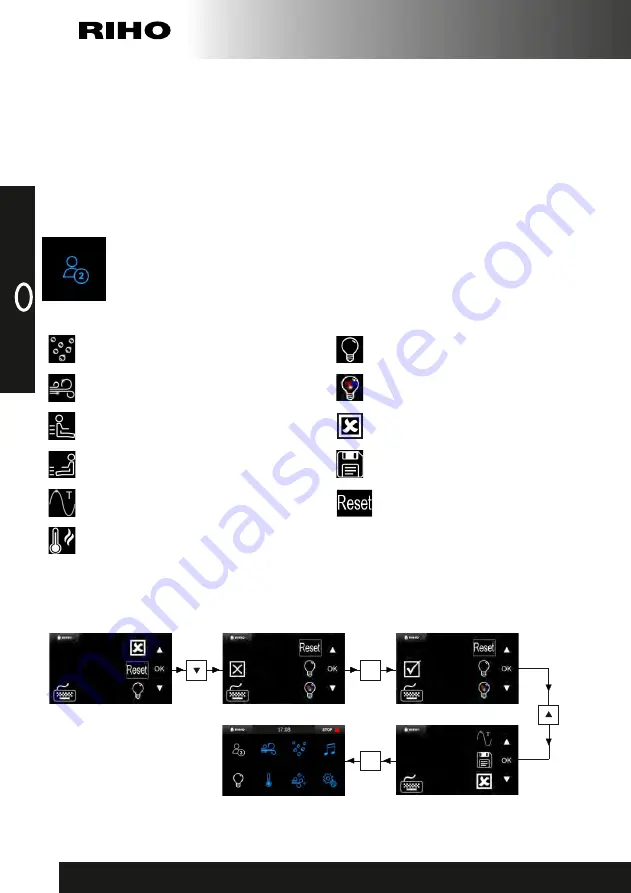
EN
EN
EN
Whirlpool
T
LCD - Manual
IW00290.1
By holding this button the user settings menu appears.
Set user preferences:
When you program a user then only the functions that are part of your system will be programmable. For
example, if you have no colour therapy, then this will not be displayed on the screen. The system allows
you to program 3 users. For each user, the following
maximum
functions are possible.
After you have chosen a user profile the system will automatically start. When for example your hydro must be activated in
your settings, the hydro button will also be active in the normal settings. To turn off the chosen user profile you can hold the
user button on the home screen. When a user profile is active it is still possible to turn on functions in the normal settings.
There are
6
user profiles you can program (see “user settings personal“). To change the settings of a user profile hold the
user profile button. You will now go to the user setting menu.
Aero (floor systeem)
Hydro
On / off functions
Set pulsation duration (standard: 15sec).
After you have finished the user settings you continue by touching the save-button. The systeem will then stay in the
adjusted user. If you want to deactivate this profile you touch the profile button again. The total system will turn off. To
choose a profile again you touch the preset you would like to activate.
On the other page the possibilities with the different settings are explained.
Colour therapy
White light
Heater
Hydro
Feetjets of the hydrosystem
Aero (floor systeem)
From the moment you enter the settings menu the system will be activated. With the arrow keys you can scroll up and down
through the different options. When you have selected a function you can turn it on or off and some functions have broader
adjustment possibilities. After setting your presets you go to the save function to save the presets in the memory and return.
Backjets of the hydrosystem
Puls duration Hydro + floorsystem together
Reset user to factory settings
Back
Save current user settings
Pulsation time up (max 25sec)
Pulsation time down (min 8sec)
or
4.
2
.
2
User settings “personal”
OK
OK
OK
M
100%
OK
91%
OK
OK
OK
OK
OK
OK
OK
OK
OK
OK
OK
100%
OK
OK
OK
OK
91%
OK
91%
OK
OK
OK
OK
OK
OK
OK
M
100%
OK
91%
OK
OK
OK
OK
OK
OK
OK
OK
OK
OK
OK
100%
OK
OK
OK
OK
91%
OK
91%
OK
OK
OK
OK
OK
OK
OK
OK
OK
OK
OK
OK
T=12sec
T=12sec
OK
OK
OK
M
100%
OK
OK
OK
OK
OK
OK
OK
OK
OK
M
OK
OK
-1
8
-
-1
9
-
Summary of Contents for Anna BZ79005
Page 1: ...Whirlpool Electronic TLCD WE...
Page 2: ...EN IW00290 1...
Page 7: ...EN EN Whirlpool TLCD Manual 2 3 1 I O R I H O I O R I H O max 60 C 48h 5...
Page 8: ...EN IW00290 1 4 6 130 mm 95 mm...
Page 32: ...IW00290 1...
Page 37: ...NL Whirlpool TLCD Gebruikershandboek NL 2 3 1 I O R I H O I O R I H O max 60 C 48h 5...
Page 38: ...IW00290 1 4 6 130 mm 95 mm...
Page 56: ...IW00290 1 Fig 7 24...
Page 62: ...D IW00290 0...
Page 67: ...D D Whirlpool TLCD Benutzerhandbuch 2 3 1 I O R I H O I O R I H O max 60 C 48h 5...
Page 68: ...D IW00290 0 4 6 130 mm 95 mm...
Page 92: ...F IW00290 1...
Page 97: ...F F Whirlpool TLCD Mode d emploi 2 3 1 I O R I H O I O R I H O max 60 C 48h 5...
Page 98: ...F IW00290 1 4 6 130 mm 95 mm...
Page 122: ......
Page 123: ......










































