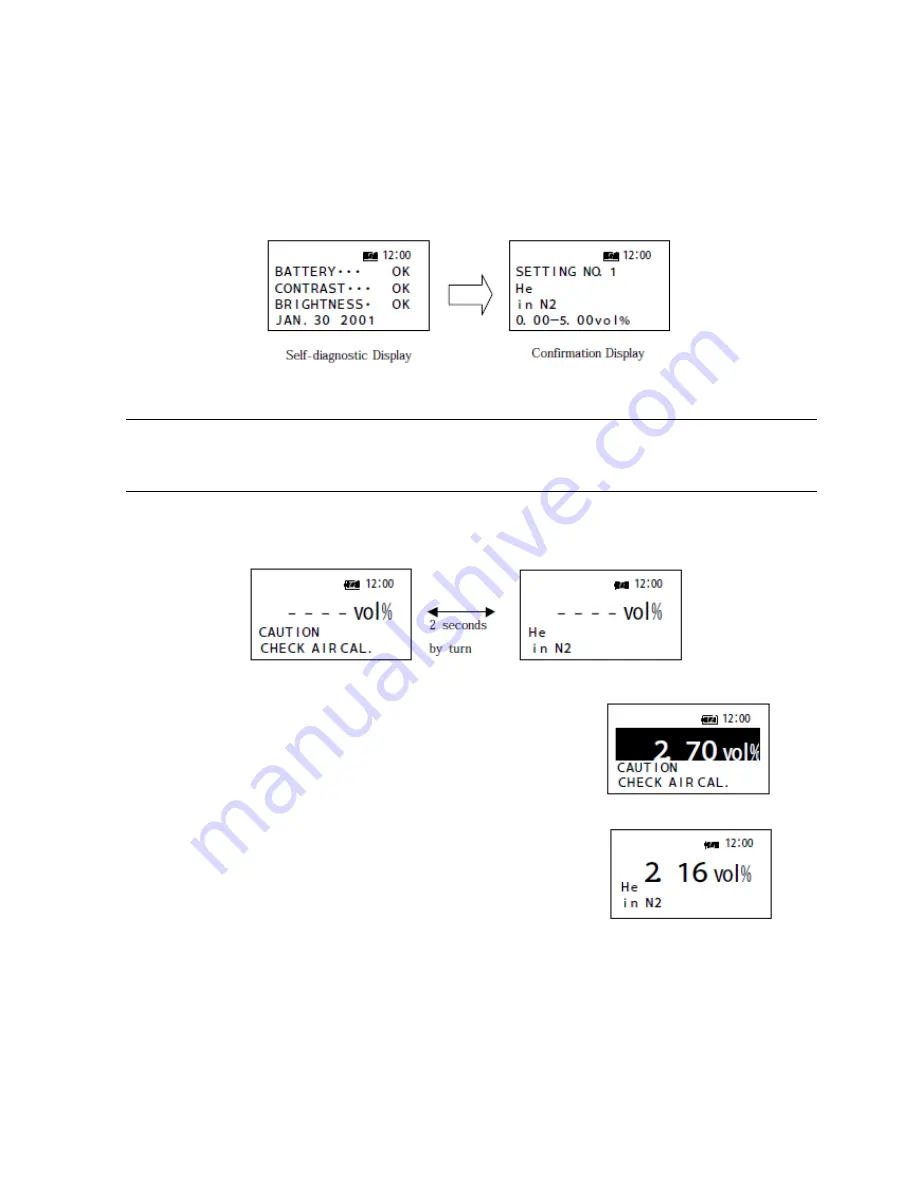
2.2
Procedures from Power ON to Measurement
a)
Power turns on by pressing the POWER key until buzzer beeps. And, the initial display (self-diagnostic display)
shows up. It then turns to a display to confirm the setting. After showing the confirmation display for 2
seconds, it goes to the basic display of measuring mode.
CAUTION:
This instrument does not indicate a correct reading if the measuring gas and base gas are not
selected properly. Confirm if [Measuring Gas] and [Base Gas] are the ones intentionally selected.
b)
After that, two of the messages, [Meas Gas/ Base Gas] and [Air CAL], are displayed by turn as below.
(Refer to WARNIN AIR CAL.)
c)
Press the PUMP Key and let it sample enough reference gas (fresh air).
(The color of the display reverses while the pump is operating.)
d)
After the indication becomes stable, stop the pump and keep pressing
the AIR CAL key until buzzer beeps.











































