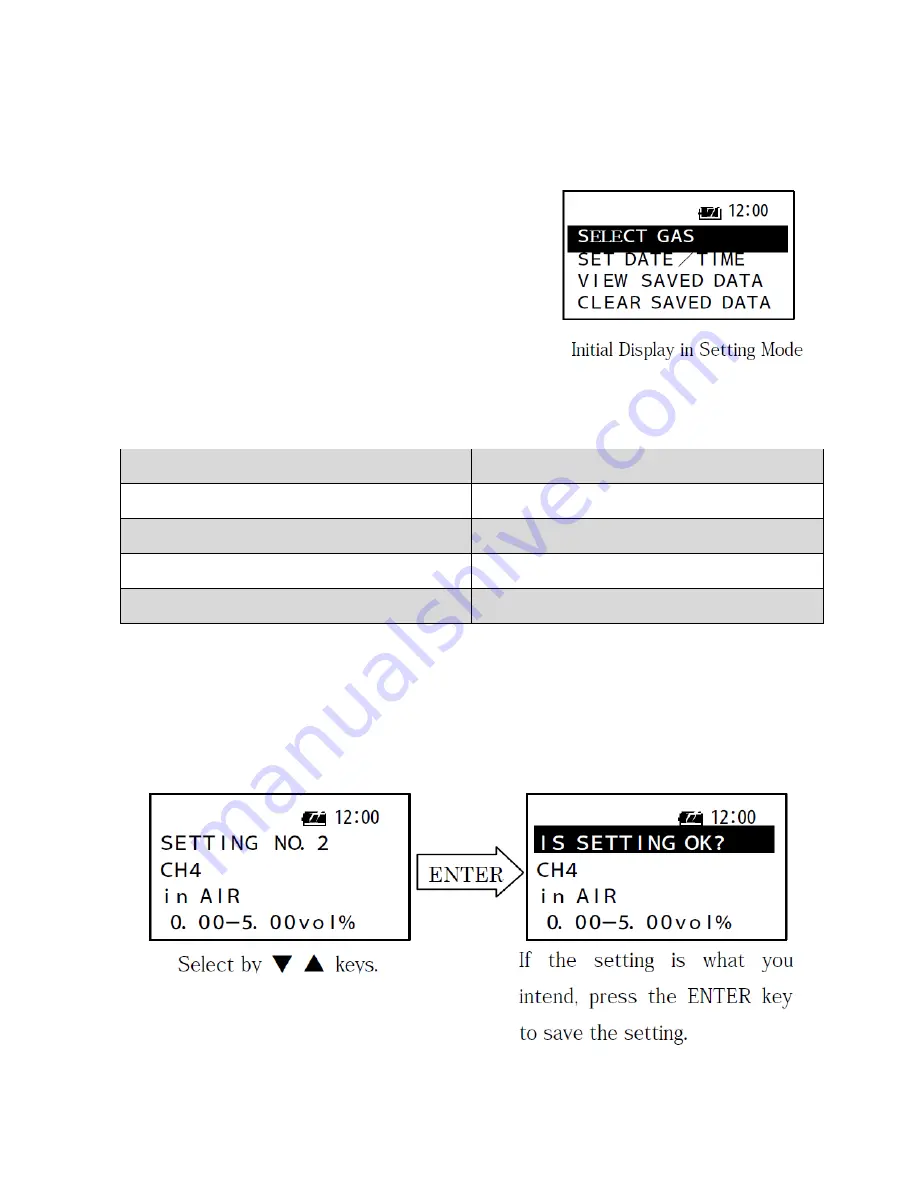
3.0
SETTING MODE (ENTER + POWER)
The SETTING MODE is for “Change the Measuring Gas”, “Adjusting the
Time”, and “Confirming the Saved Data”. You enter the SETTING MODE
by pressing the POWER key while the ENTER key is being pressed.
Once you enter the mode, the display on the right shows up.
Move the cursor (black bar) by
▼
▲
keys and select the item which you
would like to setup. Go into the item by [ENTER key].
Items to Setup and the Contents
SELECT GAS
Changing the measuring gas
SET DATE/ TIME
Adjusting the clock
VIEW SAVED DATA
Confirming saved data
CLEAR SAVED DATA
Clearing the saved data
START MEAS.
Starting the Measuring Mode.
3.1 Changing the Measuring Gas (SELECT GAS)
Choose the measuring gas by the [
▼
▲
] key and press ENTER key to fix the choice. On the 1st line, a sentence “IS
SETTING OK?” appears. Press [ENTER] key again if it is okay. If you want to change the setting, press the [CANCEL] key.
The kinds of selectable measuring gas and range are different depending on the type of FI-21. For the information, refer
to the attached measuring gas specification.














































