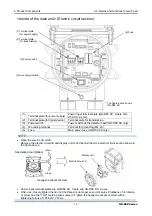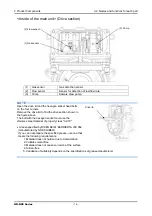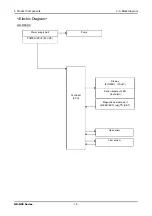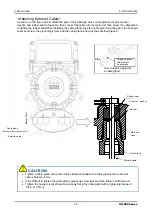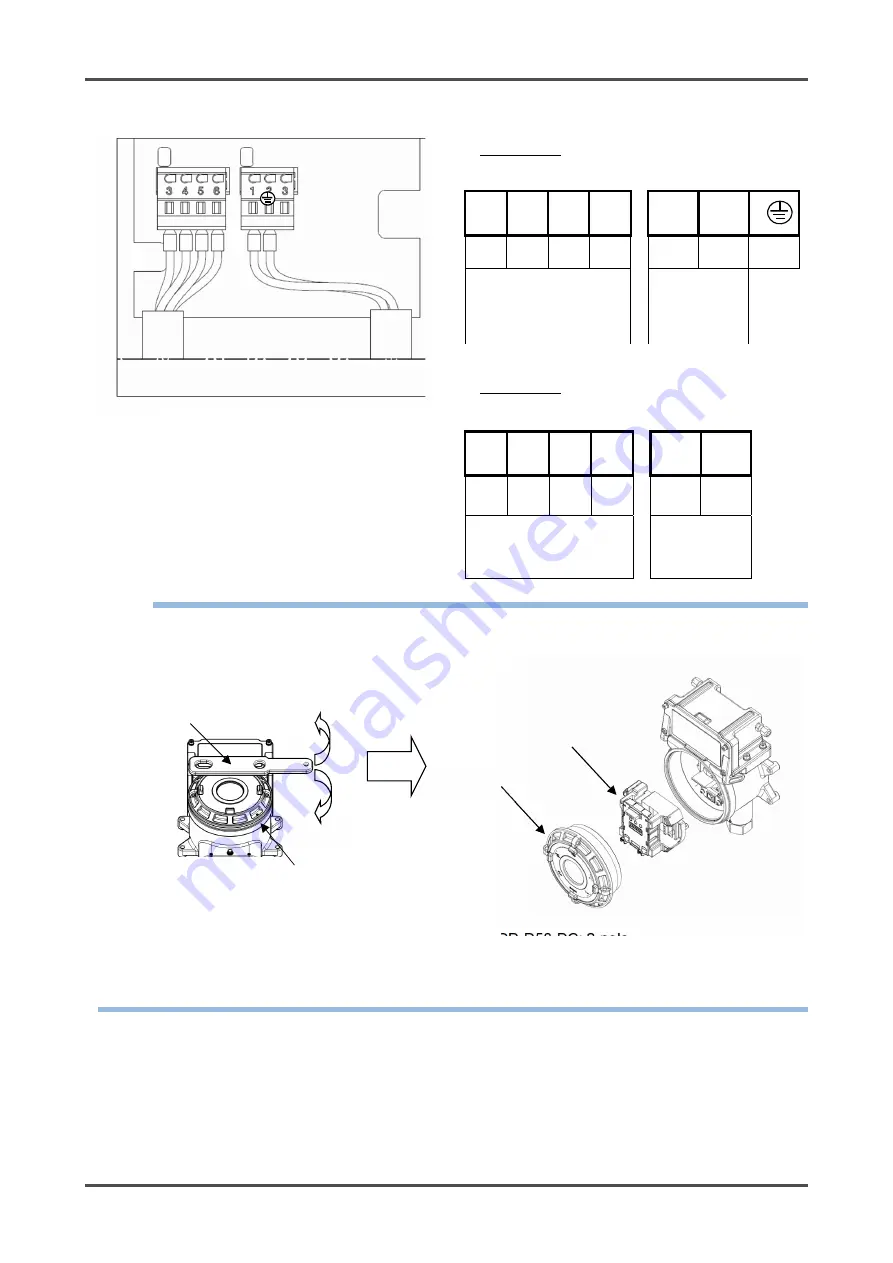
4 How to Use
4-5. How to wire
GD-D58 Series
- 26 -
<Figure of Terminal Plate>
GD-D58·AC
GD-D58·DC
NOTE
Open the electric circuit lid.
Remove the electric circuit lid and display unit to find behind them the terminal plate shown in the figure
above.
Power input terminal plates are GD-D58·AC: 3-pole and GD-D58·DC: 2-pole.
A fter use, closely tighten the lid until the thread is no longer seen (clockwise 8 rot1/4 rotation
or more) and the "TOP" marking faces upward. Tighten the hexagon socket set screw with a
tightening torque of 107.8±12.7 N
・
cm.
* The figure above shows GD-D58·AC.
3 4 5 6
1 2
3 4 5 6
AC
(L)
AC
(N)
FG
Detector head signal
Pump power
supply
100 - 110
VAC
input
TN2 TN1
3 4 5 6
1 2
3 4 5 6
5 -
Detector head signal
Pump power
supply
24 VDC
input
TN2
TN1
Display unit
Electric circuit lid
Open
Clos
e
Specialized tool (Option)
Hexagon socket set screw