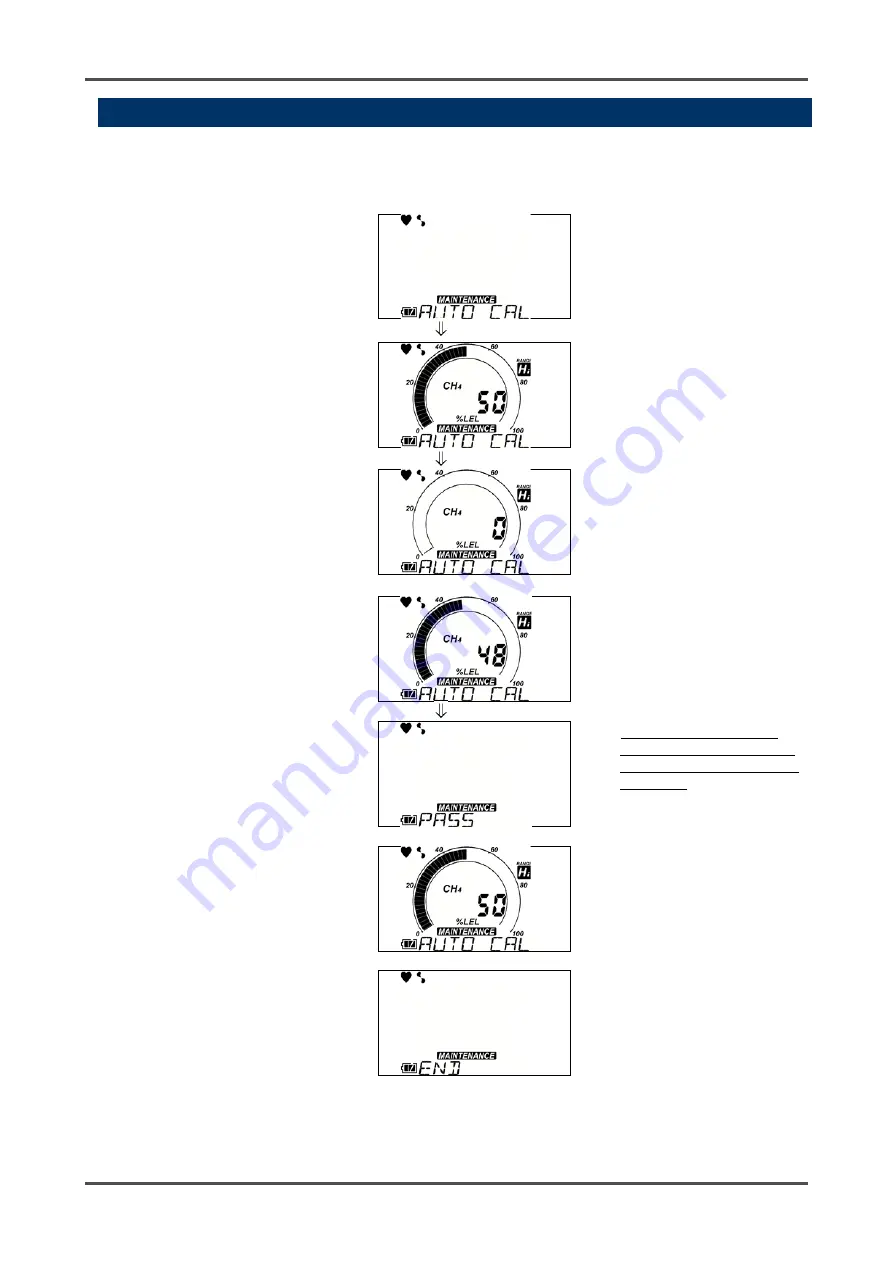
4 How to Use
4-8. Calibration mode
GP-1000
- 40 -
4-8-4. AUTO CAL
This is how to preset the concentration value of the prepared calibration gas to the gas detector and perform
calibration in a single step.
LCD
Display
(1) Press the ENTER button.
[ENTER]
(2) The preset adjustment value is
displayed. Press the ENTER
button when ready to proceed.
The value of AUTO CAL
can be changed by using
the
▼
and DISPLAY
buttons.
[ENTER]
"AUTO CAL" blinks and the
system waits for the calibration
gas to be introduced.
↓
(3) Start supplying the calibration
gas.
(4) Press the ENTER button after
a minute.
[ENTER]
* If span calibration fails,
"FAIL" is displayed. Press
the RESET button to reset
the alarm.
↓
After span adjustment, the gas
detector returns to the gas
concentration display.
↓
After "END" is displayed, the
gas detector returns to the
calibration mode menu.
(Buzzer sound: Once <blip>)
















































