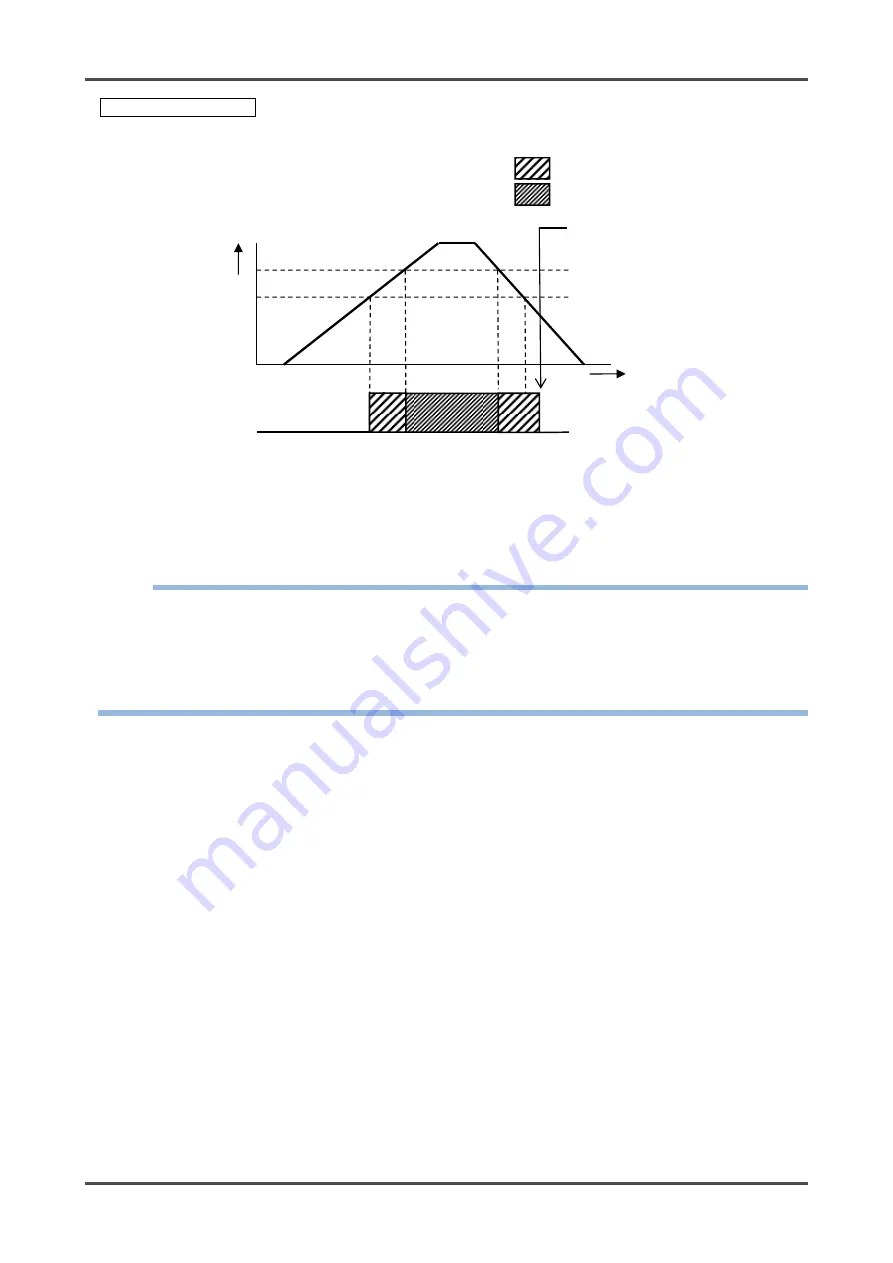
5 Operations and Functions
5-1. Gas alarm activation
- 47 -
GP-1000
Alarm lamp and buzzer
A slow or quick intermittent operation is performed depending on the alarm type.
"Alarm Pattern"
<How to Reset the Alarm>
After the concentration of detected gas settles below the alarm setpoint value, press the RESET button to
reset the gas alarm.
NOTE
Even if the concentration of detected gas returns to below the alarm setpoint value, the operations of
buzzer, lamp and vibration continue (self-latching) until any button is pressed (the alarm is reset).
If the concentration exceeds 100% LEL and OVER alarm is triggered, the OVER display is latched
even if the detected gas concentration returns to below 100% LEL. Press the RESET button to reset
the alarm. If the gas concentration is lower than the full scale at the reset, the gas concentration
display appears again. If it is over the full scale, an OVER alarm occurs again.
: 0.5 second interval
: 1 second interval
Second alarm
setpoint
First alarm
setpoint
C
onc
en
tr
ation
0
Time
RESET
Alarm lamp
Buzzer













































